Boot to the 'Classic' desktop in Windows 8 Consumer Preview

Question from today's mailbox:
I'm testing out the Windows 8 Consumer Preview (I have to ... it's my job) but I have no use for Metro of the Metro Start Screen. In fact, I hate it with the white-hot passion of a thousand suns and hate being dumped in it when I reboot my system. Is there any to bypass it and go direct to the 'Classic' Windows desktop?
I've been looking for a way to do this too, and I was starting to think that it wasn't possible (at least without some deep hacking of the system), but then a tipster (thanks Mike!) sent me in a way to do it. It's a little rough round the edges (I'll explain in a minute why) but it does allow you to bypass the Metro Start Screen when you log on to the system.
Here's the process ... I warn you now it's a little long-winded.
First, fire up Notepad and paste the following script file code into it.
[Shell] Command=2 IconFile=Explorer.exe,3 [Taskbar] Command=ToggleDesktop
Save the file somewhere where you'll remember. It doesn't matter what you call it but it must have the .scf file extension.
- Go to Control Panel > System and Security > Administrative Tools and then click on Task Scheduler.
- Select Task Scheduler Library.
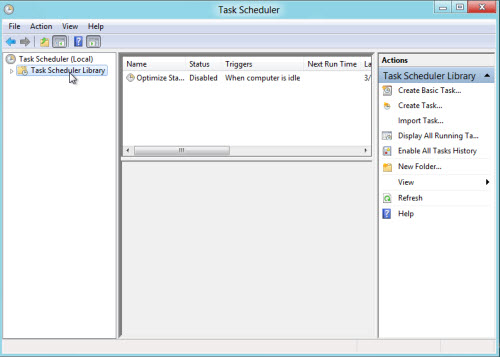
- In the task area, right click and select Create New Task...
- Give the new task a name.
- Click on the Triggers tab and then on New ...
- Set the task to begin At log on and then click OK.
- Click the Actions tab and then New...
- Click the Browse button and navigate to the script you created earlier and then click OK.
- Click on the Conditions tab and uncheck Start the task only if the computer is on AC power and then click OK.
- Close the Task Scheduler.
- Restart the system and see if your script works.
I warned you earlier that while this tweak works, it's a bit rough. The biggest problem with it is that it opens Windows Explorer in the Libraries folder when you log on. There can also be a little delay in loading the desktop at the beginning. But if you're happier booting to the 'Classic' desktop than the Metro Start Screen, then this is a good solution.