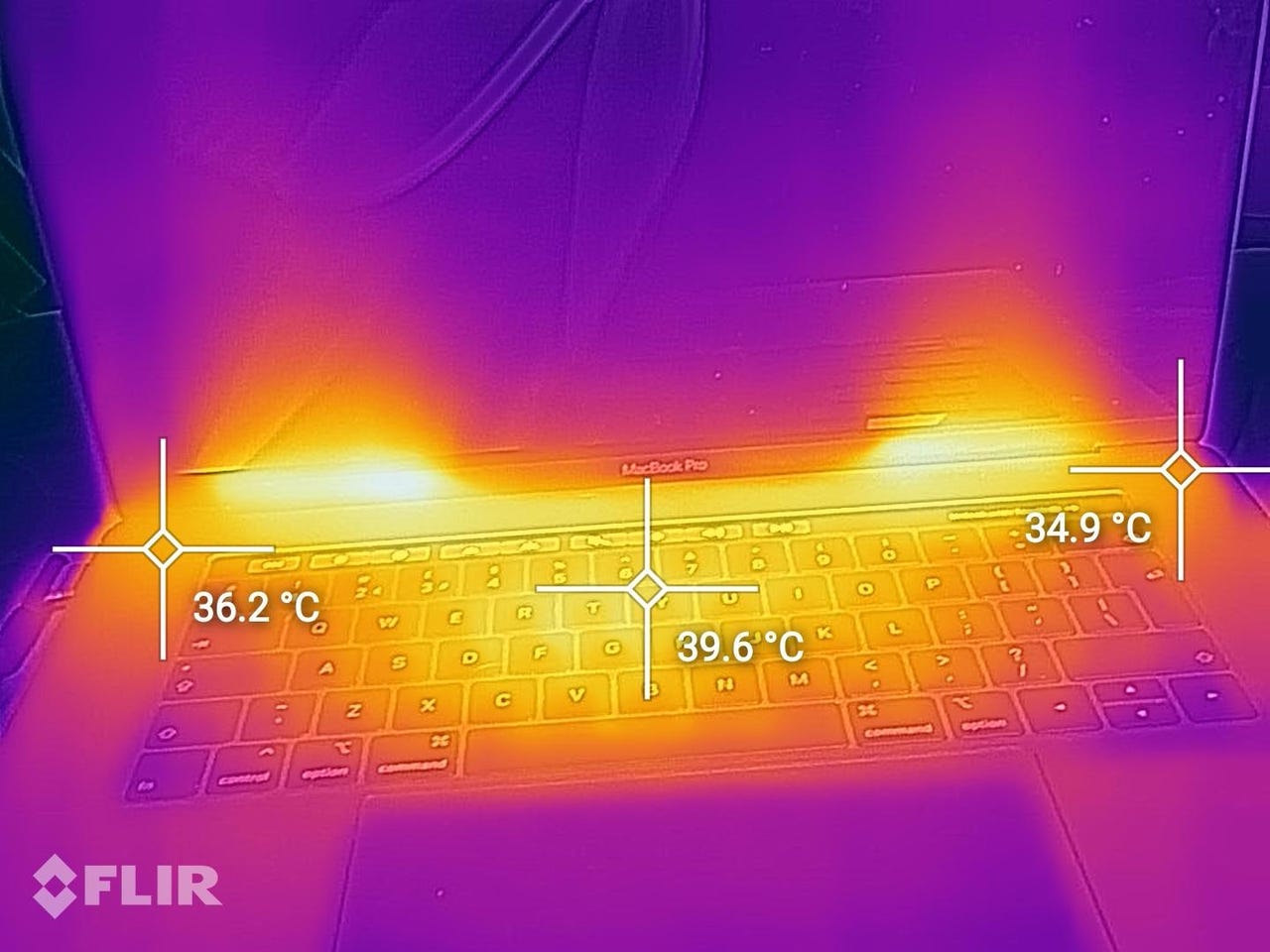Can a simple charging mistake cause your MacBook Pro to overheat?

Can doing something as simple as plugging a USB-C charging cable into the wrong USB-C port on your MacBook Pro cause problems? Surely Apple's engineers couldn't have made such an elementary mistake?
Right?
According to an old thread (10 months at the time of writing) over on Stack Exchange, charging a MacBook Pro using the ports on the left side can cause high kernel_task CPU usage and overheating.
There's a lot of information over on the Stack Exchange thread, and it certainly seems like something is going on here.
So, I tried to replicate it.
I'm no strange to a hot MacBook Pro that's desperately spinning its fans in an attempt to cool the system. I'm also familiar with a utility called iStat Menus used by some of those in the thread.
But try as I might, I could not recreate the high kernel_task CPU usage problem on either my daily driver or my other test systems.
I could, however, corroborate some of the data, and I did discover some interesting things.
Temperature analysis using FLIR thermal camera.
Must read: The next-gen iPhone SE is an iPhone without the pointless, overpriced gimmicks
The first thing is that whichever side you choose to charge your MacBook does raise the temperatures on that side as read by the built-in temperature sensors (for those playing along at home, these are Thunderbolt Left Proximity and Thunderbolt Right Proximity). And it's not just charging, but anything plugged in -- hubs, dongles, external storage -- raises the temperature as measured by the sensor.
It also seems like the Thunderbolt Left Proximity sensor is more sensitive than the one on the right by a degree or so, which might explain why the fans might be more prone to kick in.
Also, as you'd expect, resting the MacBook Pro on soft surfaces like cushions or cloth causes temperatures to spike. Also, ambient room temperature makes a difference to the internal temperatures, but this is to be expected.
Some mentioned that third-party chargers exacerbated the problems, but I didn't see this.
I also tested a personal theory that this issue might be down to power draw through the USB-C ports, but nothing I tried could trigger the issue.
So, what should you do?
If you are seeing a problem like the one highlighted here, swapping which side you charge up your MacBook Pro might be a small price to pay to "fix" it.
That said, I'm less than convinced that there is a "wrong" way to charge up a MacBook Pro. The fact that this is not easy to replicate, has a lot of potential variables, and that the high kernel_task CPU usage issue happens on Macs that don't have Thunderbolt ports. Also, modern CPUs have very complex and comprehensive thermal management tricks to stop the user from turning them into molten puddles.
If you're seeing CPU usage spiking due to kernel_task, you could certainly give this "fix" a go, but my feeling is that there's more going on here than something as simple as plugging the charge cable into ports on once side rather than the other, and that the underlying issue is more complex.
Anyone else seeing this?