You must remember this: Institutional knowledge = business success

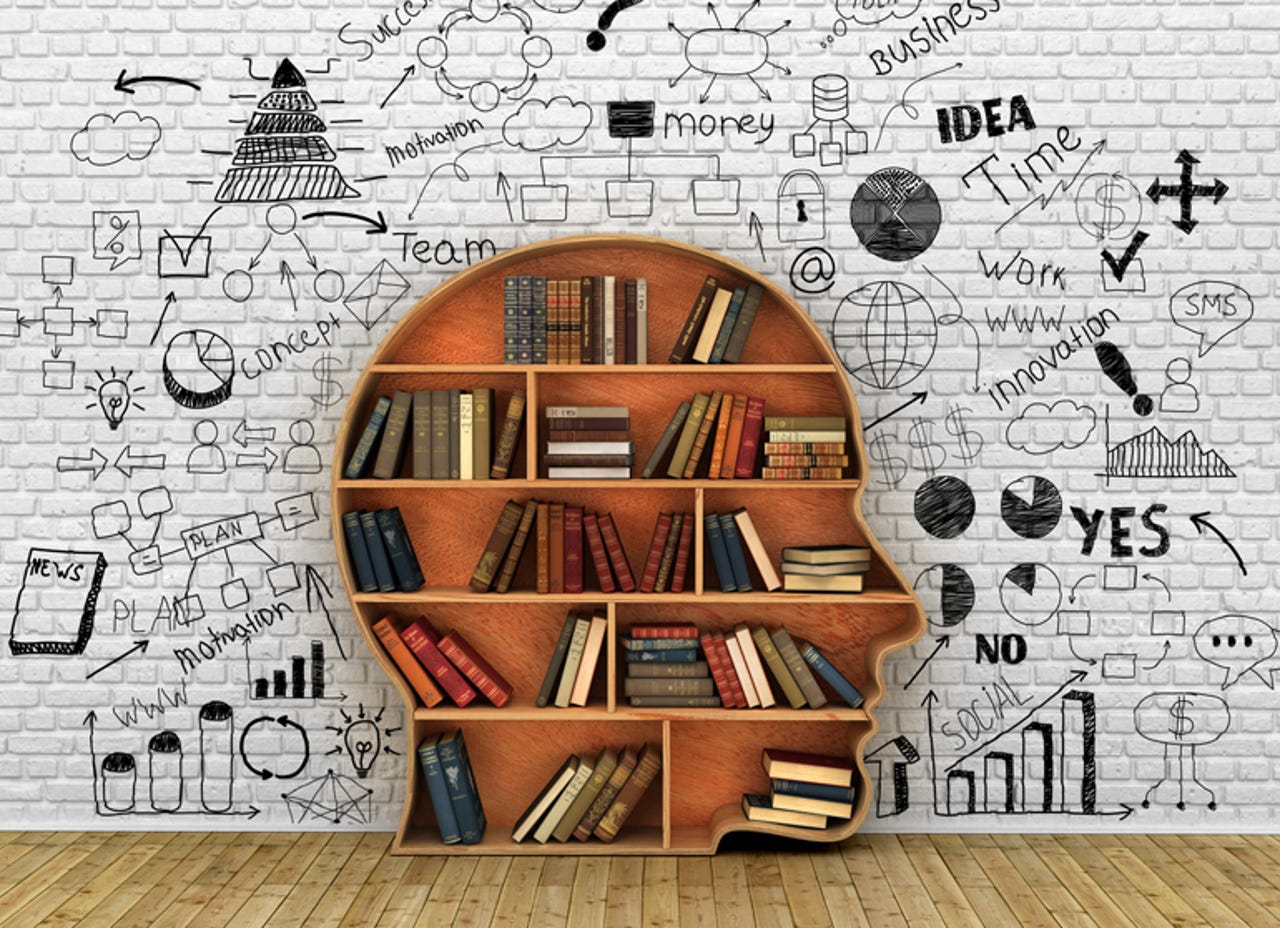
Small companies and departments need to take a more active role in organizing and preserving their organization's knowledge.
We, along with most other tech sites, have written at length about collaboration and conferencing products. While these tools are excellent for shepherding current projects to completion, what they often don't do is capture institutional knowledge about what lessons were learned in the process.
What do I mean by institutional knowledge? Institutional knowledge comprises the understanding of processes, systems, details, standards, folklore, cultural values, and general information that makes up an organization. It can be highly formalized (like the style guide we use here at ZDNet for producing articles), or it can be ad hoc (like a simple list of notes or observations about a client interaction).
As the baby boomers start to retire, there's another, often more urgent reason to capture institutional knowledge. The experienced folk are starting to retire. This is particularly challenging for rapidly growing companies who need to hire more and more people who turn out to be relatively inexperienced at the very same time their most experienced personnel are leaving. At the enterprise level (and even for some small businesses), this is a big reason that cognitive systems like IBM's Watson are being deployed.
special feature
In nearly all cases (for there's never a truly universal truth), institutional knowledge spans in time past a single project or product. Institutional knowledge is information you might go back and look up in a few months, or years later.
At the enterprise level, institutional knowledge capture is often formalized in systems ranging from storage and cataloging (think SharePoint) to cognitive (think IBM Watson acting on a corpus of documents).
But you don't have to be part of a global enterprise to capture and nurture institutional knowledge. You can be part of a small department or a small company. Even if you're a freelancer, you, too, can capture institutional knowledge for future reference.
What to capture
So let's say you agree it's a good idea to preserve important information. How granular should you get? In other words, what's worth saving?
My recommendation is to break down your knowledge capture activities into two categories: unstructured documents and organized documents. Let's look at each in turn.
Unstructured documents can be everything from the email in your sent and archive folders to the big mound of PDFs you've collected over the years. It's the spreadsheets, Word documents, and PowerPoints your company has produced. With the exception of some folder-level organization structure, it's essentially disorganized and scattered on various devices throughout the organization.
Because storage (whether local or in the cloud) is so inexpensive, it's well worth keeping all those documents. With moderate organizational structures (folders, for example) and a good search capability, there's no compelling financial reason not to store it all.
The value you'll derive on the day you desperately need that old document far exceeds the cost involved in storing. In fact, it's actually easier just to keep it all than to incur the decision fatigue inherent in choosing which documents to keep or eliminate.
Organized documents take on a different form. They're documents that contain specific information, organized in a way that your team can refer to. Here at ZDNet, for example, we have a style guide, a list of word formatting guidelines (i.e., Wifi vs. WiFi vs. Wi-Fi), and instructions for how to use various capabilities of our in-house content management system.
In my small business, I have documents containing IP and MAC address assignments, license keys for our various Windows installations, references relating to accounts and financial institutions, and so forth. These are structured into single document lists, because that makes it easy to see them all in one place.
Now that we've addressed the concept of institutional knowledge, you probably have a few ideas about what you might want to preserve. Next, let's learn how to do it with tools available to small businesses.
How to store it all
Before we look at specific resources, keep in mind that some of you may have unique security or regulatory needs. While most of the services we'll be discussing have reasonably good security, if you're subject to FERPA or HIPAA laws (or other similar regulations), I recommend you carefully check with providers for compliance before using their services.
Here at Camp David, we have a local file share network where we store documents like manuals, floor plans, and so forth. Because we became accustomed to using the logical network that pre-dated cloud services, and it's a system that has worked well for us, we've continued to use that architecture for many of our documents. We've since augmented it with mirrored arrays and offline backup.
Incrementally, we've been moving to a mix of Dropbox, Evernote, and Google Docs, which is the magic triad I recommend that you consider as well. I use Dropbox to sync all my desktops. Dropbox also provides me access to most of my documents from outside the firewall. This has proven to be exceptionally useful.
Evernote and Google Docs serve similar purposes when it comes to storing documents. There are some questions about Evernote's stability and survivability, but I'm pretty invested in the product for non-critical document storage.
Google Docs are great for both file storage, and live, collaborative editing. I spend a lot of my time in phone meetings where groups of 16 or 17 participants are logged into one Google spreadsheet, with editing dynamically shown to everyone in the meeting.
It should be noted that Microsoft has solutions that cross all three of these categories, from OneDrive as the analog to Dropbox, to OneNote as a reasonable substitute solution for Evernote, to Microsoft Office 365's online apps for online collaboration. Microsoft also has SharePoint, the popular enterprise-level institutional knowledge organizer.
There are also, of course, wikis. Wikis are collaborative by design and open for everyone with access to organize and make changes. My small company used the excellent DokuWiki for years. I did eventually move us to Evernote simply because I was trying to reduce the number of servers I had to personally maintain. Another choice for us might have been to move to a hosted wiki service like PBWorks or Zoho Wiki.
What makes all these tools truly powerful is search. That's a big part of why I recommended storing all your documents, whether or not you have a taxonomical architecture for them.
These tools are all self-service, relatively inexpensive, and easy to set up. So even if you don't have a dedicated IT department, adding a method for storing and retrieving institutional knowledge is just about as simple as creating a login, and providing your credit card information.
With tools like these available, there's no reason that small companies and departments can't take a more active role in organizing and preserving their organization's knowledge. Why let the giant enterprises have all the advantages?
What tools, processes, and methodologies is your small-to-medium sized business using to store and mine institutional knowledge? Let us know in the TalkBacks below.
You can follow my day-to-day project updates on social media. Be sure to follow me on Twitter at @DavidGewirtz, on Facebook at Facebook.com/DavidGewirtz, on Instagram at Instagram.com/DavidGewirtz, and on YouTube at YouTube.com/DavidGewirtzTV.