Chrome on iOS unveils a much-anticipated feature. Here's how to access it

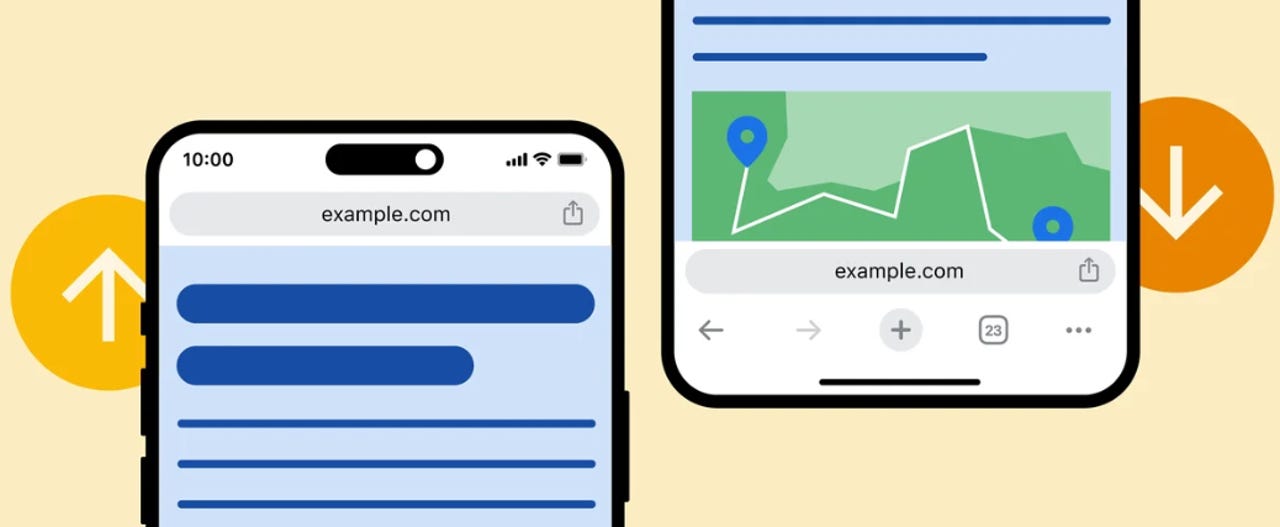
Sometimes the most simple updates can significantly improve users' experiences, and that's the case for the latest Google Chrome on iOS update. Although this handy little feature may not seem like a big deal, it has been eagerly anticipated by many.
Also: The AI I want to see in the world: 5 ways it could manage my Gmail inbox for me
On Tuesday, Google announced that Chrome on iOS users would now be able to choose a new position for the address bar, with options of having it on the bottom or top of the screen, as seen by the photo below.
Placing the address bar on the bottom of the screen makes it much easier to reach with your thumb when browsing the internet, instead of having to reach all the way to the top of the screen.
To move the search bar, all you have to do is long-press on the address bar where an option "Move Address Bar to Top" will pop up. If you want to move it back to the bottom, you can do the same steps.
Also: How to supercharge your Google searches with generative AI in Chrome
Safari users have had this ability since 2021, with the introduction of iOS 15. However, to toggle between the two address bar positions, users had to go into Settings. This is slightly more complicated than Google's new alternative.
If you are an Android user, unfortunately, Google shared with a news outlet that it does not have immediate plans to bring the feature to Android.