Citrix XenServer 5

Early releases of the Xen hypervisor showed promise but had lots of rough edges. Citrix's XenServer 5, however, is very much a production-class virtualisation solution with features that match, and in some cases exceed, what's available on rival platforms.
The open-source Xen hypervisor has been around for a while now, mostly notably bundled with a variety of Linux distros, but has never had much impact. Even when the software was released as a commercial product and subsequently acquired by Citrix, it failed to win many hearts or minds. That could change with the launch of XenServer 5, which addresses many of the shortcomings of previous versions, putting the Citrix hypervisor firmly in the production-quality ranks.
Much like the market-leading VMware ESX server, XenServer is a hypervisor that loads and runs directly on a bare server, rather than as an application on a host OS. This enables it to deliver maximum levels of scalability, performance and security. Host servers can have up to 32 processors and 128GB of memory, with the guest VMs configured with up to eight virtual CPUs and 32GB of RAM.
The processors do need to support Intel VT or AMD-V virtualisation technologies, but that's not been an issue for some time and anything bought recently will support these as standard.
The software comes on two CDs and installation is straightforward. Indeed, a bare install takes just a few minutes; and if, like us, you're already running a previous version of XenServer, it can be upgraded automatically without any loss of data. Linux-based drivers are used to talk to the hardware, and we certainly had no compatibility issues — Citrix has put a lot of work in to make sure most options are supported out of the box.
With XenServer 5 installed, the first thing you notice is a new local management console rather than the basic command line of previous versions. In everyday use you're unlikely to use this very much, if at all, but the ability to do so is very welcome. The remote Windows XenCenter console has also been reworked, with a slicker interface and lots of new features, including the ability to define metadata to group and tag virtual machines (or 'workloads' as virtualisation vendors now prefer to call them).
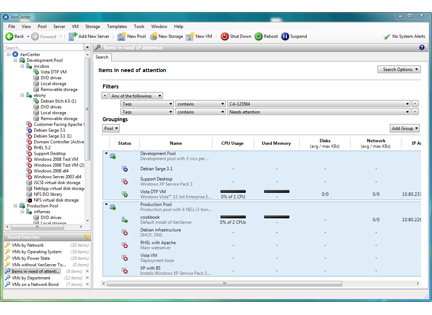
From the bundled XenCenter console, VMs can be grouped and tagged using searchable metadata to make it easier to manage large populations.
Extensions to the built-in monitoring and reporting tools are another welcome feature, together with the ability to check configuration changes and warn of capacity and other problems before they arise. Some of the tools take a while to get to grips with, and it's far from the most intuitive of interfaces. However, it does the job and compares well with what the competition has to offer.
Importantly, the XenCenter management console is included as part of the package and can be used to manage virtual machines across multiple servers without having to buy anything extra. With Microsoft's Hyper-V, for example, you need to buy System Center Virtual Machine Manager.
Guest support is, naturally, updated in the new release. Virtual machines can now run most versions of Windows or Linux (32-bit or 64-bit in each case) with support for Windows Server 2008 added in the new version along with Windows XP SP3 and Vista SP1. Support for the latest Red Hat and SUSE Enterprise Linux distros has, similarly, been added and the XenServer Tools extensions enhanced to support the various new features. Also included is a new XenConvert tool to migrate physical servers to the virtual format employed by the Xen platform.
XenServer 5 provides native support for a wide range of storage subsystems.
Some of the biggest changes are behind the scenes, centred around how the XenServer software interoperates with supporting storage systems. Before Citrix acquired the product there were plans to standardise on Veritas file system and clustering technologies, but that's been abandoned. Instead, XenServer 5 offers native support for a wide range of storage systems, including local storage arrays, NAS appliances and SAN products. Fibre Channel and iSCSI are both supported, including 8Gbps Host Bus Adapters from Emulex and QLogic. There's also a new open storage API to allow for closer integration with storage subsystems, including offloading common tasks such as VM provisioning, cloning, taking of snapshots and so on.
There are big improvements when it comes to high availability and disaster recovery. For example, tools are available to automatically restart VMs when problems occur, and even migrate VMs to other hosts.
There is a range of high availability options in XenServer 5, including automated restart and failover of running VMs.
Citrix makes great play of the fact that Xen was one of the first virtualisation technologies to be available for free, both bundled in Linux distros and via an Express Edition of XenServer. The free download can be run on a single host with up to 2 processors without any of the VM and memory restrictions of previous releases. The management console is included in the free product, but to deploy and manage the software across multiple servers you'll need the Standard edition (from US$990/~AU$1,530 per server). To get XenMotion live VM migration and other high-availability options, you have to subscribe to either the Enterprise (US$3,300/~AU$5,115 per server) or Platinum (US$5,500/~AU$8,530) edition. The Platinum licence adds automated workload and resource provisioning across both virtual and physical hosts. More details on XenServer editions are available on Citrix's web site.