Debian GNU/Linux 6.0 (squeeze)

I have been a bit slack in not writing about the release of Debian GNU/Linux 6.0, which was made over a month ago now. A new Debian stable release is always a big deal, not least because it doesn't happen very often, and it doesn't happen on a predictable, regular schedule. It is also because Debian is the base used for a lot of other Linux distributions, including Ubuntu (and thus Linux Mint the plethora of other Ubuntu derivatives), SimplyMEPIS, Knoppix and more. But there are a lot of people who use Debian itself as the basis for a personally constructed and customised Linux installation - including some of the regular readers here on ZDNet UK.
So far, I have installed Debian 6.0 on three of my laptop/netbook systems: Fujitsu Lifebook S6510, Lenovo S10-3s and Samsung NF310. This screen shot above taken on the Samsung:
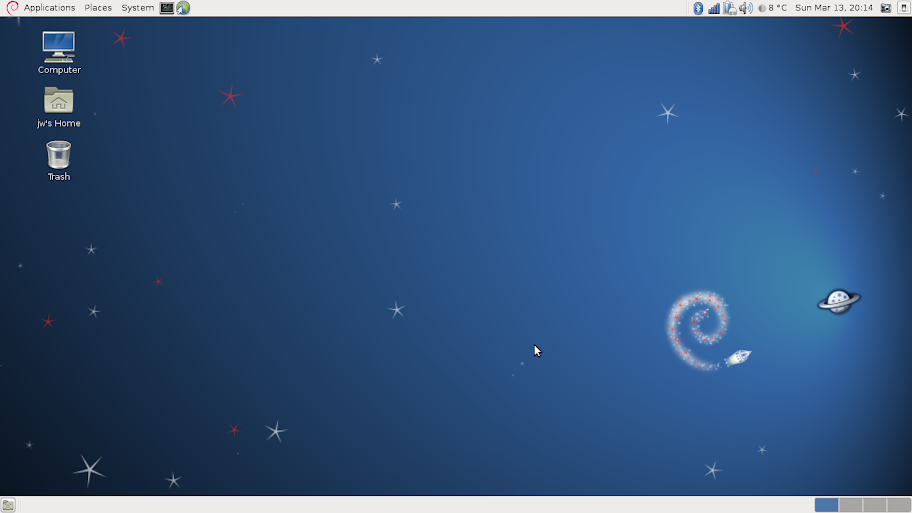
There are several significant changes in this Debian release. For complete information, refer to the Release Notes. Here are just a few of the highlights:
- Binary Firmware "blobs" have been moved to the non-free section of the distribution. There was a lot of discussion (and controversy) over this before the release of Debian 5.0, but it was eventually included in the base distribution. This time they have been moved, so if your system needs such firmware (often the case for wireless network adapters, for example), you'll have to add them after installation. I have included details about this in the installation notes below.
- Live distributions for i386 and amd64 architecture. This is very good news, now you can boot from one of these Live CD/DVD/USB images, and once you see that it works properly on your system, you can go ahead and install from there.
- Multi-arch DVD. This contains an image that can be installed on either i386 or amd64 systems. This is a nice addition, and reduces the number of images that I needed.
- Hybrid ISO images. All i386 and amd64 CD and DVD images are iso hybrids, which means you can make a bootable USB stick by simply copying the image directly to the USB device. Refer to the Installation Guide for detailed instuctions on how to do this. Interestingly, I have always used dd to copy a hybrid image to a USB stick, but the Debian documentation points out that you can actually do it using cat.
There are lots more changes and improvements, of course. Please refer to the release notes mentioned above for all the gory details.
Here are the gory details of the installations I have made so far.
- Fujitsu Lifebook S6510: I installed this from the Multi-arch DVD image, using a 64-bit installation. I was a bit surprised to find that the Intel 5300 WiFi adapter didn't work after the installation... until I realised that it was an effect of the firmware having been removed from the base distribution. I had to do two things to get the firmware installed: first, go to System/Administration/Software Sources and add the Non-Free repositories. I added both contrib and non-free at this point, to save myself some trouble later. Then, go to System/Administration/Synaptic Package Manager and select firmware-iwlwifi for installation. Once the installation was done I rebooted, and the wireless adapter was ok.
- Samsung NF310: This netbook has a Broadcom 4313 wireless networking adapter, so I was not surprised when WiFi didn't work after installation. The procedure to get it working is the same as for the Fujitsu above, except this time select firmware-brcm80211.
- Lenovo S10-3s: This one turned out to be the most trouble. For some reason, which I assume is related to the firmware removal, even the wired network connection wouldn't work when it was booted from either the Live image or the multi-arch image. I went ahead and installed from the Live image, and once I booted the installed system the wired networking worked just fine. I honestly don't quite understand why, and I haven't taken the time to dig around and figure it out yet. I then had to install the firmware for the Broadcom 4313 adapter, as described for the Samsung above. That got the WiFi networking going as well. I also found that the Synaptics ClickPad didn't work properly, as Debian is still using version 1.2.2 of the synaptics driver. That means, keep a mouse handy... neither clicking nor tapping works on the touchpad at the login screen. Once you get logged in, you can go to System/Preferences/Mouse and enable touchpad tapping, which is just enough for routine use... but just barely.
So, I suppose the moral of the story is that Debian is not a distribution for beginners who just want an easy-install-and-run system. If that is what you want, then you should be looking at one of the Debian derivatives such as Ubuntu, Linux Mint or SimplyMEPIS. But if you want to really learn about Linux, and you want to create your own customised system, there's no better place to start than Debian.
jw 13/3/2010