Docs.com: a first look

Google missed a trick when it didn't register docs.com for its Google Docs online service. Now the domain is Microsoft's, and it's hosting an experimental service that mixes Office Web Apps with Facebook. Docs is intended to help Microsoft understand how documents are used socially. Do people work on their own and share completed files, or do they make the whole editing process collaborative and transparent?
Using Facebook with Office Web Apps is an interesting departure for Microsoft, as it's remained wedded to the Passport single-sign on service for its many online properties, especially with Windows LiveID. But as Microsoft's Hailstorm vision never got off the ground, Passport didn't become the all-internet authentication system that Microsoft hoped. Like Passport, Facebook's Connect has the same aim — and a lot bigger reach. It's quickly become one of the more popular cross-site authentication services, as it's simpler to implement than OAuth or OpenID. There are millions of Facebook users, all communicating, all sharing, and all using one very simple single sign-on platform. Log into Facebook, and you're logged on to many, many other web sites and applications — including Docs.
Once you're logged onto Docs, you can start creating or uploading content. You're limited to Word, Excel and PowerPoint — Docs doesn't have support for OneNote at this stage. Uploading your documents adds them to the Docs library, where you can launch the appropriate Office Web App. We've looked at Office Web Apps before, and there are no surprises here. The version of Web Apps used in Docs is close to the consumer SkyDrive version used in the public beta, so don't expect it to be the same as the public Office Web Apps that Microsoft launches later this month. For one thing there's only in-browser, or in-application editing — there's no co-editing support. The latter is a big issue if you're planning on using Docs for ad-hoc collaboration, as you'll need to manage who's editing a document and when. Even so, Docs makes a lot of sense for individuals and small businesses who want to work on documents with friends or colleagues.
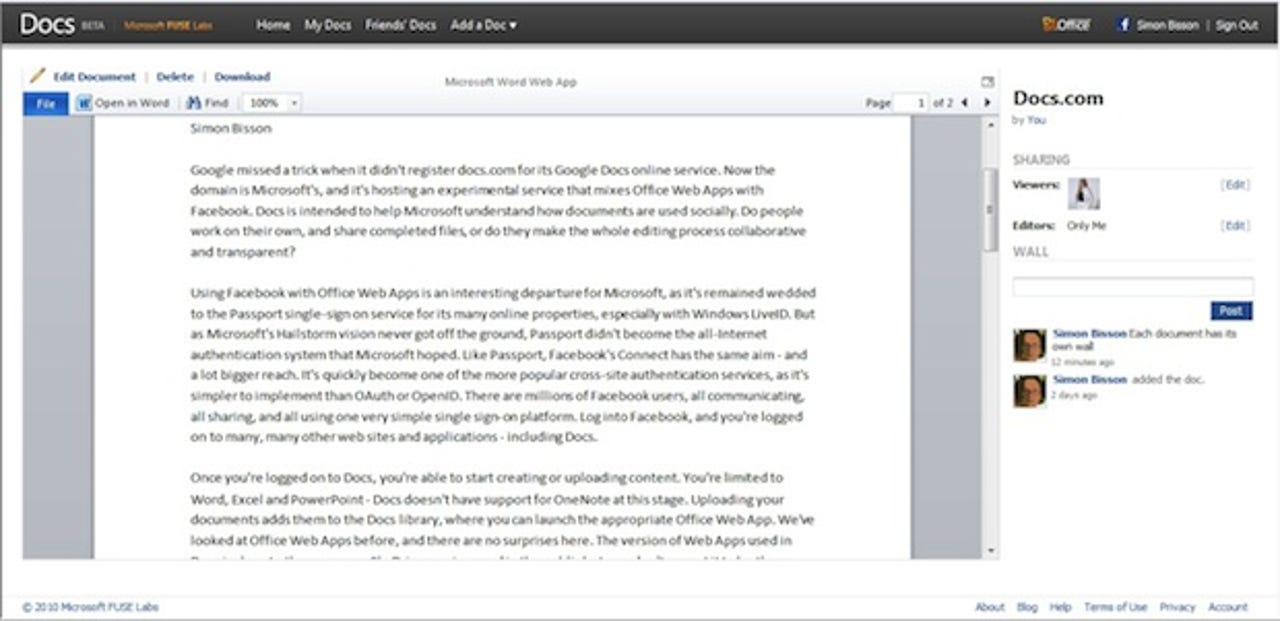
When you view a Word document in Docs.com, the Office Web Apps viewer is wrapped in Docs' Facebook social network, showing comments from the people you've shared the file with.
Social documents are a great idea, and they're an ideal tool for collaboration. But there is a downside, and that's security. The initial status of any document is private, but if your friends have a Docs account, and they've enabled sharing, then you can see the documents they're working on. Although it's possible to lock things down to individual friends, or even just yourself, it's easy enough to make a slip of the mouse and click the wrong option. We fully expect to see a whole flurry of inadvertent leaks when someone manages to set the wrong permissions on a sensitive document. Docs lets you set permissions for individual Facebook users, or for your entire list of friends, with the option of setting viewer or editor rights. It's also only a tool for individuals; there's no support for groups or for Facebook pages.
There's some scope for limited collaboration around documents inside Facebook. Each document has its own Wall, where anyone with view or edit rights can make comments. There's also an option for posting files to Facebook profiles, if you've chosen to make a file fully public. However, we weren't able to able to make this work.
There are some flaws with the Docs beta, as it currently stands. One of the more dangerous for your content is if you inadvertently navigate away from a Word document, you lose changes. We'd prefer it if an OnUnload event was used to trigger a save, so that content is protected no matter what you do. There is the option to open documents in the appropriate Office application (and you're really going to need Internet Explorer and Office 2010 to get the most from this) which uses the Docs.com service as a cloud-store, saving files to the service rather than your hard disk. Download files open in Office 2010's protected view, so you’ll need to enable them for editing once downloaded. Saving sends files back to the cloud — you'll need to Save As to make a local copy.
Cross-browser support is good, with content rendering well in all the main browsers. In fact, this review was written in Docs, using Google Chrome (although we had to switch to IE to try local editing in Office 2010). We found it easy to use, but as it's an experimental beta we wouldn't recommend using it for anything particularly sensitive, or particularly important. This is a service for experimentation, not for everyday use. Try it out, and try to find a way of treating documents as part of a social network that works for you. But don't rely on it.