Dream Linux 5 - New and Different

How about something different for a Friday? Dream Linux is a distribution which I was watching some time ago, but it seemed to stall at release 4 Beta 6. I was pleased to find recently that it is not dead or abandoned, as I had feared, but the developers had decided to go back and make a fresh start for Dream Linux 5. There is a Message to All on their web page which explains what they have done, and why. The Dream linux home page (note the .info domain) gives a lot more information, of course, and explains the two installation options, either a "Full Install" to a disk drive or partition, or a "Persistent Install" to an external flash storage device.
After downloading the full installation image, I was pleased to find that even though the installation instructions don't mention it, I was able to make a bootable USB stick with the excellent unetbootin utility, and install from that with no problem. The installer seems to be their own creation, and although it is not as extensive or as fancy as many others, it seemed easy to use and understand, and it got the job done. It did not have any trouble with my extensively partitioned disk, as several others have had lately. Once the installation was complete and I booted the installed system, I got this default desktop:
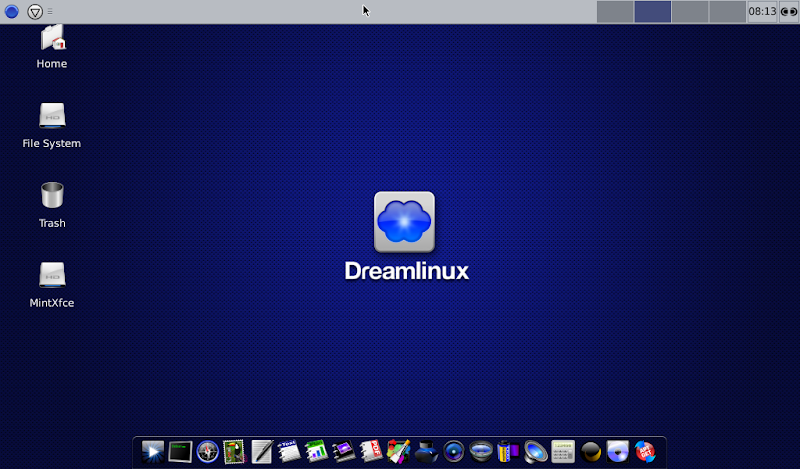
That is an Xfce desktop, with a top panel and the Plank Dock at the bottom. I think that it looks quite nice, and of the "dock" packages that I have tried I have found that Plank looks good and works well. Dream Linux also includes the Thunar file manager (typical for Xfce based distributions), and this latest version includes some nice new graphics and icons. Here is a screen shot with Thunar open on the Home folder:
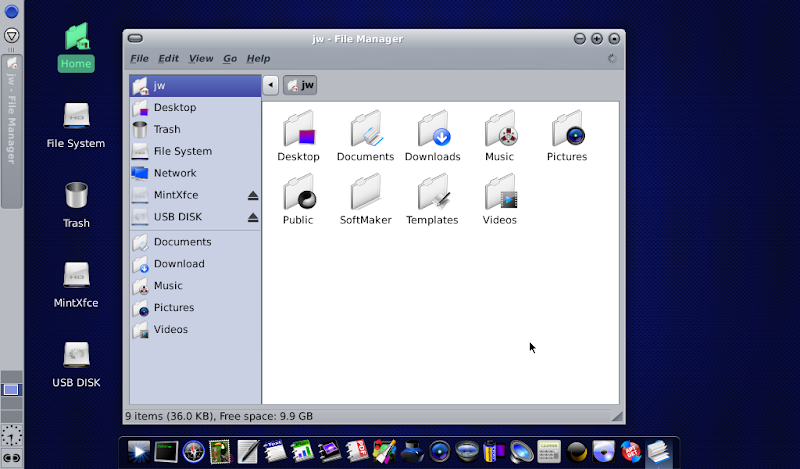
This shot also shows that I have made one of my favorite changes when using an Xfce desktop on a netbook, moving the panel from the top to one of the sides. This frees up a bit more of the limited vertical screen space by using the more plentiful horizontal space.
The default browser is Chromium, which I am not very familiar with so I won't add much commentary on that:

For this screen shot I enabled AutoHide for the Xfce panel, so it is out of the way when not being used. The Plank Dock also automatically hides whenever it would overlap an active window on the screen. So with this combination you can have unobscured use of the entire display when you need it.
Dream Linux 5 also includes Geany for text editing with simple IDE features. This is an interesting choice, not a lot of distributions include it by default. I started using it on recommendation from Jake Rayson, and I find it very useful.
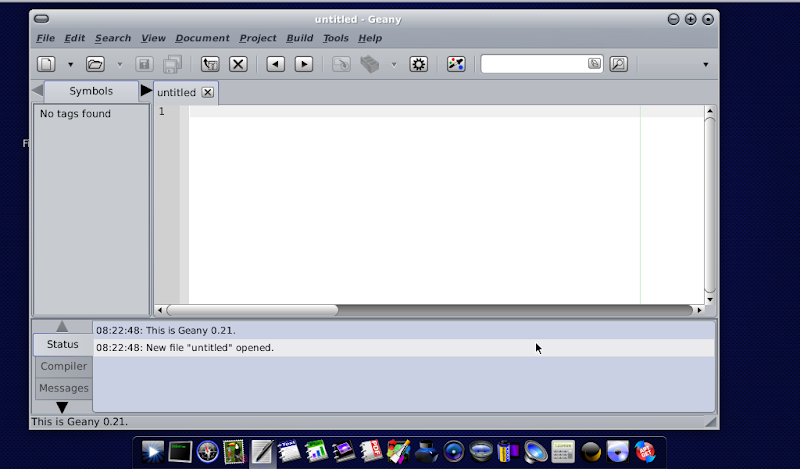
Another unusual choice in Dream Linux is the SoftMaker office suite rather than LibreOffice or OpenOffice. It seems that SoftMaker is normally not freeware, but they have offered an older versoin (2008) to Dream Linux, presumably in hopes of getting users interested in their current (2012) version. I am not familiar with SoftMaker at all, but the Dream Linux developers say that they chose it because of its size, much smaller than the common alternatives, and its good compatibility with Microsoft Office documents. Those are to good reasons, so why not? If you are not happy with either the package or the free/commercial situation behind it, you can always install LibreOffice or OpenOffice yourself.

The SoftMaker suite includes TextMaker, shown above, PlanMaker for spreadsheets, and Presentations for PowerPoint presentations.
There are a number of other interesting package choices included in the distribution - Inkscape for graphics editing, Foxit for PDF viewing, Mplayer for media playing, Shotwell for photo management, and more. As I was exploring the items on the Dock I found myself pleasantly surprised quite a few times.
My overall impression of Dream Linux 5 so far is very positive. I have only installed it on my Acer Aspire One 522, but I am likely to try it on several others very soon. If you are looking for a different distribution, Dream Linux could be worth investigating.
jw