Dropbox for Business expands early access program with new controls

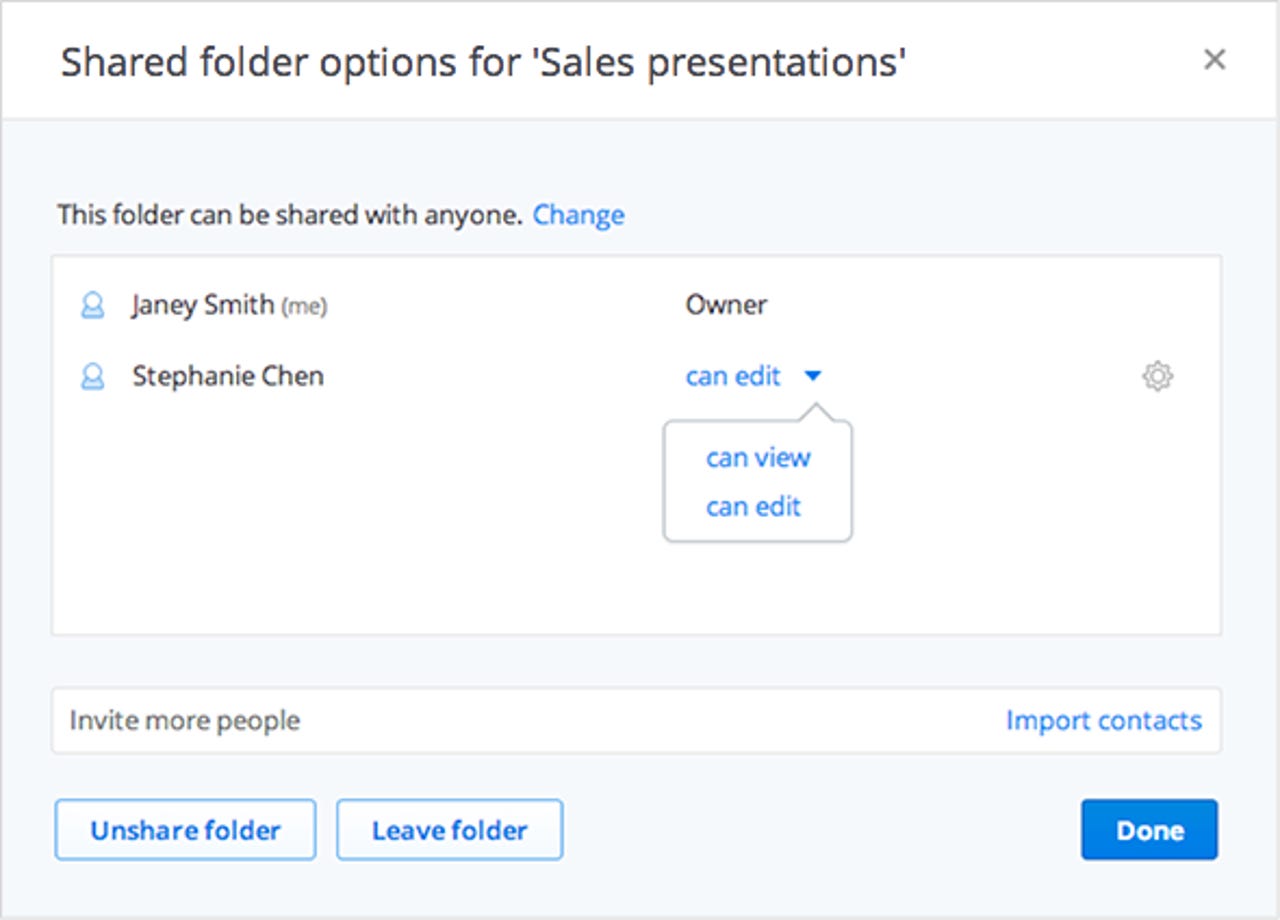
Dropbox has expanded the number of controls IT administrators can employ with new sharing permissions designed to increase security and streamline workflows.
More about Dropbox:
Launching as part of the early access program for Dropbox for Business customers, users can now opt to use view-only permissions in shared folders.
Folder owners will then have the opportunity to more closely identify and manage access levels for different collaborators attached to each file and folder.
The key is that folder admins can also determine who can and cannot edit folder contents.
Dropbox software engineer Alicia Chen described in a blog post on Tuesday that the addition of view-only access has been one of the "most commonly requested features" by business customers.
Chen continued:
Sometimes you have a large group of people — like the sales team — who need to view content in a shared folder, but only a few people — like the regional leads — who need to make edits to files. With view-only permissions, everyone has access to the latest version but editors can keep control over content.
Starting today, Dropbox for Business admins can turn on the view-only feature for their teams in the Admin Console.
Image via Dropbox