Easily get more info and take quick action with Microsoft Tags

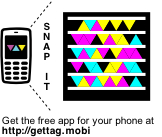
To read and determine what information is on a tag you simply launch the mobile application and point your camera lens at the tag. I was blown away by how quickly the tag info is picked up by the camera without even being close to focused in. There are Microsoft Tag readers for the following phones:
- Apple iPhone
- Blackberry 81xx, 83xx and Bold
- J2ME based handsets
- Symbian S60 3rd Edition
- Windows Mobile 5 and 6
Microsoft Tags technology was invented by Microsoft Research and used High Capacity Color Barcodes (HCCBs) to give you a powerful tool that I would really like to see take off. You will be amazed how your phone, even with a fixed focus lens, quickly identifies the tag and then takes the proper action. Check out these tags I made to see what happens on your mobile phone.
The HCCBs use shapes and colors, unlike the black and white QR codes, that seem to be much more accurate. I can see movie posters using these with Tags linking to trailers, magazines using them to send you to the advertisers site, and people putting them on their business cards to send you to their sites when read.
Visit the download page and get the Microsoft Tag reader for your mobile phone and try out my Tags in this blog post.