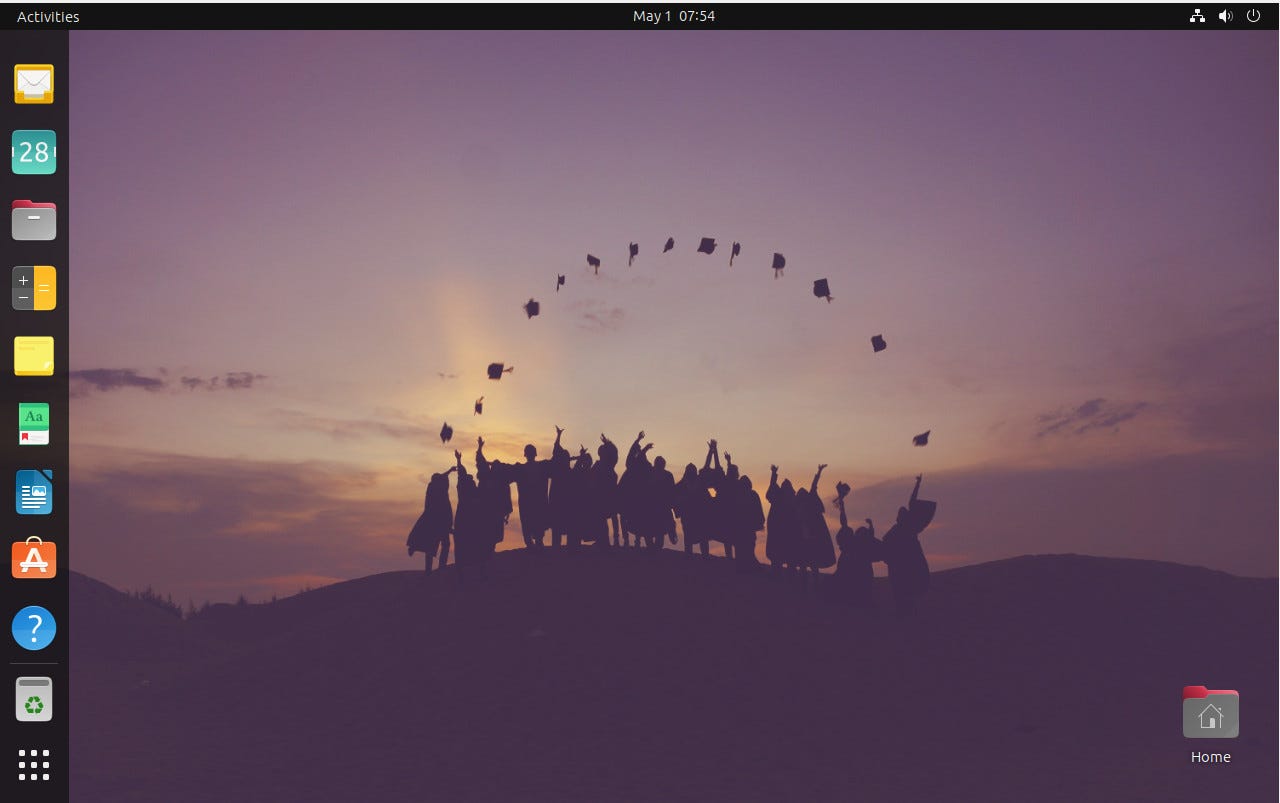Edubuntu: The Ubuntu-based OS that brings Linux to the classroom (and home)

Edubuntu looks and feels just like Ubuntu.
The goal of Edubuntu is to bring the freedom of Linux and open-source software into the classroom. But the operating system is not limited to K-12 within the hallowed halls of schools. Edubuntu is also a great platform for kids (of all ages) at home.
Think of Edubuntu this way: It's an open-source operating system that includes the software you need to learn. Whether you're looking to focus on math, science, art, social sciences, or technology, Edubuntu has something up its sleeve for you.
Also: The best Linux distros for beginners
Based on…
As the name implies, Edubuntu is based on Ubuntu. You'll even find the user interface the same (although there are more default launchers on the dock than the default Ubuntu). In fact, Edubuntu is one of the official spins of Ubuntu, so it has the stamp of approval from Canonical (the company behind Ubuntu). And because it's based on Ubuntu, you know you're getting that same level of user-friendliness and rock-solid stability found in the official OS.
When Edubuntu first arrived on the scene, it was called Ubuntu Educational Edition and was developed with the help of teachers for use in the classroom and the home. Now, the distribution is maintained by the same group behind Ubuntu Studio (which is geared toward music and video production). What's striking about this is that Edubuntu vanished from sight, after the 14.04 release in April 2014. Now, nine years later, Edubuntu is back and better than ever.
Also: Ubuntu 22.04.2 is as predictable as an operating system can be… and that's a good thing
The software
When you start to dig into Edubuntu, you realize that it's really just Ubuntu Desktop with educational software installed. Quite honestly, that's okay because Ubuntu itself would make for an outstanding classroom operating system. Not only is it easy to use, but it's also rock solid, secure, and (best of all for educational institutes) it's free.
The software that comes pre-installed on Edubuntu includes the following:
- Firefox web browser
- LibreOffice office suite
- Geary email app
- GIMP
- Inkscape
- LibreCAD
- Tux Paint
- Calibre ebook creator/viewer
- KWordQuiz
- Scribe (desktop publishing)
- ULCC (teaches children via pictures)
- Marble (atlas)
- Cantor (KDE frontend for mathematical equations)
- KAlgebra
- Atomix (game to learn about molecules)
- Stellarium (view and learn about the stars)
- Chemtool (draw chemical structures)
- Gramps (create family trees)
- KGeography (learn about geography)
- Tux Typing
Open the Applications Overview to see the maintainers have grouped much of the educational software into categories.
That's just the short list of included applications. One of the more important pieces of software you'll find on Edubuntu is GCompris, which is an application suite that includes several educational apps geared toward both learning and entertainment purposes for ages two through 10. GCompris includes text-to-speech, full-word image sets, background music, games, and other tools with a playful UI that any child would enjoy.
GCompris is a great suite of applications to help young students learn.
What I like about Edubuntu
One of the things I most appreciate about Edubuntu is that the maintainers didn't modify the base Ubuntu UI to look and feel like it's a toy that belongs in a preschool, something that a lot of educational software does. Of course, apps like GCompris do opt for a playful interface that's right at home in a young child's hand but the desktop environment looks exactly as a desktop environment should. From my perspective, this means as a child grows, they'll be familiar with the operating system, no matter what grade they're in. When they've graduated to a university, they can migrate to Ubuntu and feel right at home (while still being able to study and work effectively).
Edubuntu looks and feels just like Ubuntu.
I also very much appreciate that the maintainers didn't do much tweaking to the base Ubuntu OS. Canonical's platform is solid and performs as well as any operating system on the market. It would have been a mistake to tweak the underpinnings of Edubuntu. It's kept it in sync with the base Ubuntu so updates are seamless and little (if any) work needs to be done to make it function on a network and for the classroom.
Also: The best Linux laptops for consumers and developers
Who is Edubuntu for?
The answer is obvious…students. However, I would argue that Edubuntu is geared toward educational institutions as much as it is toward students. Because Edubuntu is free and ships with much of the software a student could need, I think this open-source distribution is perfect for schools to deploy. And because the OS and the installed software titles are free, it's a win-win. On top of that, because it's based on Ubuntu, there's a world of other software that can be installed.
Any educational institution would be remiss for not taking a close look at Edubuntu for its next operating system. If you're not convinced, download an ISO image of the operating system now, and decide for yourself.