Exchange 2010 beta: a first look

It seems like only yesterday that Microsoft released Exchange Server 2007, but already there's a replacement waiting in the wings. Exchange Server 2010 is set to be released later this year and we've been taking a look at the public beta.
More of the same
The first thing to stress is that, if you're expecting a radical rewrite of Microsoft's flagship messaging and collaboration platform, then you're going to be disappointed. There is a lot that's new, but the underlying architecture is more or less the same as that introduced in the 2007 product. That said, you can expect both performance and management enhancements, plus a number of new features — some with obvious benefits, others less so.
Before we get to those, let's jump straight in with a look at the hurdles involved in deploying Exchange Server 2010 — not least of which is the fact that it's 64-bit only.
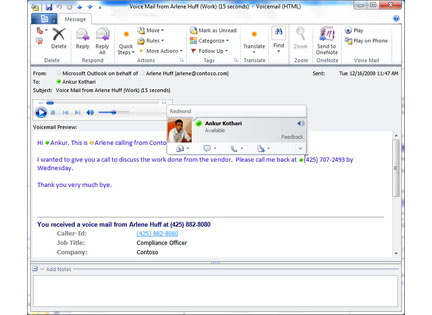
Voicemail messages will be transcribed on the Exchange 2010 server for previewing in both OWA and Outlook. See our gallery for more screenshots.
Deploying Exchange 2010
Of course, the 2007 release was 64-bit also, but this time there may not even be a 32-bit version for you to test and evaluate. Moreover, the new software can only be run on Windows Server 2008, which adds even more to the cost and complexity of the deployment.
On the positive side, the majority of customers have yet to upgrade to Exchange 2007, and if forced to go 64-bit are likely to opt for the latest server OS anyway. So it's not really a 'double-whammy', as some have claimed, and is unlikely to a big issue. Also, you don't need a Windows Server 2008 domain to support the new version and can deploy Exchange 2010 servers alongside older implementations.
However, the fact that there's no in-place upgrade to Exchange 2010 from 2007, or any previous version, could put a lot of buyers off. Instead, you have to build a new server from scratch and then migrate your data across. And that's a huge ask as it's a hefty install, with the same modular architecture of Exchange 2007 — including multiple server roles — preserved.
It took us the best part of a day to get the software up and running on our network, and that was with everything on one box. Deploying Exchange over multiple servers could take weeks with a long list of strict prerequisites including V2 of the Windows PowerShell — currently only available as a community technology preview (CTP). We also had to install Windows Server 2008 SP2 and make all kinds of tweaks to the server roles and features before Exchange would even start to install.
None of that will deter large enterprise customers, and it does at least stop old problems being carried forward. You also get to rethink the whole setup. However, small businesses may well find it too much, even when using specialist contractors.
But then, Microsoft is keen to steer the small businesses away from running Exchange in-house and has dropped a number of options, including local continuous replication (LCR), that are mostly used by such customers. Instead, Microsoft wants SMEs to buy into Exchange as a service, boasting that 2101 was designed 'from the ground up' with SAAS delivery in mind. To this end, an online version is due when the product ships, which will be available both from Microsoft and partner companies.
Backstage enhancements
A lot of the innovation in Exchange 2010 is under the surface, including refinements to the performance and reliability enhancements inherited from Exchange 2007. Among these are changes to the I/O subsystem to make it 'less bursty', the upshot of which is the ability to use cheaper SATA storage without creating a bottleneck.
The addition of JBOD support also does away with the absolute need for expensive disk arrays on large servers, while database availability groups deliver continuously replicated redundant mail stores with automatic failover and recovery, without the need for full server clustering.
Archiving has also been added to Exchange for the first time, which is a major step forward as third-party add-ons can be expensive and complicated to manage. Compared to many of these, the archiving in Exchange 2010 may be viewed as basic. But it gets the job done, with simple retention policies, for example, that can be applied at the mailbox, folder and message level, plus facilities to include local data stores (PSTs) in the archiving process. Legal holds can also be imposed to freeze message trails during a dispute or compliance investigation.
The management interface doesn't change significantly, but there are enhancements, including role-based access controls to make it easier delegate tasks with users even able to help themselves via the web-based Exchange Control Panel (ECP).
Multi-mailbox searches are another nice addition, and it's a lot easier to move mailboxes around in the 2010 release. Moving mailboxes to a backup server for maintenance used to be a horrendous job, with users having to be disconnected for hours at a time. Now it can be done in just a few minutes, and users may not even notice it's happening.
What the user sees
One small but important client-level advance is the ability to run Outlook Web Access (OWA) in a lot more browsers, including Safari and Firefox, and on non-Windows platforms. Additional functionality has been added to further match what's in Outlook itself: calendar sharing, for example, has been extended to OWA, along with the ability to read rights-managed emails.
The new web client is also integrated with Office Communications Server, with answering rules added to OWA and Outlook to provide a kind of personal auto-attendant. Users will also be able to see a text-based preview of their voice messages automatically transcribed on the server using voice recognition software.
Other important visible enhancements include display of the reply/forward status of each message plus a new “conversation” view in both OWA and the forthcoming Outlook 2010 client. This will let users see the full history of who said what and when, with facilities to collapse and expand conversations, just as on a bulletin board.
We also liked the new MailTips that warn if you're about to make a big email faux pas — you've just clicked the Reply to All button, or are about to send a massive attachment to someone with a very small inbox, for example. MailTips tells you before you hit the send button, and could save you from embarrassment or worse.
Enhancements have also been made to disclaimers to enable HTML-formatted disclaimers, hyperlinks and images to be appended to outgoing messages. And finally, new federation facilities make it possible to collaborate better with trusted partner companies. This is another useful option, especially if you need to arrange meetings and check availability across organisations.
Where next
Although it's only a first beta, Exchange Server 2010 is very polished and appears close to completion, so we don’t expect much to change in terms of features and functionality before the launch. Which just leaves the question: who will upgrade, and when?
Companies who have recently moved to Exchange 2007 are unlikely to want yet more upheaval so soon, and will probably wait. But for the remainder there's enough in Exchange Server 2010 to make it worth the effort of switching sooner rather than later.