First experiences with Vista SP1 RTM

[UPDATE 1/12/2008 2:55PM - Looks like my fellow blogger Ed Bott may have pulled through and found the answer in the quotation below. The lesson in this is to always update the motherboard BIOS when upgrading to a new OS. This shouldn't be too much of a surprise since this same rule applies to upgrading memory and CPUs as well.
Ed Bott: 2.07 (BIOS for IBM Thinkpad T60) is ancient, and according to the changelog Vista support was added in 2.09, so your BIOS is not Vista-compatible. The most up-to-date BIOS is 2.20:]
[UPDATE 1/12/2008 2:55PM - It looks like the IBM ThinkPad T60 lockups may have something to do with Vista SP1 after all. It locks up within 30 seconds when I boot the Vista SP1 fresh install DVD or when I boot Windows Vista that was upgraded to SP1 from a different DVD. My IT person loaded Windows XP on the laptop and it runs smoothly. He will load Windows Vista without SP1 and see if it is stable as well. More updates to come. Update 3:15PM - Looks like Vista without SP1 crashes too. This reminds me of the lone desktop machine I had last year that ran fine for a year on XP but was never able to load a fresh install of Vista without it crashing. This could be one of those hardware problems that only manifest itself when being taxed more by something like Windows Vista. Either way, we're trying to get to the bottom of this and this laptop is going back to where we bought it from.]
[Update 3:55PM - Seems like a hardware issue with this specific IBM ThinkPad T60 since Microsoft tells me they have plenty of T60s that are running fine with SP1. I was trying to recover some log files for Microsoft by booting the Windows Vista SP1 fresh-install DVD and it hung there and locked up the mouse too. That would seem to at least rule out DivX and it was a mere coincidence on the exact timing of the lockup. Heck the battery on it is dead too and the screen came with some scratches so it's time this dog of a laptop goes back to the IT department.]
I completed the first two installations of Vista SP1 RTM upgrade last night on to my primary desktop computer and my first Vista laptop meant to be my new work computer. The result is a near death experience with my desktop computer, and then a real death experience with the laptop (caused by hardware and not Vista SP1). I guess I should count myself lucky that it wasn't my main computer that died since I haven't migrated to the laptop for work yet. I will try to get some help from Microsoft to see if we can resolve this issue.
Near death with desktop computer: The desktop computer almost didn't make the upgrade but finally managed to pull itself out of the gates of hell. The SP1 upgrade on both computers took more than an hour to install along with multiple reboots. When the desktop system finally allowed me to log in, it went in to non-aero mode and it refused to let me flip in to aero. The sound was temporarily messed up but I managed to get it working after I enabled the sound. 5 minutes after I logged in the Windows SP1 upgrade finally told me it was finished which seems strange since you would think the user should be locked out until everything was done. Since I couldn't get aero running I figured I'd try rebooting but the next reboot just seemed to hang on a black screen with a working mouse pointer for 5 minutes so I tried rebooting again. On that last reboot everything finally came up and I breathed a sigh of relief. [UPDATE 3:55PM - Microsoft says they are working with the driver developers on this to smooth out the install process]
Death of a laptop: The laptop computer on the other hand went a little smoother on the SP1 upgrade and worked fine for about two hours until I installed the latest DivX codec and the whole machine just locked up after Vista popped up the Windows experience feedback prompt. Now this laptop locks up the entire computer within 15 seconds of logging in and there's no way I even have time to run system restore to see if I can get it to the state right after I installed SP1. All I see is a locked up Vista screen and the laptop is as useful as a bookend. It is possible that this could be a hardware issue but the laptop was working fine up until this point. [UPDATE 3:55PM - It appears to be most likely a hardware issue with this specific IBM ThinkPad T60 laptop]
I don't know if Vista SP1 just doesn't like DivX or if it was just a coincidence and something else is causing this problem. I have the same DivX codec installed on my desktop computer this week but it was installed before last night when I installed Vista SP1. It's quite possible that installing this version of DivX after SP1 will kill the computer but if this is the true, Microsoft needs to issue a warning and block this codec from installing after SP1 has already installed. If you're planning on installing SP1 on your computer, DO NOT install DivX codec after you've installed SP1 until after I verify what's going on and update this blog. If you have DivX codec installed already, then it doesn't seem to be a problem.
Minute long login times for domain connected computers The other problem I was told that Windows Vista SP1 would fix was the minute long login times for a Vista computer joined to an Active Directory. This turned out to be false at least in my case since it still takes 55 seconds of looking at the "Welcome" message after I type in my password. This doesn't seem to be a problem coming out of suspend mode if you're already logged in so it would only affect you if you reboot or log off the computer, but it's annoying as hell and it really makes me think twice before using Vista in a business environment until these issues are solved.
[UPDATE 4:05PM - Microsoft explained to me that until a laptop at least logs in once on the corporate LAN and cache the domain controllers correctly, it will exhibit a 20 second delay per each domain controller the laptop knows of. That's a neat solution and all, but I know quite a few mobile workers who never go in to the corporate LAN and they need a solution where they can simply VPN in and get all this nonsense sorted out automatically and painlessly without flying in to an office with a permanent LAN or WAN connection to the Domain Controller]
Some improvements after SP1 My desktop computer seems to be a lot healthier now after I installed Vista SP1. The Vista install seemed to have gotten corrupted to the point that IE7 was locking up left and right while I kept getting these error messages from Windows Media Center Store Upgrade Manager shown in the figure below. [UPDATE 4:15AM - Looks like I may have spoken a bit too soon and the talkback tool here still locks up IE7 pretty hard on this computer. I'm not sure if it's related to the talkback or something else on that page that's causing it. All I know is that IE7 has been locking up hard on my Windows XP laptop and Vista machine for the last month or more.]
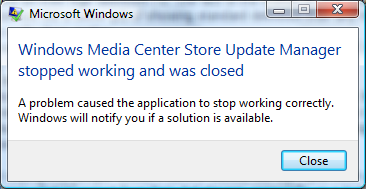
So far that error message hasn't popped up yet [UPDATE 3:55PM - The message popped up again and it appears I need to rebuild the database score in Windows Media Center] and IE7 seems to have stabilized now and it's no longer locking up the CPU to 100% utilization on a single CPU core[UPDATE 3:55PM - I'm working with Microsoft to figure this issue out and will update since it's still locking up in the talkback section]
Windows Movie Maker for Vista still a stinker: If you're wondering why I even bother with the DivX codec and Dr. DivX video encoder, it's because Microsoft's Windows Media Encoder 9.0 is old and doesn't support high definition HDV formats yet and Windows Movie Maker for Vista is still garbage. If you attempt to use Windows Movie Maker to encode HDV videos, it will only encode one corner of the video at standard resolution and leave out most of the rest of the video frame. [UPDATE 3:55PM - Microsoft says they can encode HDV footage without problems so the problem may be caused by some codec conflicts. They also say that Microsoft Expression Encoder ($300) will work much better, though that's quite a bit more money than I want to spend since Dr. Divx is free.] The latest version of Dr. DivX (which requires the DivX codec) will handle High Definition .dvr-ms files and let you encode in to the desired video format for DVD set-top box playback or for YouTube optimized format. I'd love to be able to encode in to the 1080p Windows Media Advanced Profile format that Windows Media Encoder 9 promises but the software simply doesn't work.
Making things worse, I was hoping Windows Movie Maker which only comes with the Premium or Ultimate Edition would actually be a complete application by now but I would be disappointed again. The old Windows Movie Maker in Windows XP was a free download and it allowed you to select the part of the tape you want to record off your DV camcorder but HDV format wasn't supported at all. The new Windows Movie Maker for Vista does support HDV format but it teases you by asking you if you want to "Import entire videotape or just parts?". Then it only gives you the option to "Import the entire videotape to my computer" as shown in the screenshot below. If anyone knows of a cheap or free non-bloated HDV capture program for Windows, please tell me in the talkback.
Fortunately DivX codec and Dr. DivX works on my desktop computer since they were installed before SP1 so I will need to get verification of the problems on my new work laptop.
Now at this point it's still to early to draw any conclusions about Vista SP1 and the problems I faced may be unique to my particular setup or hardware. It certainly doesn't make a good first impression for me and you need to be careful anytime you install a major upgrade like this. Please check back here for updates and status reports on these problems.