Business
First impressions: Lenovo X60 Tablet PC
I've had the Lenovo X60 Tablet PC for about a week now and the system is configured for my trip to Seattle for the Microsoft Global MVP Summit next week (after a quick weekend in Phoenix to see some spring training baseball and an Eric Clapton show). I'm happy to report that my first impressions are almost universally positive.

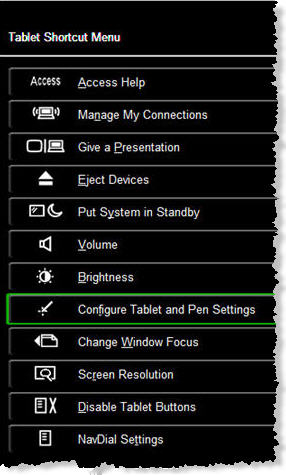
The good
- Excellent performance - this machine feels every bit as fast as the Dell D620 I had been using for all the normal activities I perform on a PC (Outlook, MindManager, RSS reading, blogging, writing, light image editing).
- Amazing lack of weight - the X60 is one of the lightest machines I've ever trundled around. It's so light I forget it's in my bag - seriously. It's every bit as light as the Toshiba M200 I used to use. I'd forgotten hw much difference a couple of pounds can make!
- Great battery life - so far my best has been about 4.5 hours of continual use. I have more tweaking to do but that's a very acceptable run on a single charge. The key, in addition to obvious Power Manager stuff like screen brightness and such, is to turn off the three radios unless they're needed. Since I don't use the EV-DO, it's always off. I only turn on Bluetooth to perform a sync or file transfer. And the WiFi gets flipped on and off all the time but there's a hardware switch on the front edge of the device that makes that very easy.
- Incredible display - the hi-res screen (1400 x 1050 on a 12.1" panel) is nicely saturated and extremely sharp. When I'm at my desk, the graphics chipset (Intel 945GM Express shared graphics) has enough horsepower to drive Aero on both the built-in display and a 19" LCD (at 1280 x 1024). That's very impressive performance and not at all what I expected when I first reviewed the specs for this Tablet. Apparently, the X60 is configured to use as much as 288MB ofsystem RAM for video purposes if necessary. This appears to be more than enough to provide a full Aero experience on both monitors witout a noticeable degradation in system performance.
- Great Tablet features - the X60 features a dedicated menu button on the display bezel that brings up one of the best-designed menus I've used on any Tablet. Combined with the very precise D-Pad and stylus, I can cnage a wide range of settings with a couple of clicks/taps.
- Auto-rotating display. I simply love the fact that I can turn the X60 into any screen orientation and it automagically knows how to properly orient the screen. It's a great demo and a really handy feature.
The issues
- Frankly, most of the issues are related to Vista, not the Tablet PC itself. I have a few peripherals that don't yet work (or work properly) in Vista and a couple of applications I rely on need a bit of tweaking.
- Heat - this puppy gets pretty warm. I generally carry a small Targus Coolpad around and that works nicely with this Tablet. I just got an Antec Notebook Cooler (USB-powered) last night and it kept the X60 very cool as advertised. It's a bit too bulky for regular travel bag consideration though so the Targus pad will have to suffice.
- Trackpad - ThinkPads generally don't have trackpads, just the pointing stick thingie with the red cap nestled between the "g","h", and "b" keys. While I will admit this is the best stick I've ever used, I'm still adjusting. And the middle button scroll doesn't work in Outlook 2007 (and a couple of other environments) which is irritating me to no end.