First look at Zoho Notebook

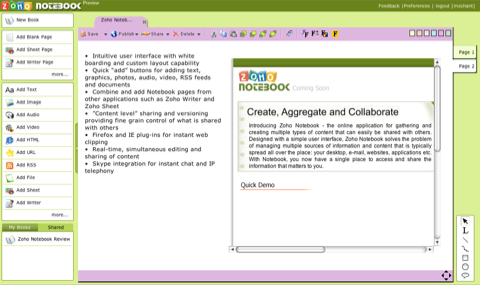
Zoho has taken what I consider to be a most important step beyond providing a online office suite experience with the announcement today of Zoho Notebook. If you're familiar with Microsoft Office OneNote on the Windows platform or any number of "junk drawer" applications on the Mac that allow you to aggregate, organize, and share content, you'll understand the space into which Zoho's newest application fits. But while categorizing Zoho Notebook is fairly easy, don't mistake that for pigeonholing this new web-based application as a me-too copy of what's already available.
Based on a demo last week in my office and now having the opportunity to use the pre-release version of the application myself, I can tell you that this may very well be the tool that moves all of my aggregation and organization of information into the cloud once and for all. There are three critical capabilities that separate Zoho Notebook from every other online information aggregator I've experimented with in the past:
- Object level control of every element added to a page in the notebook. Why is is this important? I can reorganize the stacking order of content I aggregate onto a Zoho Notebook page as I would in any typical drawing program which provides a level of layout control I've not experienced in a web-based application in the past. This object level control extends beyond layering on the page and allows me to set the access rights of an object individually. So I can create a text box that can be freely edited while providing directions or other information as read-only content. The permissions can be granted on a per user basis which is, as far as I know, unprecedented for an application like this.
- Really simple (I mean really simple) addition of a wide variety of content to any page in the notebook. If I want to add a web page to a page in my notebook, I click the URL on the left sidebar, enter (or paste) the URL, and the page is donwloaded into a resizable container on the page. The same simple approach applies to video, audio, RSS, and documents from Zoho Writer and Zoho Sheet.
- Skype integration which adds presence, IM, and telephony capabilities to a notebook page and plug-ins for both Internet Explorer and Firefox to aid in adding content to your notebook.
In the briefing I had last week, Raju from Zoho made a number of references to Zoho Notebook as a multi-dimensional tool for aggregation, organization, and sharing of information. I thinks it's a great way of describing what the tool does but I told him at the time and I remain convinced now that I've had a brief opportunity to use it myself that this description misses some of the real magic at work here. The real attraction for me is the simplicity of the interface that in no way equates to a limitation in terms of what the tools in the notebook are capable of doing.
This is a first release and the version I'm using admittedly has some rough edges but I'm convinced based on the evolution I've seen other Zoho applications go through that by the time this tool is available to you it will be better and more refined than it is now. And I'm equally convinced, again from the company's demonstrated ability to release new iterations of their tools on a rapid basis, that the feedback from early adopters will have a profound impact on how this application matures in subsequent releases.
You can sign up now to receive a notice when Zoho Notebook is made publicly available. Those of you who have an account for one or more of the company;s offerings will be happy to know that Notebook takes advantage of Zoho Single Sign-On and will be listed on your Account Management page along with the other applications you're currently using. Zoho will be showing Notebook on the DEMO stage on Thursday.