First serious iPhone app for DJs: Touch DJ

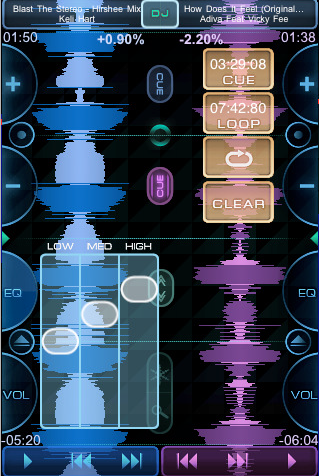
In addition Touch DJ allows you to scratch and loop your tracks, adjust the pitch and equalization and even add effects – and it's quite intuitive. I was up and running almost right away and found myself around by experimenting with the various buttons in the well-designed interface.
There's two modes. Visual mixing allows you to beatmatch by lining up the low-bass (kick) parts of each track by dragging the waveforms up or down. Split mode requires a special L/R splitter and allows you to monitor the tracks on one channel while the other provides the master output. Like other music apps Touch DJ sounds best when connected to a good set of headphones or powered speakers.
Touch DJ isn't going to fully replace a real pair of Technics 1200s or Pioneer CDJs and a mixer, but it's getting close. In 2004 Serato's Scratch Live revolutionized DJing by liberating DJs from their heavy crates of vinyl records, now a new breed of high power iPhone apps like Touch DJ has the potential to replace thousands of dollars in decks and mixers.
Touch DJ doesn't allow you to work with music from your own iPod library however, it's only drawback. But it's not Amidio, the developer's fault. A note on their Web site says that it's "a technical restriction which cannot be resolved." The workaround is to load tracks directly onto the iPhone with free companion software for Mac OS X and Windows.