First thoughts on the Evernote Web public beta and the incredible search technology

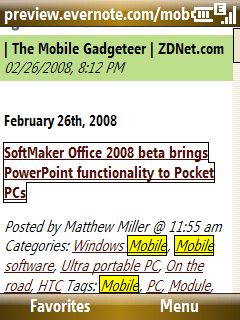
When you search your notes Evernote finds the search term inside images, poorly handwritten text, and standard text. It is incredible how well their technology works at finding the text you want and it will revolutionalize what types of information I now plan to capture with my mobile devices and turn into notes. I plan to use the digital camera on my devices to take photos of business cards and then when I need to find someone I can do a quick search in Evernote. I often get business cards for people that I don't add to my contact list, but using Evernote with a camera will be a perfect way to make sure I can find that person or company again when I do want to connect. You can even save your searches as a Saved Search for later reference too.
This upcoming web-based version of Evernote works best with the Windows (soon coming to Mac) desktop version since you cannot yet sync your notes taken on a Windows Mobile device with the stand alone Technology Preview for Windows Mobile version of the application to the web version. (See update below for info on a newer version that does sync with Windows Mobile.) You need to first sync to your desktop version and then sync to the web. You can send photos and text notes to a special email address that is provided with your Evernote Web account from your device though so that may even be a better and faster way to get notes into your library. You can also create quick notes on your mobile device through Evernote Web in your supported web browser.
- Opera Mobile 8.65 on HTC Advantage: Lets me log in, then stuck at loading the notes.
- Internet Explorer Mobile (touch screen) on the HTC Advantage: Works great in this browser and allows you to create text notes, view your current note library, and conduct searches of all your notes. Results of search terms are highlighted in yellow and are easy to view as well.
- Internet Explorer Mobile (non-touch screen) on the T-Mobile Shadow: Works just as well as on the HTC Advantage. There are even keypad shortcuts to notes and creation of a new Quick Note (0).
- Opera Mini on the Shadow: Long message about Firefox 2 and incompatible browser.
- S60 browser on Nokia N95: Works like Internet Explorer Mobile on the WM devices, but also gives a thumbnail preview of the note like the desktop client.
- Safari on iPhone: Works just like the S60 browser mobile client, with the thumbnail preview as well.
- Mozilla browser on the Nokia N810: I get the following error warning using the Mozilla-based browser built into OS 2008, "The Evernote Web Client Beta does not currently support Firefox 3. In the next few weeks, we will be rolling out support for more and more browsers. In the meantime, we hope you'll come back with Firefox 2 to check out the beta!"
UPDATE: I just finished having a chat with Mr. Phil Libin, Evernote CEO, and he made me aware of a couple of functions I missed in my initial trials of Evernote Web on mobile devices. You can actually scroll to the bottom of the page on your device and select the hyperlink for settings to change to thumbnail previews. You can also select how many results you wish to see in your note list (the default is 9 to easily match to a phone keypad).
An astute reader also discovered that you can go to http://preview.evernote.com/m and use the client on the Nokia N810/N800 and Opera Mini browsers (I just tried it on my new BlackBerry Pearl).
I also mentioned the Windows Mobile technology preview version that is a stand-alone client, but there is an even better Evernote for Windows Mobile beta client that you should download as this now syncs to the Web version and lets you have more control over where your note gets uploaded to (specific notebooks). I plan to try this on the Shadow and Advantage this weekend.
UPDATE II: Evernote has started a new program where those of us who are in the beta program are given invites to send out for those who want to join the beta program. If you want to try Evernote, then shoot me an email palmsoloATgmailDOTcom and I'll send one to you until they are gone. I have 5 invites in my account available to start with.