Free software at your fingertips

One of the common misconceptions about GNU/Linux is that it "doesn't have any applications". Every time I hear this, I immediately respond with "how far did you look?". Truth is, Linux has thousands upon thousands of applications. Some are installed by default in Linux distributions, and some are purposely not installed, but available and can be installed with a couple of clicks. Depending on which distribution you use, and how you install it, your list of installed applications when you are finished installing the operating system itself will vary.
New applications are coming out all of the time, so although I've been a Linux user for a very long time, I still find new and fun applications to try out.
In Fedora: simply open up "Add/Remove Software" under the System menu, and you can browse the available packages. Packages that are already installed on your system are checked in the left column. Sometimes I even prefer to look through the Fedora website, to browse applications there too:
https://admin.fedoraproject.org/pkgdb/apps/name/list
In Ubuntu: simply open up "Ubuntu Software Center" under the Applications menu, (or in older versions of Ubuntu, it's called "Add/Remove" I believe under the System menu?). If you want to browse the Ubuntu website for available software, you can visit:
https://help.ubuntu.com/community/Applications
For example I simply did a search for "poker" on my Fedora 12 machine, and it returned about 20 results, ranging from "Poker2D - multiplayer online poker" to "Texas HoldEm", along with other development libraries for writing applications to interface with poker networks. Who would have known all of this would be available?
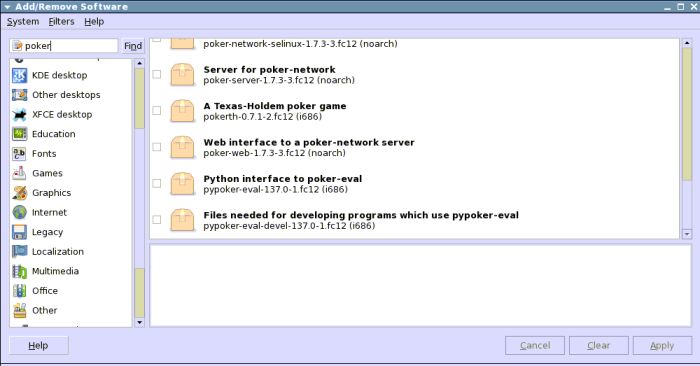
Mainstream distributions like Fedora and Ubuntu for example, have all available software broken down into nice and useful categories, available for immediate installation with the click of a mouse. So if you have some spare time, take a few minutes and look around, I'm sure you will be surprised at what kind of applications you will find!