GeChic On-Lap 1301

"Two screens good, one screen bad", as Eric Blair might have written: but how do you get two screens on a notebook? Normally you'd have to attach a desktop monitor, which obviously limits your flexibility, or shell out serious money on a specialist system like the recently released dual-17in. gScreen SpaceBook, which starts at princely $1,899 (£1,216).
Significantly less 'sticker shock' is attached to an intriguing device from Taiwanese company GeChic, called the On-Lap 1301. Available for £120.83 from landmarq.co.uk, this is a bolt-on (or, more accurately, stick-on) 13.3in. screen that you can also use standalone in either landscape or portrait mode.
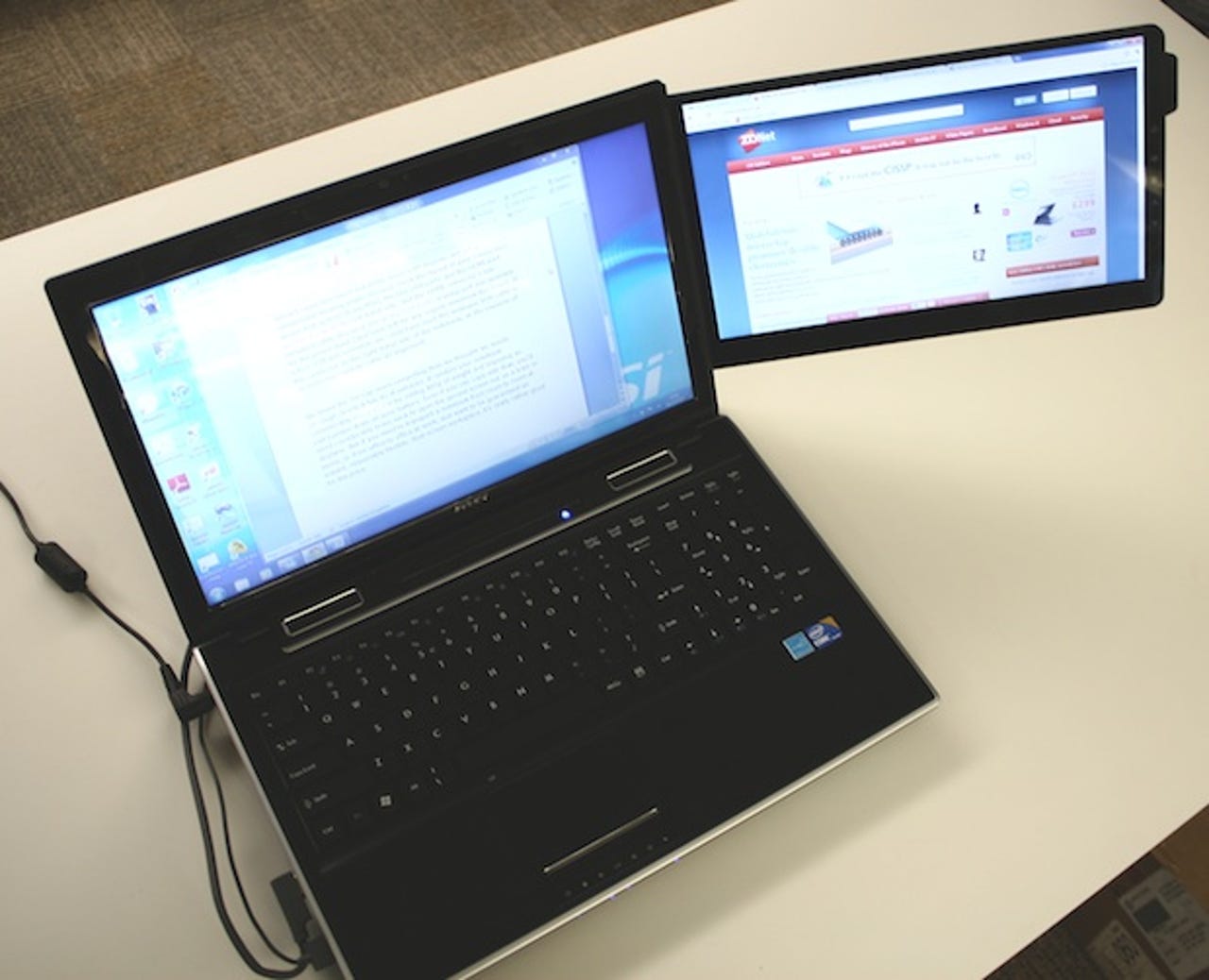
To attach the On-Lap to a notebook, you get four suckers, or 'cupules' as GeChic calls them, that screw into the frame and grip onto the back of the clamshell's screen. If this is an irregular or otherwise unsuitable surface, sticky Mylar pads are supplied to provide the suckers/cupules with sufficient traction.
After attaching the USB and signal cables (we used a digital connection on our test Windows 7 system), and tidying up the cables under the sliding cover, you're good to go. The screen can fold flat on the back, facing outwards in 'presentation mode', but will more often be employed as an extension of your workspace, folded out at somewhere between 180 and 225 degrees. Five icons for power-on/off and OSD operation on the right-hand side of the (landscape-mode) On-Lap screen look like touch-sensitive controls, but in fact signify the location of physical buttons on the reverse side.
It's worth giving careful consideration to the notebook to which you attach the On-Lap, on a couple of counts. First, you'll need a system with a sturdy screen hinge so that the added weight of the 865g second screen doesn't cause too much instability when both displays are set a comfortable viewing angle. Second, check the layout of your connectors: on our test system (from MSI), the two USB ports and the HDMI port were in a row on the left-hand side, and the HDMI connector's side-mounted cable obscured one of the USB ports, leaving just one available for the power input (and none left for any regular notebook functions). If a free USB port was essential, we could have used the analogue VGA cable to the connector on the right-hand side of the notebook, at the expense of an even more untidy cable arrangement.
We found the On-Lap more compelling than we thought we would, although clearly it has its drawbacks. It renders your notebook considerably less portable by adding 865g of weight and imposing an extra power drain on your battery. Even if you can cope with that, you'd need considerable brass neck to open the second screen out on a train or airplane. Also, with the screen folded away and facing outwards, you'll need a decent slip case and travel bag to keep everything safe in transit.
Having said all that, if you need to transport a notebook from room to room at home, or from office to office at work, and you want to be guaranteed an instant, reasonably flexible, dual-screen workspace, it's really rather good for the price.