Giving up the file system with Google Docs (or Office Web Apps)

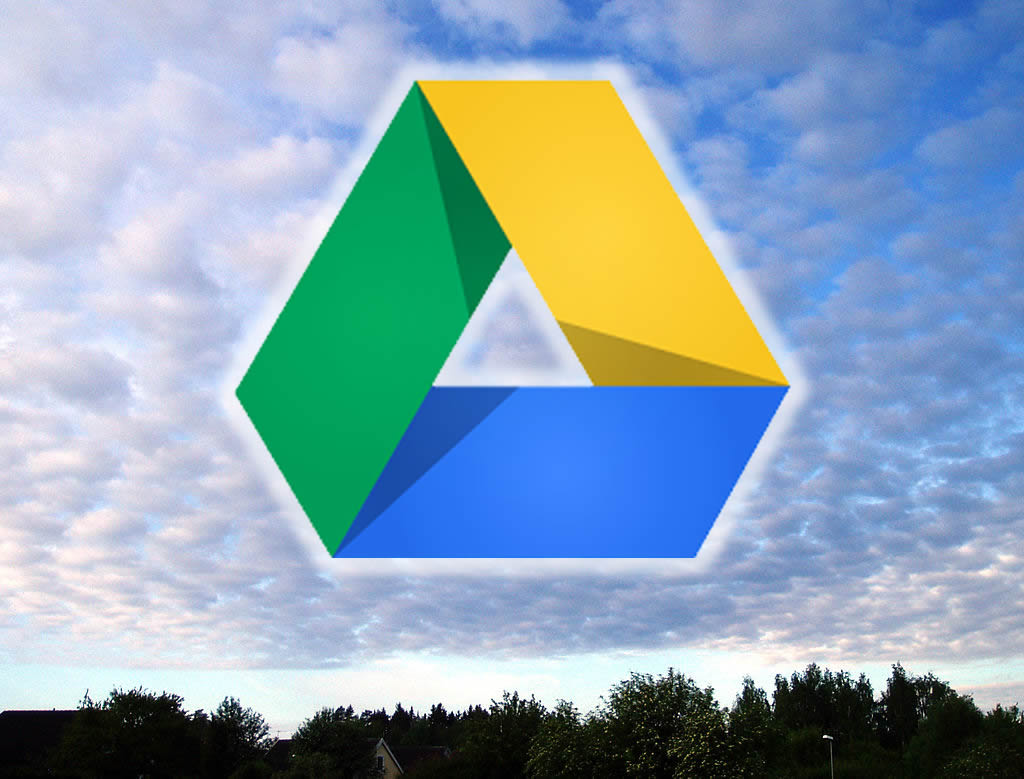
This article wasn't the article I planned to write. What I'd planned to write was a document about how good Google Docs is. An affection for Google Docs is, apparently, not a particularly commonly held view, but what Google Docs has done for me is open up a new way of working which offers more freedom, is simpler, and is more rewarding. I'd even go so far to say it was "delightful".
In the course of my research into this article, I've discovered that Microsoft offers virtually the same features as Google using a combination of SkyDrive and the Office Web Apps. For the sake of balance, my affection for Google Docs runs deep and I've included a discussion of Microsoft's similar offerings to give a complete view. You'll see a prosaic bais towards Google as this is the one I'm more familar with, however the benefits that I discuss here should be available to those using either Google's or Microsoft's offerings
Strange
Google Docs does two things that seem strange when regarded from the perspective of how we expect office productivity apps to behave. Such apps, like Microsoft Office and OpenOffice are extremely feature rich. They are installed locally and are biased to work with a file system either on the local machine or the LAN. The position that Google's engineers took was in the first instance to provide (comparatively) virtually no features at all, and in the second instance make the user put everything in the cloud.
How Google Docs works in practice that you can create a free Google Account, you get some Google Drive storage with that, and you can create documents directly on that cloud storage using Google Docs.
You can also do the same thing with Microsoft offerings. If you create a free Microsoft Account, you also get some free cloud storage (SkyDrive), and in that storage you can create Word, Excel, PowerPoint, and OneNote documents. These are known as the Office Web Apps.
The first time I used Google Docs I thought it was a ridiculous joke of a thing. If you try and use Google Docs expecting it to be like Word, or Excel, or PowerPoint, you are not going to understand what the product proposition is. (That point will also stand for Office Web Apps.)
The challenge that Google's engineer's had with building something that let you write documents, build spreadsheets, and create presentations was that Office is an enormous blob of software that's been under development for so long competing with it is non-trivial. OpenOffice is intended to be a suite that competes with Microsoft Office on an equal playing field in terms of features, although not in terms of price. Similarly, creating a web-based version of Office from Microsoft's perspective is also non-trivial.
Google Docs looks like an office productivity suite that was invented in a parallel universe where office productivity suites did not exist. However, most of the functions in, for example, Word are either never used at all by the typical user or used only vary rarely. How many of you have build used Word's indexing building tools to build an index on a document? I would wager very few. But, another way to frame that argument is "how often does the need to build an index come up?" I wrote a letter to my bank yesterday, and that certainly didn't need an index.
This is the first part of where the joy of using Google Docs starts to present itself. It's just simple. I'm way beyond being baffled by Office -- it turns out that I still haven't got used to the ribbon as I discovered the other day trying to tell someone how to delete rows in Excel using the ribbon rather than the old keystrokes -- but it's extremely nice just being able to go to a web page and just start working. It's lighter, simpler, and it just lets you get on. And in virtually all cases, the limited feature set doesn't create a problem.
Working in the cloud
Whether you can be productive with less features is subjective. The really interesting part of both products is that you get to give up the file system. And that's pretty cool, once you get past the shock of it.
I use a MacBook Pro day-to-day and I use a cloud-syncing tool that takes a copy of the local file system, puts it in the cloud. I have a PC "back at base" that grabs the stuff from the cloud and makes a local copy. The principle here is that if my MacBook gets consumed by fire I've got a live copy in the office ready to go. Similarly, I can build a new MacBook and just suck the data out of the cloud and I'm done.
That idea is, however, ridiculously primitive. What I want is, as I move around client projects, I want project documentation to blink in and out of existence within my domain. I don't really want everything sync'd locally, and then propagated and backed up, I just want it there.
This is really where cloud repositories fly, and why I've been moving more and more of my day to day work over to Google Apps. Google Drive is a bit more sophisticated than SkyDrive, so I'll skew towards talking about that in this instance. In Google Drive, everyone gets a quota of storage and some tablespace in a database where they can keep a list of documents. The system is structured so that it looks like a folder-based file system, but in reality it is nothing like the filetable that you're used to. Create a document and it ends up in the giant vat of Google's storage, and all you get is a link to the location the vat in your little tablespace. (You do have to come to peace with the paranoia here though -- are Google or Microsoft really going to manage to permanently lose your work?)
Where that's all very clever is that if you own a project, you can create a folder for project documentation in your own Google Drive and then give out links to the folder that shares the documentation with other project members. Those people may be in your organisation, or not, or both. All that happens is that as the folder reference drops into each participants tablespace. You don't have to worry about physical network configuration, VPNs, etc. Similarly, you don't have to worry about backups, etc. All Google Drive/Google Docs activity works like this regardless of whether it's an individual user's free account, or a massive, paid, Google Apps installation, or a blend.
This arrangement gets you to the place where "documentation blinks in and out of existence in your domain" in a way that ties into the work that you're doing without you having to do any heavy lifting at all. When I've observed and spoken to people who use Google Apps, this quasi-self-organising, very light-touch way of working with documentation is the thing that they like best.
It's a much more modern way of working where faffing around with files, backups, and synchronisation tools -- all that stuff is just gone. It provides a very "peaceful" way of working. Using the Google stuff in this way just strips out any complexity from the problem and just lets people get on with the job, get stuff down onto the screen, and then let's them move on. That's the key advantage scrapping local and network file systems and just lifting everything up into the cloud. It's why the Chromebook works, even though it seems such an illogical idea on paper.
For the record, the Microsoft offerings work in roughly the same way, although it's more "classic enterprise" and based on SharePoint and related technologies. There is also the fact that Microsoft has all of this delicious, locally-installable, feature-rich Office 2013 available, which is something that Google do not have. However, in terms of the licensing costs and restrictions, this is where things get complicated and without making this article twice as long as it could be my ZDNet colleague Ed Bott straightens all this out in his piece "Office 2013: At a glance and FAQ"
I don't really want to talk about what the different Office 2013 and Office 365 offerings can do for you, what I want to try and do is encourage you to try giving up the file system!
Conclusion
I now only use Office, locally, for working on books. That's part to do with the tooling (I need macros, and complex styles), and part to do with workflow imposed by the publisher. The thing is, generally most used don't need local file systems, or complex, monolithic office apps anymore. We just need some cloud storage and a tablespace that keeps track of our content.
I've been meaning to write a piece about Google Docs for the last six weeks. It was the feeling about the changes to Office 2013 licensing that suggested this was a good moment to choose. Microsoft wants people to use Office 365, and yes on the one hand you can say "it's just for their own revenue protection", but actually the way that they want people to use their product given in the state of the art of the technology that we have is 100x more sensible than the way that most of us were working. I'd be happy if my kids never saw a USB stick, or a C: drive because everything they did was based on simple tools and storing stuff in the cloud. (Well, not really, because I'd quite like them to be brave little software engineers and that means root access to everything from age 4.)
Now might be a good time to try it. You can try either the Google or Microsoft offering for free and they're both roughly the same shape. You can then decide where your personal future of office productivity software lies -- in the ways of yesteryear, or in the future.
What do you think? Post a comment, or talk to me on Twitter: @mbrit.
Image credit: Wikimedia