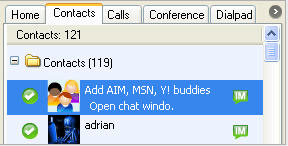Gizmo now offers new add Buddy functionality for AIM, MSN, Yahoo!

Just a few minutes ago, I received an email from Gizmo Project noting that it's now possible and easy to add AOL Instant Messenger and MSN Messenger buddies to Gizmo Project. Say goodbye to the need to start adding contacts one by one.
Here's how:
Log into Gizmo Project as normal, You'll notice a new contact called "Add AIM, MSN, Y! buddies", has been added to the Contacts folder. Start a chat with this new contact.
In the chat window type "Help", and a list of instructions will automatically pop up. Follow these simple instructions to add your existing AIM and MSN buddies directly to your contact list.
Once added, you can instantly see who's online and start chatting with them right away.
Yahoo!, iChat and Jabber add buddy functionalities are coming soon.
As a Gizmo user and an IM'er, I can't wait.