Google Android Keyboard 5.0: Now you get one-handed typing, gesture cursor control, swipe delete

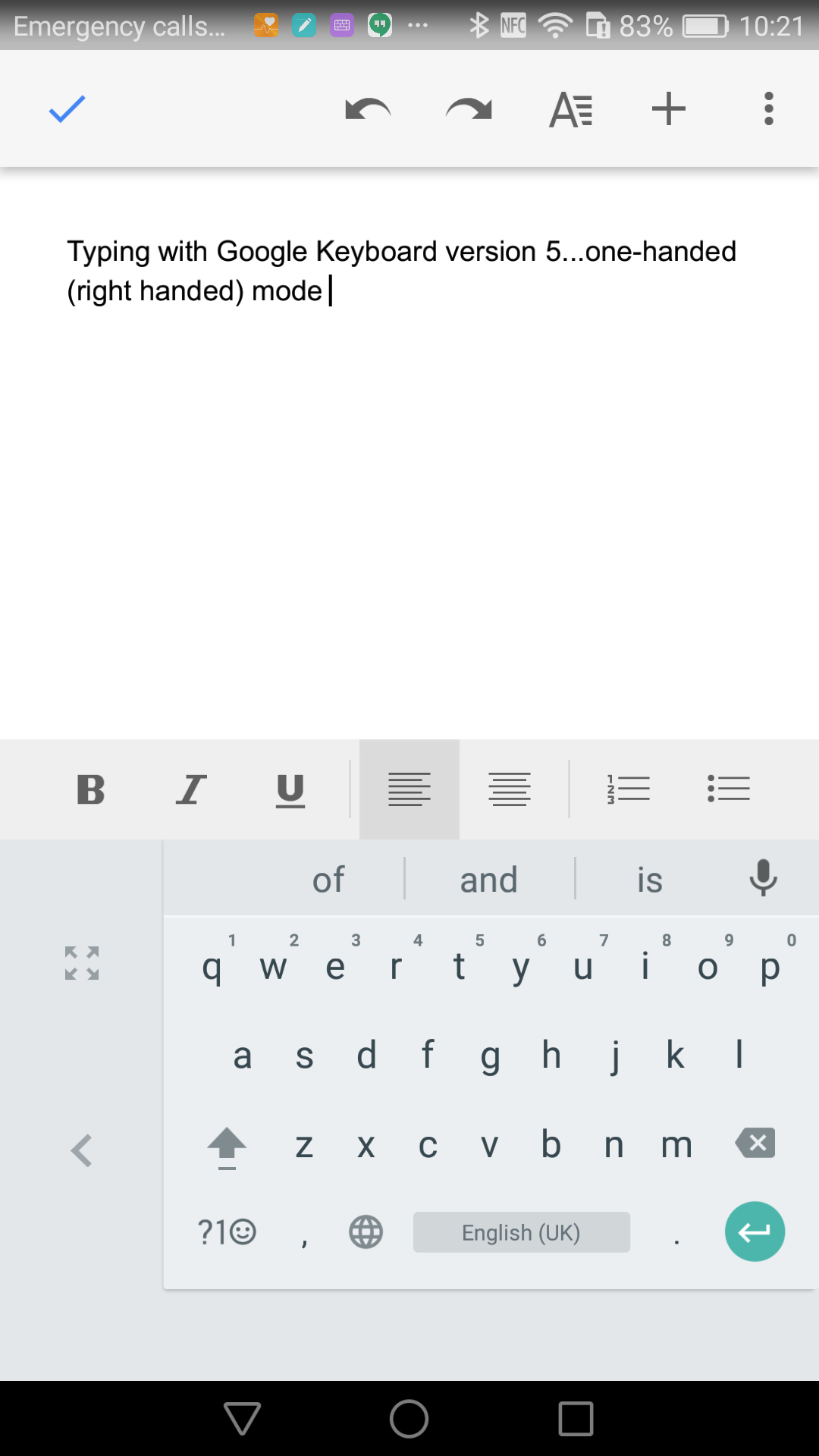
Google Keyboard v5.0 offers one-handed typing mode, which can be adjusted for left- or right-handed use.
Google has rolled out a new keyboard for Android with a ton of new features including gesture cursor control, swipe delete, and a new single-handed mode.
The new Google keyboard for Android is a major update, bringing several new features, a redesign and customization options. Version 5.0 of the keyboard was available on APKMirror yesterday shortly before arriving on Google Play.
Anyone who's been frustrated by clumsy cursor controls on a smartphone should enjoy two new gesture features in Google's keyboard that solve this problem. The cursor can now be moved one letter at a time by sliding a finger across the spacebar, which takes the cursor forward and backwards over each letter in a word.
Deleting whole words should be easier, too, with a similar sliding action from the backspace key, which highlights selected text one word at a time as the finger moves left from M, to N, to B and so on. Lifting the finger off the screen will delete the selected text.
Google has also tweaked suggested words in gesture typing, which no longer hover over the keyboard following the finger, but instead are located in a suggestion bar on top of the keyboard. Users can also remove suggested words by long-pressing and dragging the word away from the suggestion bar.
As noted by Android Police, a significant design change to the keyboard comes with the ability to show key borders or hide them. Previously borders were hidden by default.
One-handed mode also comes to the keyboard in this update, which can be toggled on by long-pressing the comma button. This feature can also be adjusted for left- or right-handed use.
Users can also now adjust the keyboard height in settings.
Finally, for Android fans who want to help Google improve its keyboard, there is a new opt-in option for sharing snippets of what's typed with Google.