Google Apps Premier Edition

Google Apps was conceived in a few lines of code in 2005, and born in February 2006. First there was Gmail for Your Domain, a limited service that helped organisations offer personalised Gmail inboxes to all their users. As the fledgling system picked up new skills (Calendar, Talk, Page Creator), it grew out of its old name and became Google Apps for Your Domain. By October 2006, Google Apps had improved its organisational skills with the Start Page, which brought all the applications together into a centralised location. This found favour with many educational institutions in the US. Now Google Apps has graduated and is entering the business world in the shape of Google Apps Premier Edition.
For $50 (~£25) per user account per year, you get the whole Google Apps package plus a number of new business-oriented features. These include access to Google’s APIs and partner solutions (making it easy to integrate with existing IT infrastructure), conference room and resource scheduling for Google Calendar, 10GB of email inbox storage, extended business-hours phone support and mobile access to your Google mail on BlackBerry devices. The Standard and Education Editions will continue to be offered for free, and Google says it will keep working on all three flavours of Google Apps with the help of feedback from its users.
Google Docs & Spreadsheets forms the core of all three editions, allowing users to create, share and edit documents online. Towards the back end of last year, Google also added several more major features, including customised service URLs (mail.yourcompany.com) and domain registration for organisations that don’t yet have their own domain. The interface has matured too, with updates to the administrator control panel making it easier to set up and manage your services.
Google Apps is designed to deliver tools for managing communications, sharing and publishing information — both in and out of the office. Best of all, it’s all hosted by Google, so there’s no hardware or software to download, install or maintain. Google Apps also includes tools for administrators to manage day-to-day changes such as updating the list of users who have access to services, creating and modifying mailing lists, and making changes to your domain's Web pages.
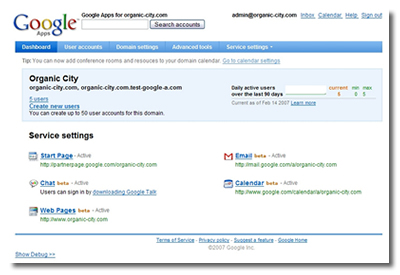
The adminstrator control panel allows you to add, remove and modify user accounts, aliases and mailing lists, or update user accounts in bulk by uploading a spreadsheet file with the relevant changes. The control panel also provides access to the tools for editing and publishing Web pages for your domain, and your organisation’s customised (with company logo, colour scheme and so on) Start Page. For organisations that need to integrate Google’s communication and collaboration services with their existing IT infrastructure, Google Apps Premier includes APIs that, among other things, allow you to enable account synchronisation with your existing user directory, provide single sign-on for your users, or use a mail gateway.
Another neat feature is the ability to register your company domain with Google’s domain registrar partners. With Google Apps, it’s easy and affordable to get a custom domain and start building your organisation’s online presence, since you can manage all of your services and your domain in one single place. Plus, your domain will be automatically configured to work with Google's services (Gmail, Google Calendar, instant messaging, online document editing and more). It only takes a few minutes to search for a domain, get it registered and have it up and running with email, chat and calendaring. One year's registration costs $10 (~£5) and includes full DNS control and management, plus free domain locking to protect against unauthorised domain transfers.
Once you're ready to roll, Google Page Creator lets you create Web pages from within your browser and publish them to the Web with a few clicks. There’s no software to download and no Web designer to hire. The pages are hosted on Google servers and are available from your domain, and page hosting is free. You can choose from a host of templates and then customise the pages with your organisation’s content and images — all within a simple WYSIWYG online interface. No technical knowledge is required, so you can build pages quickly without having to worry about learning HTML. Unfortunately, supported browsers only extend to Internet Explorer and Firefox.
Productivity applications
Google Apps Premier Edition includes several business productivity applications., including Gmail (email with 10GB of storage per account, mail search tools and integrated chat), Google Talk (free instant messaging with VoIP), Google Docs & Spreadsheets (word processor and spreadsheet) and Google Calendar (for co-ordinating meetings and company events via sharable calendars). There’s also a Start Page giving access to your inbox, calendar, documents and company info, along with Web search. As noted above, the suite is rounded out with a control panel where administrators can manage the domain and user accounts online, Google Page Creator for building and publishing Web pages, and APIs for integrating with existing IT systems or third-party solutions. Google offers a good support service, including an online help centre with continuously updated FAQs, moderated discussion forums, email support, and 24/7 critical-issue support with extended business-hours phone support for administrators.
Docs & Spreadsheets is extremely intuitive, allowing colleagues to collaborate on files and update documents from any internet-connected computer. Like other Google Apps services, Docs & Spreadsheets is integrated with your Gmail contacts list, making it easy to invite people to view or edit your files. The great thing about web-based applications like Docs & Spreadsheets is that you can work with colleagues on the same document from different computers — for example, in the office, during your commute (so long as you have an internet connection) and at home. Multiple users can make changes at once, and all changes are displayed immediately. When you’re ready, you can publish your document to an internet address that can be accessed by your entire organisation. If you need to make a change, you simply edit the document and republish it.
Security, privacy and compliance
Any company thinking about using hosted software such as Google Apps Premier Edition should be aware of the security risks. Google says that customer data in its datacentres is protected by security measures that include biometric devices, armed personnel, special-purpose equipment and services that only expose the minimal required access points to serve their function, dispersed data in proprietary formats and redundant storage. 'World-class' threat evasion also protects users from malicious attacks on their data, while automated spam and virus protection filters constantly learn about the latest threats based on the patterns found in billions of mail messages. Google also takes measures to prevent its applications being used in denial of service, IP spoofing and packet tampering attacks.
Perhaps more worrying for business users is Google’s privacy policy and the way it treats personal information. For instance, Google collects personal information when you register for a Google service or otherwise voluntarily provide such information. It may combine information collected from you with information from other Google services or third parties to provide a better user experience, including customising content for you. Google uses cookies and other technologies to 'enhance' your online experience and to learn about how you use Google services in order to improve the quality of its services. Google’s servers also automatically record information when you visit its web properties or use some of its products, including the URL, IP address, browser type and language, and the date and time of your request.
Regulatory compliance, especially the requirement to archive all email, is another area of concern. If the 10GB of email storage space isn't enough, Google Apps Premier Edition supports email gateways; this allows you to route your company's mail through another server — either local or hosted — and make a copy.
Office competitor?
Google Apps Premier Edition is an interesting proposition, especially for small and medium-sized enterprises (SMEs) without a dedicated IT department. In terms of its positioning versus Microsoft's offerings, it sits somewhere between Office Live Premium — which for £22.95 (ex. VAT) a month provides web design tools, domain name and web hosting, 50 2GB email accounts, email and calendaring on Windows Mobile phones, web site reporting and search engine optimisation, plus basic CRM, collaboration and project management tools — and the desktop Office Standard 2007 productivity suite, which currently costs £243 (ex. VAT) from Amazon.co.uk for the full version.
As a productivity suite, Google Apps Premier Edition has a number of limitations. For a start, there’s no PowerPoint-equivalent presentation application to complement the word processor and spreadsheet, although this is on the way. Also, those used to the feature richness and responsiveness of desktop applications may feel short-changed by these stripped-down web-based programs. The AJAX-powered user interfaces and the lack of true drag-and-drop functionality may prove a turn-off for many, too. More seriously, you need to be online to access the applications and services, so you can generally forget about checking your figures on the train or working on your thesis over the Atlantic.
Companies thinking of using Google Apps Premier Edition alongside existing productivity suites will need to consider whether extras like the 99.9 per cent uptime guarantee for email, 10GB per email account, conference room and resource scheduling, access to APIs and enhanced support are worth around £25 per user per month compared to the free services you get with Google Apps Standard.