Google Apps Premier Edition

A dominant force in the world of hosted office apps, Google first got into the market in 2006, with the release of Google Docs. This free service was many users' introduction to creating, editing and sharing online documents via their browsers. Since then the company has continued to develop the product, and has incorporated it into Google Apps, a richer solution that, as well as word processing, spreadsheet and presentation apps, includes hosted email, collaboration and other useful productivity tools.
Google Apps comes in several guises, including a free Standard edition and an implementation for use by schools and colleges. For this review, however, we tested the Premier Edition, which is aimed at small to medium-sized businesses and costs £33/user per year. For that, you get a whopping 25GB per user for inbox storage, a customisable interface (without the advertising used to bankroll the free Standard edition) and a number of other goodies, including a plug-in to allow Outlook to synchronise with Google's hosted Gmail service.
As with Zoho Business, email is a core component around which a lot of the Google Apps functionality is organised, with shared calendars and contacts among numerous options. Indeed, Gmail is often the reason why users sign up for the service in the first place. That said, an increasing number will be attracted to Google Apps by the Docs service; there's also Google Sites, which can be used to build and manage in-house intranets, and Google Video, which is a kind of cut-down YouTube service for private video sharing.
Any of the leading browsers can be used to access Google Apps, including IE, Firefox, Safari and, of course, Google's own Chrome. We tried them all, the only major requirements being JavaScript support and the ability to accept cookies. The user interface is straightforward and very consistent across the apps. Performance is good across the board, with Google Chrome giving the best results on our 8Mbps broadband connection.
Custom domains can be associated with a Google Apps account, so no-one can tell you're using a hosted service. There's a web-based console to manage domains and users, together with optional Active Directory support and the ability to enforce SSL-encrypted connections. You can also configure Windows shortcuts to provide direct access to the bundled apps rather than use browser bookmarks.
As far as document storage is concerned, Google Apps appears a little lightweight, with just 1GB per user compared to 25GB with Microsoft's Office Web Apps. There's no option to purchase any more storage capacity either — at least not at present. However, documents created in the native Google Apps format don't count towards that limit and it's not seen as big issue by most users.
Any kind of file can be uploaded, up to a maximum 1GB each, although documents have to be converted into native Google Docs format for online editing. Different limits apply when this option is selected: 500KB for word processor documents, 1MB for spreadsheets and 10MB for presentations. Documents can be converted on upload or later, as required.
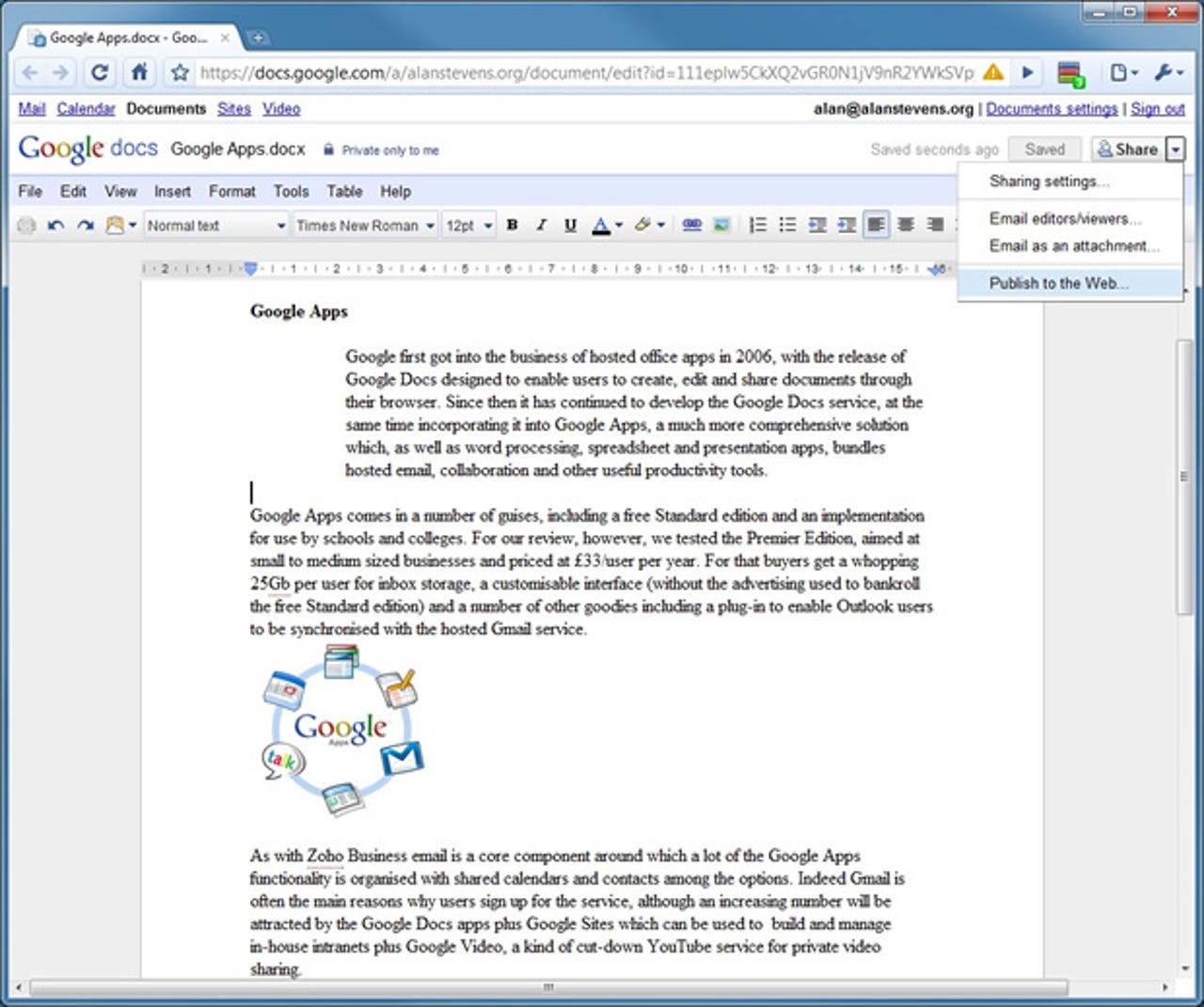
The word processor in Google Apps has a good selection of formatting and layout options, including a ruler with tab stops
Google recently revamped the core technology on which Google Docs is based making it quicker, and much better at handling documents in foreign formats. The new architecture has also enhanced the document sharing options enabling, for example, collaborative editing across the board. The user interface too has come in for a lot of work with the end result a slick set of apps with lots of functionality and a very consistent look and feel.
Another big selling point is continual product development, with updates released on a regular basis. In our roughly month-long testing period, for example, we saw two or three updates per week. All were immediately usable, and there was rarely any need for users to make changes. There are also plenty of third-party add-ons to extend the functionality of Google's service.
For our core tests we uploaded a number of Microsoft Word documents to Google's word processor and were impressed with both the conversion and the usability of the online editor. All the formatting and layout options we expected were present, including a proper ruler complete with movable tab stops. Also provided are tools to insert headers and footers, tables, images and other objects — a new and very capable embedded drawing editor is another recent addition. Spell-check and word-count tools are, similarly, built-in and you can see the edits made by other users in real time, each contributor having a coloured cursor that moves as they make their changes.
Google's spreadsheet includes tools to insert and edit charts
Google's spreadsheet proved equally slick, converting our test documents with just a few minor mistakes — mostly when uploading very complex files. Spreadsheets load much quicker than before, and the application is generally more responsive. There's a lot of usable functionality, including a new formula-editing bar and tools to insert and edit charts. It's not up to Excel standards, but for simple spreadsheets we found it more than adequate and really quite workable.
The only major feature we missed from Google's presentation app was animation effects
It's much the same story when it comes to presentations, Google's offering here being the best among the hosted office suites we've examined. Conversions were practically flawless, and you get plenty of tools to both create and deliver presentations — the major omission we found was a dearth of animation effects.
On the minus side, printing is achieved by converting to PDF from within each of the apps, requiring some user intervention even under Windows. However, there are lots of export options, plus the ability to publish documents to the web. In fact, our only real gripe is the lack of offline editing; this was previously available using Google Gears, but has been temporarily dropped while the new architecture beds in. Still, it's a small price to pay for an increasingly usable service, and one that's well ahead of the competition in terms of features and compatibility.