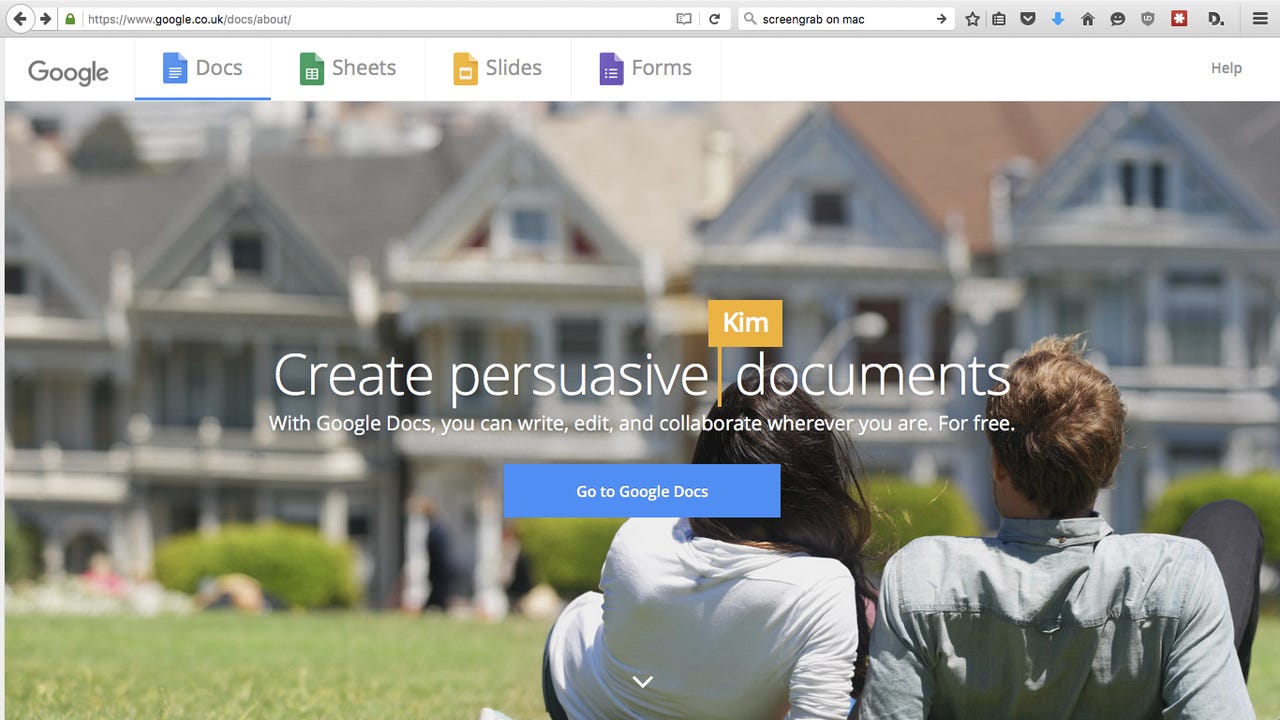Google Docs, Sheets, Slides for Android, iOS: Now you get commenting plus extra file formats

Google Docs has expanded capabilities on smartphones.
Google has beefed up collaboration on the mobile version of its productivity apps and expanded the file formats they support for import and export.
The updated Docs, Sheets, and Slides apps for Android and iOS bring a little more immediacy to collaboration on mobile, as well as close the gap on features available in the web versions of the apps.
Updates that rolled out yesterday on the App Store and Google Play brought 'instant mentions' to Docs, Sheets, and Slides on the web, in addition to Android and iOS.
Now, as soon as you start typing someone's name or email address in a comment on the mobile version, the apps will list suggested contacts. The time-saving feature has also come to Docs on the web via a new commenting icon that appears when text is highlighted.
Commenting should also be easier on each of the mobile apps, which now allow users to add new comments and reply to existing ones in real time.
Additionally, users can swipe to move between comments in Docs, Sheets, and Slides on iOS, as well as Slides on Android, which brings these apps up to par with Docs and Sheets on Android.
Google will also roll out instant comments in Docs on the web and instant mentions in Docs, Sheets, and Slides on the web on February 10.
The Android version of Docs, Sheets, and Slides also got some special treatment in updates now available on Google Play.
Docs now supports the import of .txt, .rtf and .html formats, while the app's export function supports docx, .rtf, .pdf, .txt., and .html. In Sheets, users will be able to export to .xlsx, .pdf, .html, .csv, and .tsv formats, while Slides supports exports to .pptx, .pdf, and .txt.
Sheets for Android now also lets users open, view and edit spreadsheets formatted as .csv and .tsv files.
Finally, for languages where reading is done from right to left, such as Hebrew, Sheets on Android has a new option to format the spreadsheet in the desired direction, meaning that column A will start on the right, rather than the left, while the numbers are moved to the right-hand side of the screen.