Google Gadgets come to the Mac

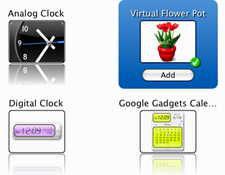
Google Gadgets are interactive mini-applications you can add to your Dashboard to show you new email, weather, photos, and personalized news. Other gadgets include the clock, calendar, scratch pad, to do list and many more.
Use the Google Gadgets application to choose from the enormous collection of gadgets created by Google and users all over the world.
In addition to Google Desktop, Google supports Mac versions of Google Earth, Google Notifier, Google SketchUp, Google Toolbar and the Picasa Web Albums Uploader.
According to Mike Pinkerton, a Google software engineer, existing gadgets will run with "zero (or very few) changes."
He offers a list of suggestions to gadget programmers. One concerns security and how the Dashboard is a different interface than the Windows integration that gadget writers are used to.
Don't rely on access to the file system. The security model for Dashboard doesn't allow arbitrary file access to the hard disk, although your gadget does have access to files in its own archive. Things like file pickers won't work. Note that while restricted file system access is a departure from how gadgets work on Windows, it's consistent with Dashboard's security model and the behavior of other widgets developed for Mac OS X.