Google's Chrome OS: Printing works fine

One of the big curiosities about Google's Chrome OS notebook revolves around printing.
Everything on Google's Cr-48 laptop is browser based, but printing a document---hosted in the cloud of course---requires Google Cloud Print.
When the Chromebook landed at my doorstep, printing was one of the first things to investigate. The big issue---at least from an immediate setup perspective---was that I needed a developer channel browser, specifically Chrome 9. Also:
- My Google Chromebook has arrived: First impressions after an hour
- Gallery: Google’s Chromebook: A brief tour
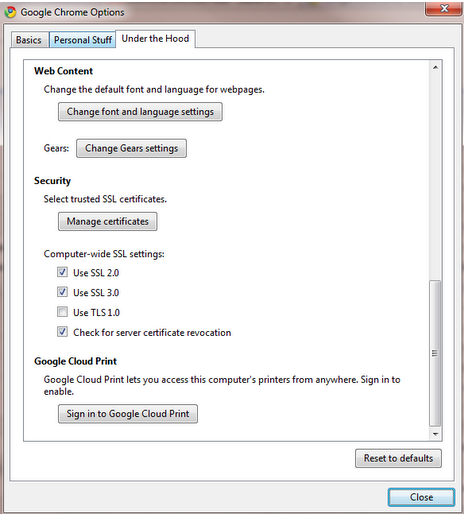
- Go to your Windows PC, download the developer Chrome browser.
- Go options to "under the hood." Scroll down and you get the Google Cloud Print button.
- Click that button and Chrome configures to your printer.
- Back downstairs on the Chromebook you hit print and your printer appears.
- After a few print jobs, you don't even realize that your printing using Google's cloud as a middleman.
Now there are issues with the Chromebook. It's an early pilot program so this thing isn't ready for primetime. In fact, most of the hurdles with user adoption of Google's Chrome OS are going to be cultural. Can you live in the cloud completely?
Those questions will take some time to sort out. One thing is clear: Ease of printing will not be a deal breaker for the Chrome OS. Google makes this somewhat complicated round-about way of printing pretty seamless.