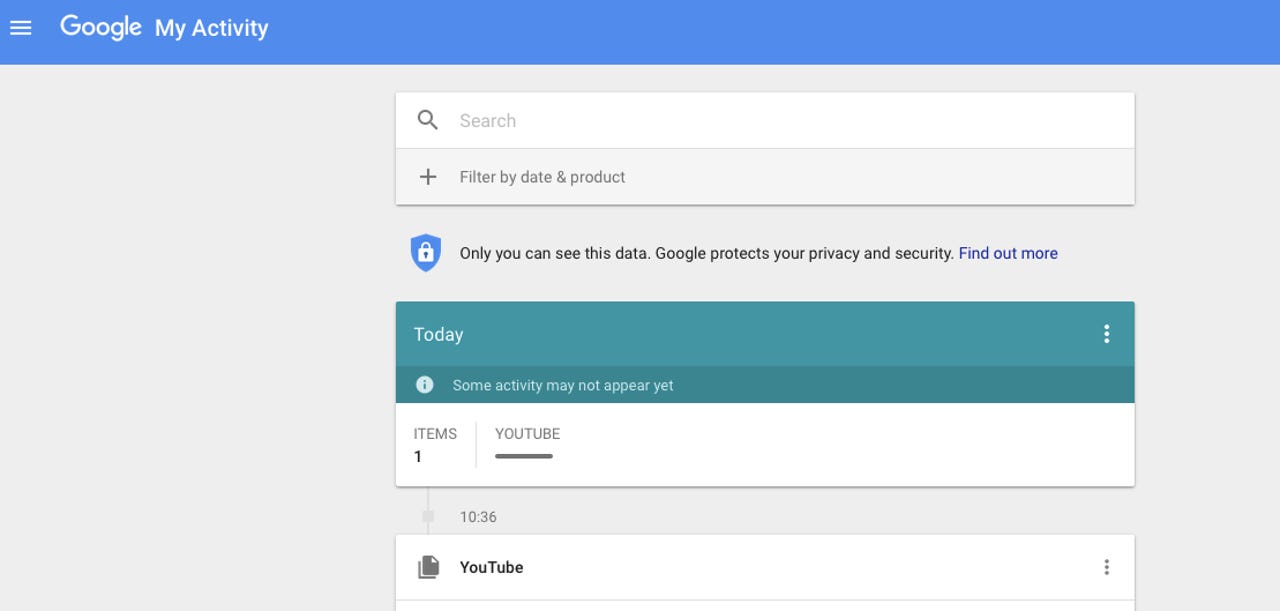Google's new My Activity page now displays your whole online life

Google's new MyActivity page shows nearly everything you've done online, including which YouTube videos you've watched.
Google has launched a new My Activity page, offering a searchable history of almost everything you do online, including Netflix programs you've watched, sites you've visited, things and places you've searched for, as well as activity on each of its products.
Users can drill down into certain items to reveal details like search terms, the time a site was visited or search was made, and for example, the browser and device it was done on. Users also have an option to delete items as well.
If the user used Chrome to, say, watch a Netflix program, Google explains the activity would be saved to Google Account because the Web & App Activity setting was on while using Chrome. Likewise, if video was viewed on YouTube, it explains it was saved to Google Account because the YouTube Watch History setting was on.
Additionally, Google offers a link to the users's My Account privacy and security control page, where the users can adjust their settings. Users have the option to suspend Web & App Activity, but this also may impact the features such as autocomplete suggestions.
Google products that My Activity encompass include Ads, Android, Books, Chrome, Developers, Finance, Help, Image Search, Maps, News, Now, Play, Search, Shopping, Video Search, and YouTube.
The new My Activity page has rolled out alongside a new option to personalise ads that Google displays. Some users, as reported by Recode, are being prompted to opt in to a setting that allows Google to use a more comprehensive view of the user to personalise ads. By opting in, Google promises the user more control, for example, the ability to block some ads you don't want to see.
Users that see this message will have the option click Keep Off or Turn On. That it is opt-in rather than opt-out could be a win for privacy advocates as Google sets the foundation for cross-device advertising and the ability for advertisers to follow the user as they move between mobile and desktop devices.
Google is rolling out a notification in coming weeks, but users can go ahead and adjust those settings now at its page for controlling ad settings.
A support page for Web & App Activity on Google offers instructions on how to control the search ad browsing history tracker on a computer, Android, and iPhone and iPad devices.