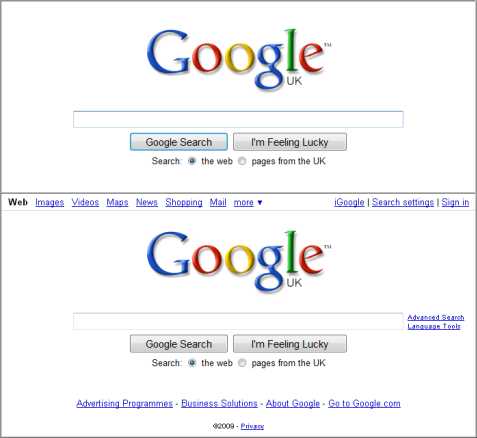Google's ongoing quest for home page simplicity

For those who aren't in the know, the secret of Google's success is the home page. This clever design almost one of a kind in that the home page was the only page. All you had was a search bar and a couple of options, but the speed in using the site was phenomenal.
More often than not, you double-click your browser on your desktop and begin typing your search term. Because after loading the site, you don't need to click. Type in the term and hit the return key. All people do from the home page is search, with the odd exception here or there, but it is rare.
But since then, the home page has become a little cluttered. Google have opened up the floodgates to more services, more search sites, more business links and advanced options... perhaps not for long though.
The company seems to recognise its grass-roots in the simplicity of its home page and is regressing through a live experiment. By adding a bit of JavaScript code to the address bar of your browser once Google has loaded, it will display only the logo, the search bar and the buttons.
Hover over the page with your mouse and the rest of the options, links and services will display. But the beauty of this is that there is no inconvenience; those who search as soon as it loads don't use the mouse so the simplistic look works.
Once Google has loaded, copy and paste this into the address bar, and hit return. Reload the page and you should see the simplistic view.
javascript:void(document.cookie="PREF=ID=abac7a90f5a3784b:LD=en: NR=10:TM=1254990196:LM=1254990236:S=uB6F4jDnMP_DuxtT;path= /; domain=.google.com");
To find the codes and more, the Blogoscoped pages and The Register have the details.