Hands-on: Installing openSuSE Tumbleweed on my new Acer Aspire V3-331

It has been a while since I picked up any new hardware, and a couple of my netbooks have gone to new homes recently, so when I saw the Acer Aspire V3-331 on sale at a very good price, I decided to give it a try.
One thing that particularly interested me was the screen size - at 13.3" it is larger than my usual netbooks (10"-11"), but still smaller than the 15" screen on my Asus which doesn't fit very well in my backpack. I'm hoping this will be a good replacement for the Aspire E11 that I got nearly a year ago, with a bit more comfortable screen and a wi-fi adapter that isn't as much of a pain as the E11's Broadcom.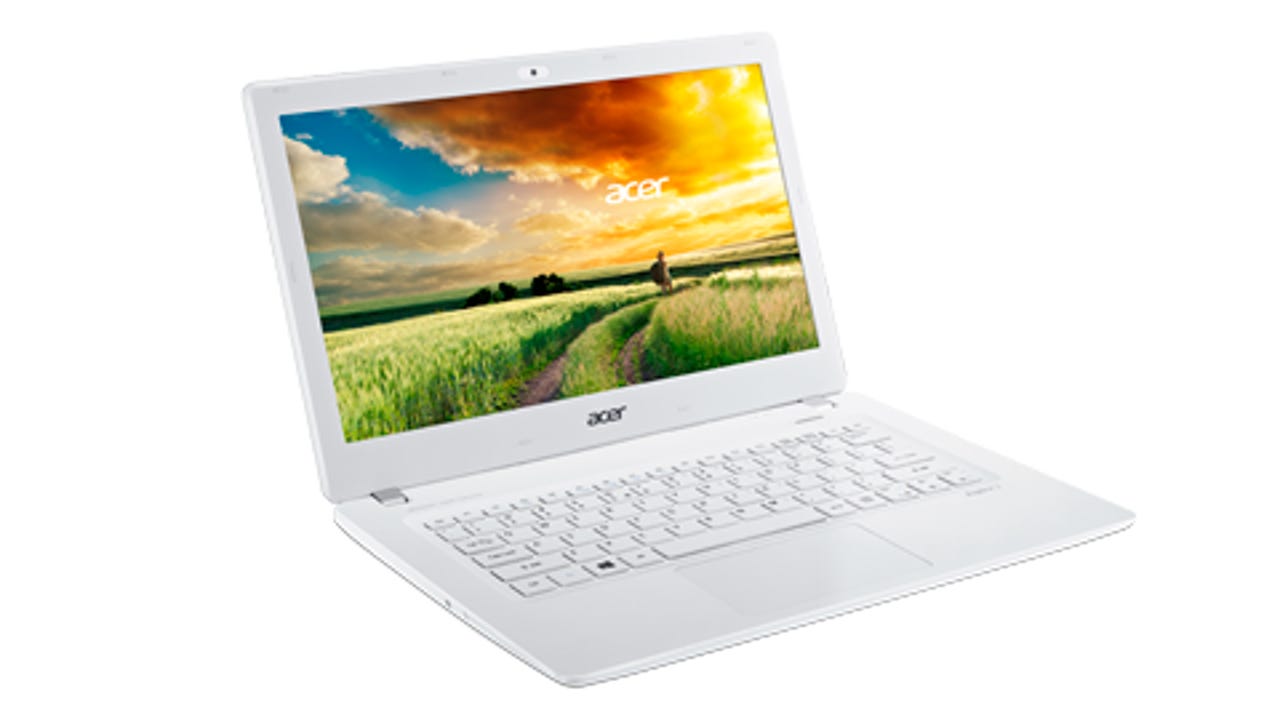
The hardware specifications look pretty good, especially for the price that I paid (CHF 399.-, about £270 or €370).
- Intel Pentium 3556U / 1.7 GHz (dual core, 64-bit)
- 4GB Memory
- 500GB HDD
- Intel HD Graphics
- 13.3" display, 1366x768 resolution
- Intel 7265 Dual-Band 802.11ac WiFi / Bluetooth 4.0
- Realtek Gigabit Ethernet
- 1x USB 2.0 / 1x USB 3.0
- HDMI port
- SD-card slot
- Clickpad-style touchpad (no discrete mouse buttons. ick.)
- 32.7x22.8x1.96cm / 1.5kg
- 7 hour battery life (claimed)
- Windows 8.1 64-bit
That's some pretty good bang-for-buck in my opinion.
I decided to take a different approach in loading this system. I usually slog through setting up Windows, and then end up very rarely using it. This time I skipped that, and booted an openSuSE Live stick, then used gparted to look at the disk layout. It looked quite normal - a small EFI boot partition, a couple of reserved partitions for Recovery/Restore, and the rest allocated to one huge Windows (C:) partition. So I skipped Windows installation altogether, used gparted to reduce the size of that one large partition, and went straight to Linux installation.
Hmmm. Well, there are a couple of important steps that I skipped over there, and I should explain them before moving on. First, and most important, Acer systems have the F12 "boot select" key disabled by default, so you initially can't even boot a Live USB stick. You have to go into BIOS setup (press F2 during POST), and change the setting to enable F12.
Because I was using an openSuSE Live image, and they support UEFI Secure Boot, I could then get on with my business. But if you want to boot a Linux distribution that doesn't include Secure Boot support, or you just don't like Secure Boot, you will need to disable that in the BIOS setup also. In order to do that, you must first set a 'Supervisor Password' in the BIOS: Sigh. Why do it simple when you can do it complicated, right?
So, with all that done I went ahead and installed openSuSE Tumbleweed. That was a breeze, until I went to reboot and it still tried to boot Windows. Grrr. I had actually checked the EFI boot configuration after the openSuSE installation was complete, to be sure that it had added an entry and put it first in the boot sequence list, so why the heck was this blasted thing still trying to boot Windows?
Oh yeah, I forgot, I've been down this road before. Acer has a 'Boot priority order' list in the BIOS, also. This seems to take priority over the EFI boot configuration, so I had to go back into BIOS setup one more time, and move "HDD:" above "Windows Boot Manager" in that list. Well, at least I noticed one other interesting thing while I was changing this. The boot priority list contains separate entries for IPv4 and IPv6, this is the first system I recall that has included IPv6 network boot support.
Once I corrected the BIOS boot priority, it booted openSuSE with no problems - and very quickly, I might add. Everything seemed to be recognized, configured and working well. Even the disgusting ClickPad seemed to be pretty much ok, reading left- and right-clicks from the bottom edge of the pad pretty consistently, as well as one-fingered tap for left-click and two-fingered tap for right-clicks.
I was able to connect to my home wireless network without problems, which was a relief. I have not heard of this Intel 7265 wi-fi adapter, so I had done a quick search for it and there seem to be a number of complaints about connection and reliability problems when using it with Linux. Most of those complaints seemed to be rather old, and generally involved much older versions of Ubuntu, so I'm guessing that like most such hardware-related issues, this has been taken care of in newer kernels and drivers. openSuSE Tumbleweed is running kernel 4.1.6, and it certainly seems to work just fine with that. It will be interesting to see if any of the other distributions have problems with it.
So phase one with this new notebook has been successfully completed. It is up and running openSuSE Tumbleweed, and everything looks good. I have saved myself the time and aggravation of loading Windows. I've been thinking about this, by the way, and there might be another benefit to it. I always load the English version of Windows, but if/when I eventually pass a laptop along to a friend here, they generally prefer German or French. So by not going through Windows setup yet, it might be easier to install the desired version sometime later. This could be a win-win situation!
I suppose that I will have to keep an eye on the "free for one year" limit on Windows 10 upgrading. It seems to me that there is a sort of tricky trade-off here, trying to wait long enough before doing the Windows 10 upgrade so that the worst of the ridiculous security problems in Windows 10 are fixed, but still getting the upgrade done within the one year "free upgrade" allowance.
Does anyone know why the OEMs are almost all still shipping Windows 8.1, by the way? With previous Windows releases, they always seemed to have truckloads of systems with the new release ready for sale on the first day, so what is the difference this time? If I were a Windows user, I would probably not be too thrilled if I had to buy a new laptop, go through an hour or more of initial setup/configuration, and then immediately have to go through several more hours of "Windows 10 Upgrade".
The next step for me will be to load a few other Linux distributions. First on that list will be Manjaro, which has become my new favorite, and I will also load Fedora, Debian, Mint and Ubuntu. That should be fun and interesting, because several of those have new releases coming up soon, so I will be trying the latest Alpha/Beta/RC versions.