Hands-on with Manjaro Linux 15.09: A new favourite

I first tried Manjaro Linux last January, and I wrote Hands-on with Manjaro Linux 0.8.11 at that time. Since then I have continued to use it, and I have watched with pleasure as it continued to develop, with a new stable update almost every week, and several new ISO image distributions.
It has now become one of my standard distributions which I install on every system I own, along with openSuSE, Fedora, Debian, and Mint. What sets Manjaro apart in this group is the speed of incorporation of updates and new releases, both in the Linux kernel and core system itself, and in other packages, applications, and utilities.
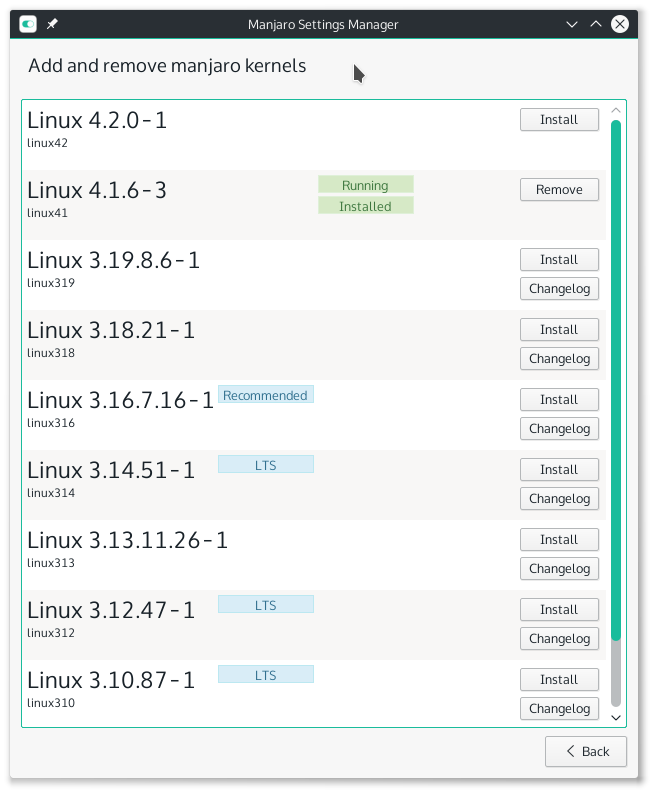
There are various notes in this window indicating which kernel version is recommended, which are LTS versions, which are currently installed on this system, and which is currently running. The Changelog for each version is easily accessible here, so you can easily check for features and version history.
If you decide that you want to run some specific version, all you have to do is click the Install button. The download and installation will take just a couple of minutes, and then when you reboot you will be running the new kernel.
As for packages, those who know me (or my blog) won't be surprised to hear that digiKam is one of the things that is important to me, so I am always eager to get the latest version.
At the present time, Manjaro includes digiKam 4.12, while openSuSE Tumbleweed has 4.11, and I believe openSuSE 13.2 is still on 4.9. (I'm not intending to pick on openSuSE here, it just happens that if I am not using Manjaro then openSuSE is the next most likely to use.)
Lots of other packages are the same way; the latest Firefox and Thunderbird updates seem to come through to Manjaro more quickly than any of the other distributions I use. In fact, the only exception I see right now is that Manjaro does not yet have LibreOffice 5. That seems a bit strange to me.
But if you're like me, and a lot of other Linux users, what you want to do is install the distribution once, without a lot of time/effort/theatrics, and then use it to get your work done.
Well, that is exactly what Manjaro does. You can get the ISO Live images from the Manjaro Linux Download page. There are two 'official' versions, with the Xfce and KDE desktops (Xfce is considered the flagship version), and separate images for i686 (32-bit) and x86_64 (64-bit) systems, all weighing in at about 1.5GB-1.8GB. There are also 'Community' versions available with a variety of other desktops, including the recently announced Manjaro-Mate 15.09 (which looks really nice), and of course Gnome, Cinnamon, LXDE, Enlightenment, and others.
The ISO images are modern and flexible - by that I mean they can be dumped to a USB stick using the dd command (or of course burned to a DVD), and they support UEFI firmware systems as well as MBR (Legacy boot) systems.
The Manjaro distribution includes three different installer programs, at least right now. One is a text-based CLI installer, the second is the Calamares distribution-independent GUI installer, and the third is the Thus installer, another GUI which is still under development. I am no longer hard-core enough to insist on using only the CLI-installer, so I have tried both of the GUI installers.
Calamares has worked on every system I have tried, both MBR and EFI, with every kind of weird hardware and configuration I have around here. My only complaint has been that it takes a very long time to start up - like, go and get a cup of coffee long time - and it doesn't say anything at all while it is starting.
I was convinced that it wasn't starting, or something was wrong, by the time the window frame came up, and even after that it was nothing but an empty frame for a very, very long time before it was finally up and ready to run. This may be in part due to the convoluted systems, disk partitioning and multi-boot installations that I have, I don't know.
Anyway, once it is up and running Calamares works fine. One particularly good feature is that when you choose manual disk configuration it has a nice partition management page, and it gives you full flexibility to choose between existing EFI Boot partitions, rather than just blindly using the first one.
The Thus installer looks like it will probably be even nicer (and faster) than Calamares, but as I said it is still in development, and I couldn't get it to install properly on a UEFI system. It made it most of the way through, but then barfed when trying to set up the bootloader.
On my new Acer Aspire V3 system (which I still absolutely love), it had the drivers for the Intel wi-fi adapter in the base distribution, so that came up with no fuss at all. On my Acer Aspire E11 system, which has a rather difficult Broadcom 43142 wi-fi adapter, the wireless networking wasn't working on the Live system or after installation.
It took no time at all to find the solution, though. I searched for broadcom in the software management program (octopi), and got a list of the broadcom-wl driver for each available kernel release. Select, install, reboot and it's working!
Manjaro Linux has a couple of other things going for it. First it has a very active and dedicated user community. If you try Manjaro and run into a problem, you won't have any trouble at all finding help in the Forums, or in the IRC, or in most cases just by doing a web search for whatever you need. That was how I got the Broadcom wi-fi adapter working, for example.
Also because it is derived from Arch Linux, if there is something that you need to have and can't find in the Manjaro repositories, you can still use packages from the AUR (Arch User Repository), where you will find thousands more packages available. The Manjaro developers recommend this only as a last resort, but it is good to know that it is available.
In summary, I really like Manaro Linux, and I strongly recommend it. It is well developed and maintained, and it is consistently one of the first distributions to include new/updated kernel, driver and packages. The next stable release (15.09) is likely to be released within the next week or so. That would be a great chance to give it a try, even if it is just running from the Live USB media so that you could check out what Jamie has been raving about.
This post and the examples it contains were based at various times on Manjaro 15.09 rc1, rc2 and rc3. Keep an eye on the Manjaro github home page for the official announcement of the next release - or just watch for it on Distrowatch.
Read more of my blog: