HD2 tips & tricks: task switching, Facebook chat, favorite apps

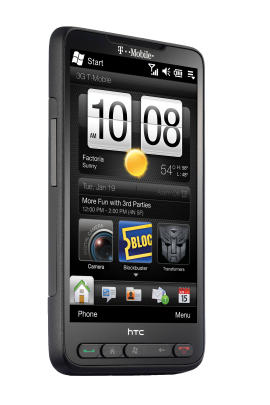
Task switcher
The Nokia N900 and Palm Pre Plus are the kings of multi-tasking and task switching (switching quickly between running applications). Google Android and Symbian S60 have a similar task switcher where your press and hold the home button to toggle between different applications. Unfortunately, trying this on a Windows Mobile device does nothing so while Windows Mobile can multi-task there is no system level utility to quickly jump between these apps. I posed the question about what would give me that functionality on the HD2 and Adam Lein, from Pocketnow sent me a link to AE Button Plus.AE Button Plus looks to have a ton of functionality, but I am simply using it as a task switcher so pressing and letting go of my Start button opens a task switcher. It stays open for a couple of seconds and lets me either close apps or jump to a running app.
Podcatcher
I listen to podcasts more than music and after getting my HD2 I started searching around for a program to download podcasts wirelessly without requiring a computer sync. I then realized that the HD2 comes preloaded with RSS Hub and that is just a rebranded version of Ilium Software NewsBreak.RSS Hub is primarily a RSS aggregator, but you can also subscribe to and download podcasts wirelessly to your HD2. I subscribed to my favorite podcasts and started downloading content to my HD2. You can even setup auto updates so that podcasts are loaded on a scheduled basis.
Facebook chat
I used to use MSN/Windows Live Messenger quite a bit for IM with my buddies. I rarely login with this service anymore and there are no great Google Talk apps for WM either so I don't use anything for this. I do have more family and friends using Facebook so I wanted to find a way to chat through Facebook on my HD2.With a bit of searching I found Facebook Chat for WM and have been using this on my device. I wish that the official Facebook for WM app would be updated to support chat, but this works well enough for now.
I also discovered that Nimbuzz works well for Facebook chat while giving you access to several more clients.
Opera Mobile update
I previously wrote about ways to enable more tabs in Opera 9.7 loaded on the HD2, but if you want the best mobile browsing client then I highly recommend you upgrade for free to Opera Mobile 10. You will find the ability to enable Turbo mode for faster browsing because some heavy work is being done on the Opera servers.I also like the UI and menus of Opera Mobile 10 better and now have it as the default browser on my HD2.
Favorite applications for my HD2
Several readers have asked me about my favorite applications installed on my HD2 and they include the following:- Evernote: One of the best note taking apps available.
- Slacker Radio: I am so happy they came to WM platform.
- Laridian PocketBible: Need a Bible on all my devices.
- Bing: I love their movie search, gas price search, and free maps.
- Resco File Explorer: Excellent file explorer.
- CoPilot: Great GPS navigation client that doesn't require wireless connection.
- Skyfire: A slick alternative browser with proxy support.
- Netflix Mobile: I like to manage my Netflix Queue on the go.
- WMWiFiRouter: Wireless access point software since T-Mobile took it off HD2.
- eWallet: Electronic wallet software to store passwords and other data.
- Shape Services Business Card Reader: Captures images of business cards and does a very good job of bringing in data to Contacts application.
- Panoramic moTweets: Twitter application. (May be removed soon since seems to slow things down.)
There are many more apps that are included on the HD2 that I use as well, including Office Mobile, Messaging, Google Maps, YouTube, BlockBuster, B&N eReader, and HTC Flashlight.
Do you have other application recommendations I should try out?
Will I keep the T-Mobile HD2?
I have just a couple of days left before my 20 day trial period expires and I am still not 100% sure if I am keeping it. The hardware is fantastic, but the operating system is questionable. I don't know if it is the 3rd party apps I have loaded or poor dynamic memory mismanagement, but the device will often slow down to a crawl so that entering text is laughable and pressing buttons does nothing on the device. I cannot believe that a device with a 1GHz processor and loads of memory acts this way and I do find it frustrating. I have had to take out the battery several times recently just to clear things up and get apps to run again and this is just unacceptable for a device in today's day and age. I only paid $200 for the HD2, but if I had paid the full $450 price I would return it without question.The media capabilities and apps are quite good, but most 3rd party apps are pretty weak compared to what you see on the iPhone, webOS, and Android operating systems. I like that you can use the HTC media player for your own movies, but it is not a good experience when the BlockBuster app locks you into the old Windows Media Player Mobile experience.
I also find the RF reception to be questionable as it hops between EDGE and 3G quite a bit and doesn't show a very strong 3G signal compared to something like the Nokia N900. I think I will clear off some apps and give the HD2 a hard look today to see if it warrants a spot in my collection or not.