Here's Google's new ad blocker: It's just popped up in Chrome Canary on Android

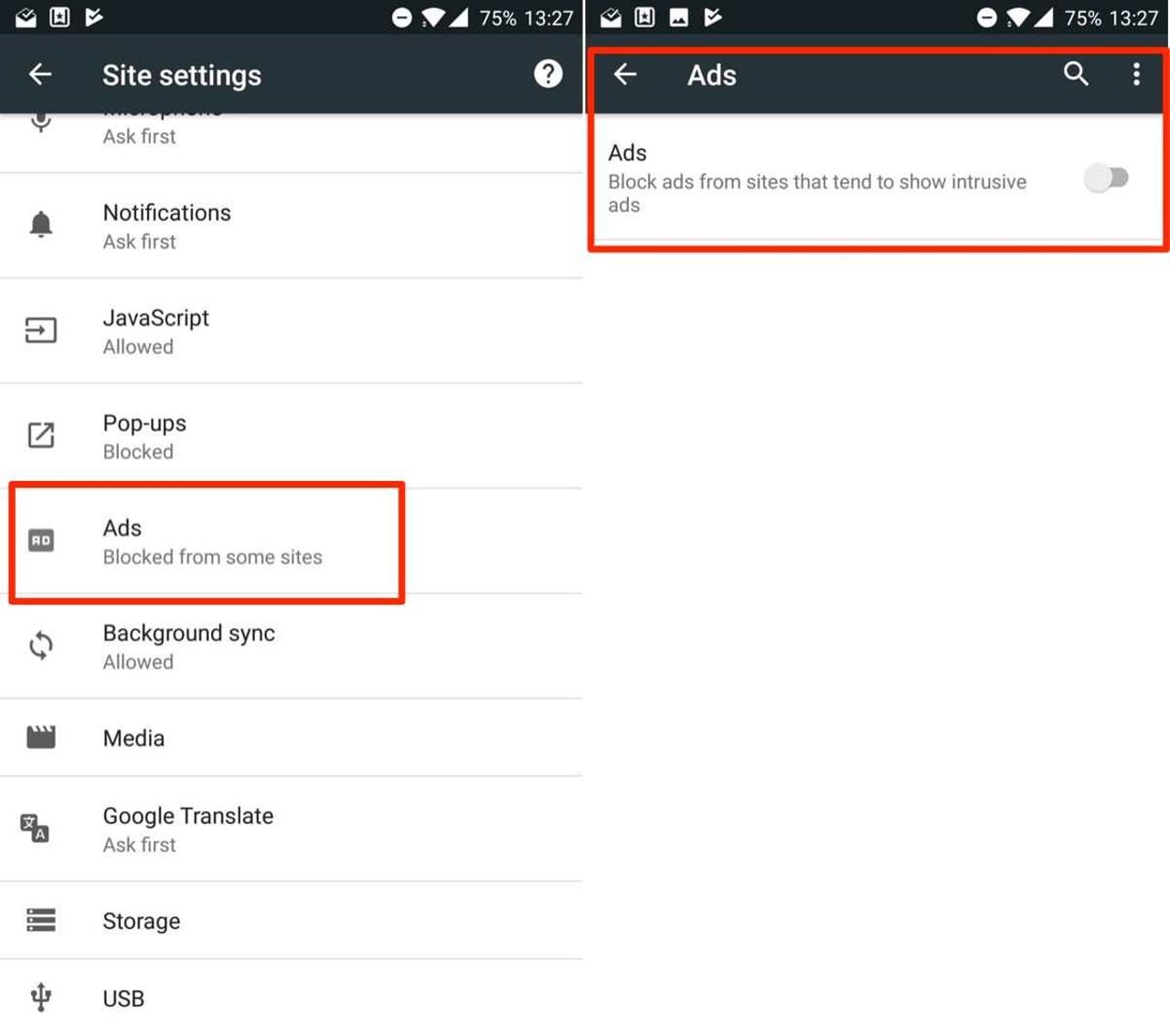
The ad blocker is accessed in Chrome's Site settings page under a new Ads section that says: "blocked from some sites".
A new Canary build of Chrome on Android shows how Google's native ad blocker will work.
The Canary build of Chrome on Android, released on Monday, is the first instance of Chrome featuring the ad blocker that Google plans to roll-out in early 2018 to target intrusive ads.
Featured
The ad blocker setting is accessible in Chrome's Site settings page under a new Ads section that states, "Blocked from some sites". As noted by TechCrunch, the ad blocker is disabled by default in this version.
The settings page indicates the blocker will target "ads from sites that tend to show intrusive ads" and features a toggle to enable or disable it.
Google confirmed its plans to introduce an ad blocker to Chrome in June, following a report by The Wall Street Journal in April.
The move is seen as controversial due to Google's dominance of online advertising and its potential to block ads from rivals through Chrome, which is also the most widely used browser in the world.
Google says its Chrome ad blocker will to stop showing ads, including its own, if they don't comply with the Better Ads Standards from the Coalition for Better Ads, an ad and publishing group of which Google is a member.
The group has published its initial set of standards of desktop and mobile browsing and lists a range of ads it considers intrusive.
Google confirmed the ad blocker alongside the launch of Funding Choices, which allows publishers to present a message to visitors using an ad blocker and offer them to pay for a pass that removes all ads on the site. Users would pay the site through Google Contributor.
Read more on Chrome
- Symantec distrust to begin in Chrome from April 2018
- Chrome claims majority of desktop browser market: NetMarketShare
- Report: Google gives publishers time to prep for Chrome ad filter
- Windows 10 credential theft: Google is working on fix for Chrome flaw
- Google tightens noose on HTTP: Chrome to stick 'Not secure' on pages with search fields
- Google Chrome security tips for the paranoid at heart (TechRepublic)
- Why I switched to Chrome on my iPhone (CNET)