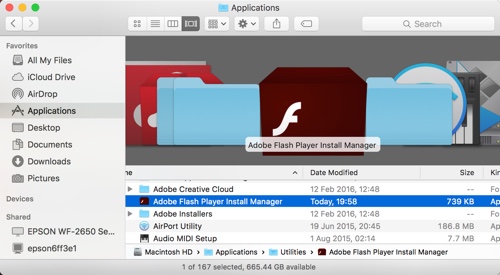Tech
How to purge your Mac of Adobe Flash
With a new zero-day Flash Player vulnerability also affecting Mac users, it's a good time to purge your system of this software.

Security experts at Trend Micro have discovered that a new zero-day vulnerability in Adobe's Flash Player not only works on Windows, but OS X too. Sure, there's a patch, but chances are that most users don't need Flash Player anymore, so there's never been a better time to get rid of it.
Don't worry, it's quick and easy to get rid of Adobe Flash Player.
- Fire up Finder and navigate to the Utilities folder
- Locate Adobe Flash Player Install Manager and double-click on it to run it (if you can't find it, then you don't have Adobe Flash Player installed -- although you might want to type the name into the search box to make doubly sure)
- Click Uninstall
- OS X will ask you to confirm the uninstallation of Flash Player by entering your login password
- When you see the following, Click Done to finish!
If you need Flash Player for a particular website, then the simplest and safest method of achieving this is to download and install the Google Chrome browser. This browser comes with a built-in copy of Flash Player that's sandboxed from the rest of the operating system, and it is regularly updated.
See also: