I wish I'd made this simple MacOS tweak years ago

This is so simple I'm kicking myself I that I haven't done it years ago.
I don't tweak operating systems as much as I used to. In fact, beyond setting a wallpaper and adjusting the cursor speed, I generally leave things as they are, in the assumption that what I'll mostly achieve through tweaking is making this worse.
But the other day I became frustrated. I realized that I was continually losing my cursor on my Mac. I have so many windows open that is was just blending into the background.
Now, before you all leave me a comment, I know about the "shake mouse pointer to locate" feature where you violently shake the cursor back and forth to make it temporarily bigger and easier to see. That's handy for sure, but it's distracting.
So, what's the alternative?
Must read: How sensitive is the FLIR Lepton thermal camera built into the Blackview BV9800 Pro?
Just make the darn cursor bigger!
And it's really easy to do!
Fire up System Preferences, and then click Accessibility. Then click on Display in the left-hand column, and then choose Cursor (alternatively, you can just type cursor into the search box in System Preferences and click on the result).
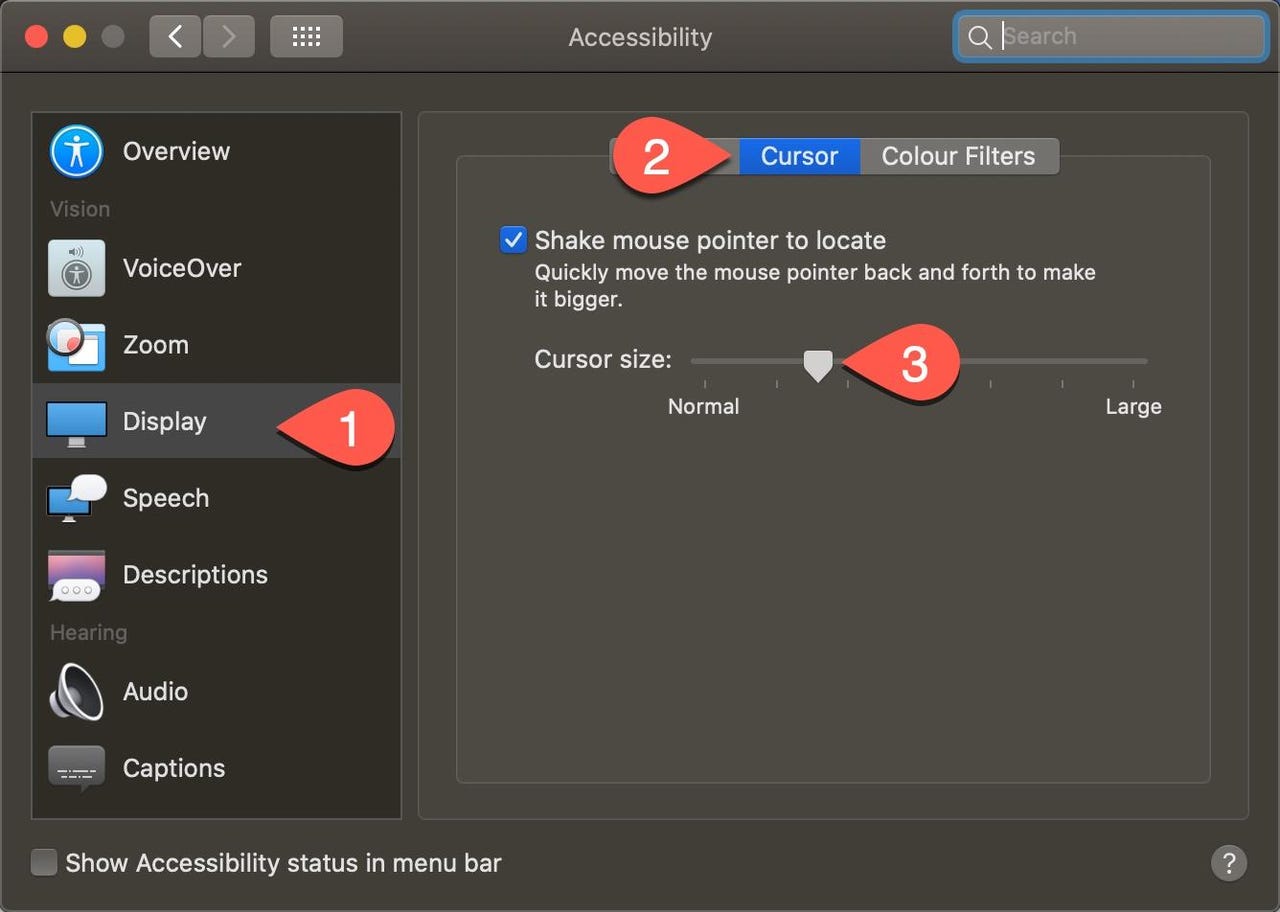
Tweaking the cursor size is easy
Then just drag the Cursor size slider to suit, where you can choose from just a little bigger to ginormous!