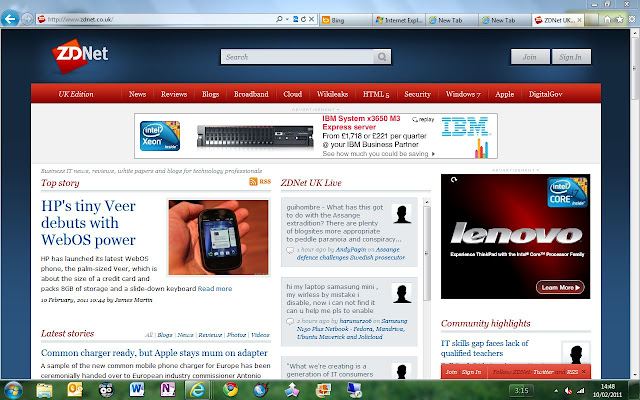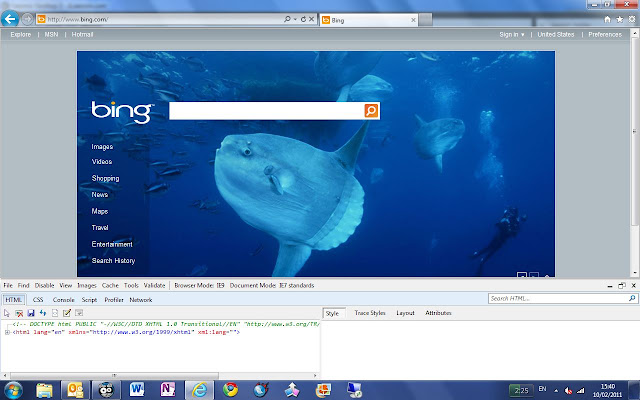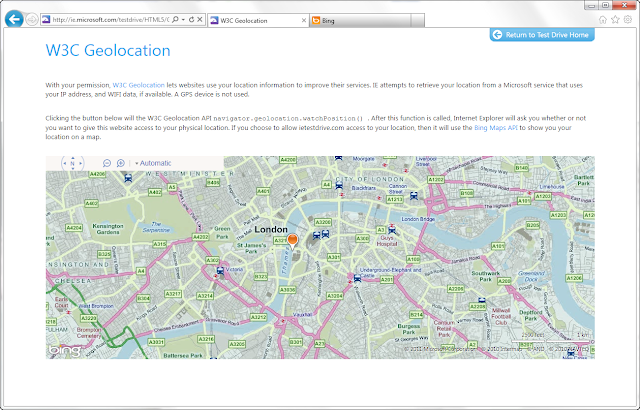IE9 RC

Microsoft has regularly updated Internet Explorer 9's developer Platform Preview over the last year, but there's only been one public beta. Development has marched on, and IE9 is now nearly ready for prime time – especially after today's release of a Release Candidate.
Like many of Microsoft's recent releases (among then Office 2010 and Windows 7), IE 9's beta release was near feature-complete, and the RC adds improved performance, additional privacy and security features, along with some UI tweaks and additional CSS and HTML 5 support. Performance-wise there's a considerable uptick, with the Chakra JavaScript engine showing a 35 percent speed-up — and Microsoft is saying that it's now faster than the V8 JavaScript engine in Google Chrome on the popular Sunspider benchmark.
You'll need Windows Vista or better to run IE9 — there's no XP support. That's because it uses GPU acceleration and needs recent versions of the Direct X graphics engine, with support for Direct2D and DirectShow. It's IE9's DirectShow support that gives it an edge over other browsers in the heated battle brewing over the HTML5 $lt;video$gt; tag, as it'll support the WebM codec alongside the default H.264 as soon as it's been installed on a PC.
IE9 RC manages GPU acceleration more cleanly, identifying unsupported chipsets (like some integrated graphics chipsets on laptops) automatically and disabling GPU rendering on those systems. It'll also do the same for some unsupported drivers on cards that would otherwise work with IE9's GPU acceleration. It's worth checking to see if the option to use GPU acceleration has been greyed out.
The most obvious change is to the tabs. As well as having a squarer look, you can right click to move them to a new line, giving more room for more tabs. While Microsoft says it's an edge case, it's certainly one that got a lot of request during the beta. Similarly there's now support for quickly opening any URL on the clipboard. Just right click on a page, and if you've copied a URL you can quickly open it without having to paste into the address bar.
 Showing tabs on a separate row
Showing tabs on a separate row
Microsoft has changed the way the all-in-one search and address bar works as well. If you want to force a search you can click the new magnifying glass icon to send whatever you've typed into the bar straight to your chosen search engine.
At a lower level there are changes to the way IE 9 handles pinned sites. Pinned sites can now include tab groups, opening multiple pages. It's also possible to use an image in a page as the pinning cue, rather than dragging the whole window to the task bar, simplifying setting up pinned sites. Developers also get access to new events, including one that shows whether a pinned site is being run for the first time — something that can be used to help configure a site's application-like functionality.
IE9's alerts now appear in an alert bar at the bottom of the screen, and the RC has changed how these work. Minor alerts will now time out, while important alerts will remain on-screen until dismissed. They're all non-blocking, so you can carry on using a page while they're visible. There's also the option to pause and resume downloads – something that will work when moving a PC from one network to another.
Much of the IE9 RC's HTML5 support is under the covers. There's now support for semantic tagging (so you can use tags like <article> to improve indexing or manage document-specific CSS rules). Other improvements come from rolling in the changes introduced in post-beta Platform Previews, including CSS 2D transforms and improved Canvas support. There's also support for the W3C's geolocation specification, so you can use location-specific applications and service.
Microsoft has also added additional privacy and security features to the IE9 RC. One option lets you control the ActiveX controls used on the web. With most the common ActiveX controls now Flash, it makes an effective configurable Flash blocker that works on a per-site basis! Enhanced privacy controls come from support for private browsing in pinned sites and from the new Tracking Protection tools, which let you control what information is sent back to what sites, helping you control where information about your web habits ends up. The IE 9 RC ships with four tracking protection lists you can use, or you can create your own. One useful option lets you control the services filtered by the number of sites you visit they are tracking — so if you're not worried about a service that tracks less than four sites (for example), it won't be blocked.
 Using IE9's ActiveX filtering on YouTube
Using IE9's ActiveX filtering on YouTube
![]() IE9's tracking protection tools
IE9's tracking protection tools
After having used IE9 RC for a few hours, we've found it to be faster and more reliable than the beta. Some significant rendering problems on sites like Facebook have been corrected, and the whole application feels faster and more responsive — giving Chrome 10 a run for its money. With HTML 5 becoming increasingly important as a development platform inside enterprises IE 9 looks well placed to provide businesses with a next generation browser that works as well on the intranet as on the wilder web.
Simon Bisson