If Skype 3.1 bugs you, consider installing Skype for Business. Here's why

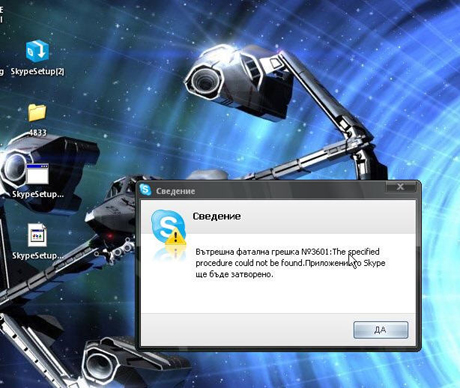
First of all, isn't that the coolest desktop in the known universe? Or maybe even the multiverse?
Eye candy? Well, granted. But look a little deeper and you see what I am showing you is part of a thread on Skype Forums that is entitled, Skype for Windows _ Installed 3.1, unuseable now. Any advice?
Sent to this thread by a post from Om, I've been looking at some of the more recent entries. In fact the cool desktop image was provided by Skype Forums Member CrAzY-MaStER, who writes "Help Me Please."
Raul Liive really, really wants to help, but first he would like to see some log files. He suggests to:
Close Skype
Enable logging*
Start Skype
Reproduce problem
Close Skype if needed
Disable logging
Attach log files to here.
*Guide how to enable logging - https://developer.skype.com/Support/LogFile.
But then early this morning, Member oqipo has another suggestion:
I was also facing strange problems with the latest skype versions. Esp when i minimized the window, after i wont come up again. This happened too often, all other problems very always unique and random.
Now i have downloaded this Skype verison for Business: www.skype.biz. I dont know really what the difference is, but all problems have disapered.
It is the most stable skype version ever (at least for me, but also some friends tried and were happy). As an additional feature, which i really no understand at all, the sound quality has improved a lot. Before i often had long delays and some strange very high pitched crackling noise - now just perfect - hifi quality.
So what, pray tell, is Skype for Business' edge here?
Leave that up to Raul Liive again.
"Main difference between usual and Skype for Business is different installer," he writes. "Skype for Business installer which is based on MSI."
I knew you'd ask.
As Skype explains it:
The MSI package format is the standard file format for application distribution in the Windows environment. An MSI package is used by Windows Installer to perform controlled software installation, uninstallation and installation recovery in a way which is fully compatible with enterprise software distribution.
And now you know the rest of the story.