Business
iGTD just keeps getting better
I've been using iGTD for some time and am planning a review of how I've integrated it, MailTags, Mail Act-On, and a few other tools into a very powerful GTD system on my MacBook. But I'm on vacation in Telluride right now at the Bluegrass Festuval and that will have to wait.

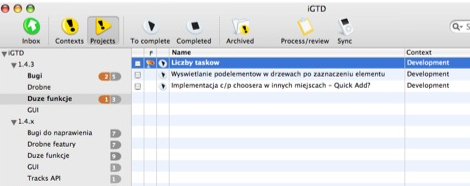
I've been using iGTD for some time and am planning a review of how I've integrated it, MailTags, Mail Act-On, and a few other tools into a very powerful GTD system on my MacBook. But I'm on vacation in Telluride right now at the Bluegrass Festuval and that will have to wait. For now, I thought it worth mentioning that a new release has just come out with a number of great new features and integration with other popular Mac applications. Here's the list of what's new in version 1.4.5:
New features:
- F-key integration with PathFinder, Yojimbo and MacJournal
- cutting and pasting tasks support - use it to move your tasks between contexts and projects (it works great with new type-ahead feature, see below)
- Quick Tags feature: you can define your favourite tags with key shortcuts Alt+1...9
- you can also access the Quick Tags via a popup menu (use the button near the Tags field)
- tasks with tomorrow's due dates are marked orange
- contexts/projects containing tasks with today's/tomorrow's due dates are marked red/orange - you won't miss them!
- better integration with Apple Mail - you can send yourself an e-mail with subject like 'todo: @home wash the dishes' and it will be pushed to iGTD (read more)
Keyboard improvements:
- type ahead feature for all folders: type first few letters to switch between contexts, projects, smart folders and archive categories - no matter where the focus is (I love it!)
- type-ahead for tasks: you can activate it in preferences
- by default, the tree gets collapsed before switching between folders with type-ahead - you can change this behavior in preferences
- hit Shift+Return to add a new task or archive item - works like Cmd+N
- hit Shift+Return to add a new context, project or archive category on the same level as selected item - a totally new feature
- hit Shift+Alt+Return to add a new subcontext, subproject or archive subcategory for selected item - works like Cmd+Shift+Alt+N :-)
- left arrow key collapses the current tree branch both if the parent item or if any of its children are selected - like in OmniOutliner
Fixes:
- colouring the tasks with today's due dates works OK now
- broken smart folder filters for due dates fixed
- View menu 'Refresh' action works again
- sorting smart folders works in case-insensitive mode
- 'Include sender in task names' MailTags option works fine if checked off
- Return key start the edit mode for selected smart folder's name
iGTD is donationware right now. A Pro version is in development and a special discount is planned for people who have made a donation.