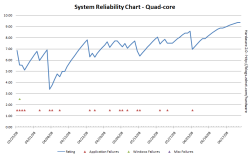Improving Windows Vista's reliability

I don't buy into all the "Windows Vista is rubbish" rhetoric that's been floating about. Rather than rely on collective hearsay I much rather collect my own data. Also, when it comes to operating system reliability problems that look like they are down to the OS are usually down to something else - a bad driver or a rogue application, for example. Over the past few months I've been keeping a close eye on my system's reliability and taking steps to improve reliability.
To do this I've been using Windows Vista's own Reliability Monitor and using the information that this provides to help track down issues and fix them.
In case you’ve not come across the Reliability Monitor, here’s how you get to it:
- The quick way: Click Start and type Perfmon into the Start Search box, and click the Perfmon shortcut when it appears. Then click on Reliability Monitor.
- The long way: Click Start > Control Panel > System and Maintenance > Performance Rating and Tools > Advanced Tools > Open Reliability and Performance Monitor > Reliability Monitor.
The Reliability Monitor gives you access to a lot of varied and useful information.
- A System Stability Chart which shows you a stability rating between 10 and 0 (the higher the number the better).
- The chart also shows if any of the following occurred on a particular day: - Software (Un)Install - Application Failures - Hardware Failures - Windows Failures - Miscellaneous Failures
- There is also a system stability report for each day which gives a breakdown of each of the above categories for each day.
Here's the data I collected for an 89 day period (for the previous 133 days, check out this post):
Here’s a breakdown of the failures that I encountered over the 89 days (note that multiple failures can occur during a single day):
- Application failures: 19 days (21.3%)
- Hardware failures: 0 days (0%)
- Windows Failures: 1 days (1.1%)
- Misc failures: 0 days (0%)
- Total failure days: 19 days (21.3%)
Let’s now take a look at each of the categories in detail:
- Application failures: - CloneDVD mobile (CloneDVDmobile.exe): 11 - Foxit Reader (foxit reader.exe): 10 - Explorer (explorer.exe): 6 - Crysis (crysis64.exe): 5 - Internet Explorer 7 (iexplore.exe): 4
- Windows failures: - OS stopped working: 1
Here is an updated chart containing system upgrade details and information on some of the crashes.
Looking at this data I feel that overall the system has been very reliable - if I ignore the day when I had eleven CloneDVD mobile crashes and the two days when I had a handful of FoxIt PDF reader crashes (where I was hoping that re-running the application wouldn't result in another crash ...).
Over the past few months I have been aggressive in tracking down the causes of instability and eliminating these. Some of the steps I have taken to reduce problems are:
- Apply all patches and updates from Microsoft
- Update critical drivers (graphics card/chipset and so on)
- Flash the BIOS (companies like ASUS put out a lot of BIOS updates, and usually there are good reasons for this)
- Update applications that cause instability (if this isn't possible, consider replacing the buggy applications with another)
It's my believe that Windows Vista is about as stable and reliable as it's going to be, and in my experience, Vista is as robust as XP, if not more so. Yes, it took time (maybe more time than it should) but the reliability is now there.
Thoughts?