iOS 9.3's best feature (and how to get it on Windows, Mac, Android, and Linux)

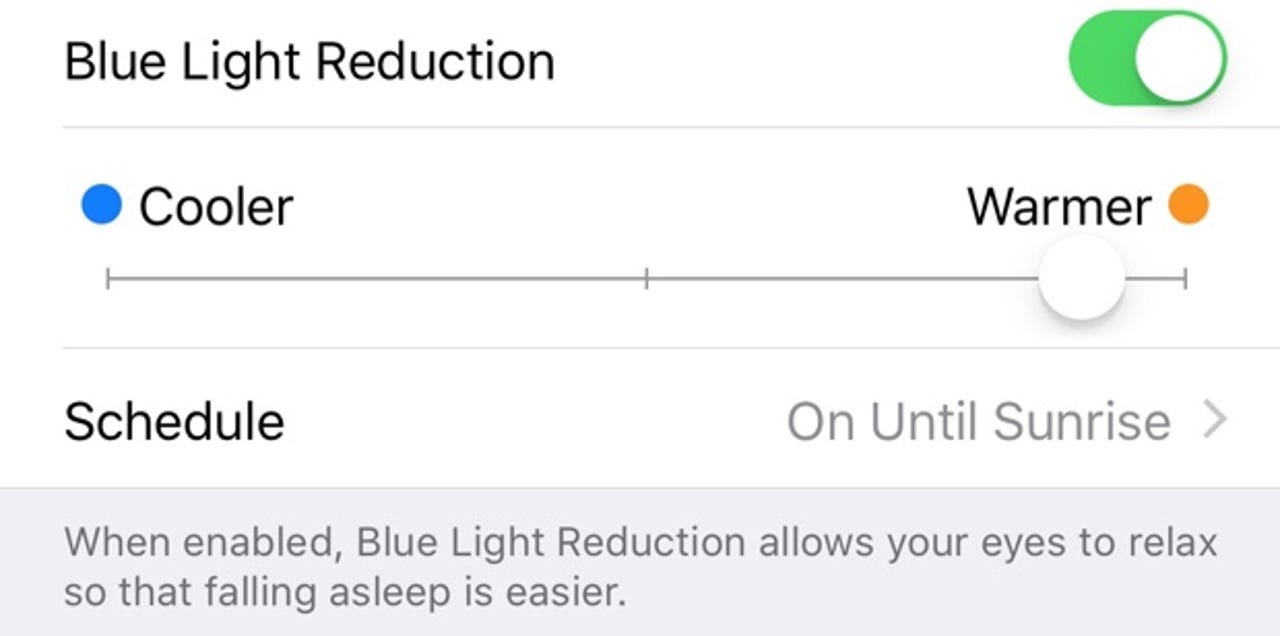
I've had the public beta of iOS 9.3 loaded on my iDevices since Apple made it available last week, and there's one feature contained in it that I have totally fallen in love with. No, it's not the ability to password-protect Notes, but the blue light filter.
See also: Is the iPhone just too darn expensive?
The idea behind the blue light filter - a feature Apple calls Night Shift - is that iOS uses your device's location and the time of day to automatically adjust the colors in your display, making them warmer and easier on the eyes at night-time. Blue light is supposed to disrupt our circadian rhythms by suppressing the secretion of melatonin, a hormone that's produced at night and gets us ready for sleep. By toning the colors more towards the red end of the spectrum, the melatonin is once again secreted, making it easier for us to fall asleep.
Despite the fact that there's science to back up these claims, I was skeptical. After all, I've been looking at screens for a long time, and I don't seem to have problems falling asleep. In fact, I've been known to sleep in pretty adverse conditions and uncomfortable places. It's my super-power, so don't knock it.
So if I don't have a problem falling asleep, why do I like the Night Shift feature so much? It's because it's so restful on the eyes. It's hard to explain, but once I had my iPhone with Night Shift enabled side-by-side with my Mac, I realized just how harsh the Mac's display was at night.
It was then I realized I had to have Night Shift on my other devices.
Fortunately, its easy to get the Night Shift effect on Windows, Mac, or Linux because a company called f.lux have a small - and free - utility that does just that. Ironically, f.lux have been working on this since 2009, but its blue light filter app for iOS has been banned from the Apple App Store because it makes use of programming tricks that app developers aren't supposed to use (it's still available to iPhone and iPad users that have jailbroken their devices).
Curiously, f.lux don't have an app for the Android platform yet (the company's FAQ claims they are working on it). However, a quick search of the Google Play store bought up a couple of excellent apps that you can download for free; Twilight and Bluelight Filter for Eye Care.
A few notes about using a blue light filter app:
- It took me a few minutes to get used to the filter initially, so don't panic if it your eyes feel weird when you first switch the filter on
- You can also customize the time that the filter comes on (I have it set to come on between sunset and sunrise)
- Take a few minutes to tune the colors to suit you preferences
- You'll want to disable it if you're doing any color-sensitive work
See also: