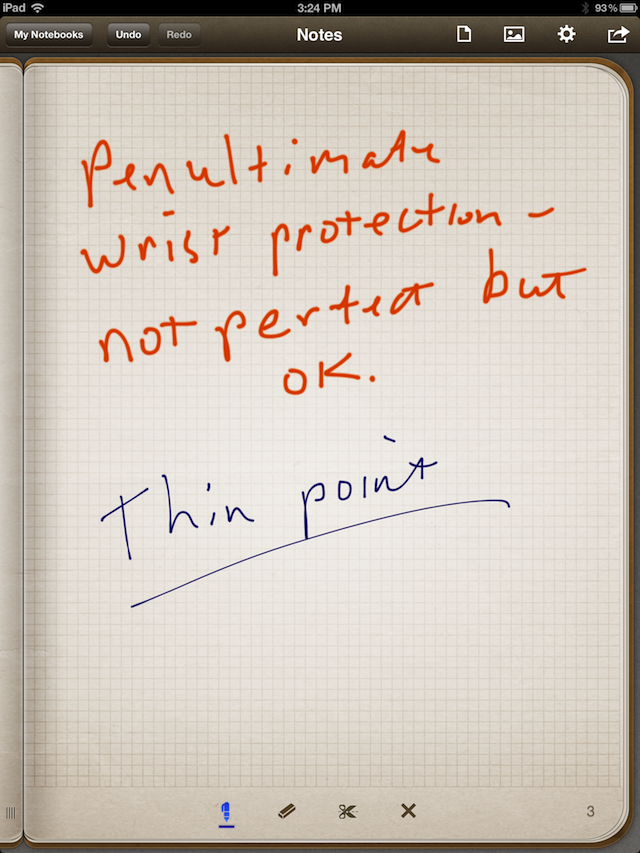iPad trick: Searching digital handwriting (how-to)

The iPad is being deployed in the workplace in increasing numbers, with enterprises looking to deploy cheaper tools that employees want to use. The Bring Your Own Device (BYOD) movement is picking up steam outside official company programs, with iPad owners bringing the tablet to use at work. It is not that unusual to see the iPad in corporate hallways as a result.
Taking notes on an iPad is a natural function in the enterprise as they are just as easy to bring to meetings as the legal pad. There are many pens available for the iPad that mimic the old ink models, and note-taking apps to capture the digital handwriting.
I am only beginning to experiment with the new Wacom Bamboo pen, or stylus, that I bought. I like inking notes digitally on the iPad as I find it is often easier to do than using the onscreen keyboard for typing. Writing a note on the iPad is much like using the paper counterpart.
When I started experimenting with digital inking on the iPad, I made one function mandatory to get the most use out of using the pen. My years of using a Tablet PC with OneNote demonstrated how valuable it is to have the ability to search the digital ink. This facilitates finding notes no matter when they were written, and turn the digital handwriting option into one that far surpasses the pen and paper method.
It didn't take me long to find a good method for doing that using the pen and the iPad. I am sure there are other ways to make handwritten notes on the iPad that can be searched, but this is the way I am doing it.
I use the note-taking app Penultimate on the iPad, it is a robust app that is easy to use. Most importantly, Penultimate has the ability to interface with the Evernote online cloud. I am a heavy user of Evernote so this is important to the way I work.
The Evernote integration is not only important for making my ink notes available on all my mobile devices, it is an integral part in the ink note searching technique. After I take a note with the pen and iPad, I save it directly to Evernote within Penultimate. There are two options to send the note to Evernote, JPEG and PDF. I choose JPEG to save the note page as an image to Evernote.
This is important because Evernote does some cool things with such page images on the server side. Once a note page is uploaded to Evernote, the service begins converting handwritten words it senses to make a text index for searching.
It happens quickly, and a few minutes after a note in Penultimate is uploaded to Evernote, handwritten text is searchable using the Evernote app on all mobile devices.
That means I am able to find that particular handwritten note I made, even on my Android phone or iPhone. I enter the search term I want and Evernote presents every note, handwritten or otherwise, that contains that term.
This is not the only way to do this I am pretty sure, but it is easy to start using this method and it works very well for me. I intend to continue experimenting with other methods to eventually come up with a better one if it exists, but for now I am quite happy with Penultimate, the iPad, the Bamboo stylus, and Evernote.
I will be looking for a similar method using Evernote and inking on Android tablets too. If you use a good note-taking app on Android tablets that works with Evernote, please leave a comment.
Evernote recently acquired Penultimate, and the company has promised to bring handwriting recognition to the app. This marriage can only be a good thing for digital inkers on the iPad.
See also:
- Why I bought an iPad 2
- HP TouchPad: Everything you want to know
- Review: Motorola XOOM, brimming with unrealized potential
- Hands-on review: Samsung Galaxy Tab 10.1
- Hands on with first 7-inch Honeycomb tablet: Acer A100
- Lenovo IdeaPad K1 tablet: First impressions
- ThinkPad Tablet: Ready for the boardroom
- ThinkPad Tablet vs. Samsung Galaxy Tab 10.1 as laptop replacement