Is the Nokia E61 the real BlackBerry contender?

Last week I posted some thoughts and experiences on using the Motorola Q and how this device was being targeted as a competitor to the BlackBerry. However, if you look further in more detail at current features and software of the Q you will see that it is actually a bit stronger in the multimedia consumer area with Bluetooth stereo headphone support, wide screen display for viewing movies, integrated 1.3 megapixel camera, and on board stereo speakers. On the enterprise side of things, the Motorola Q lacks the Microsoft AKU-2 update that provides "push" email capability, has no integrated WiFi (and it cannot be added with an external card), and there is not an alternative model without a camera (cameras are forbidden in many workplaces).
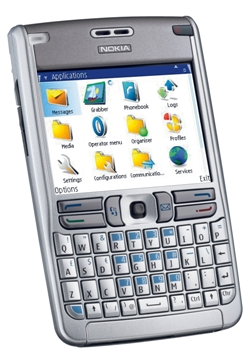
Specifications for the Nokia E61 include UMTS/EDGE/GSM/GPRS connectivity, 802.11b/g and Bluetooth 1.2 radios, push to talk and VoIP integrated functionality, Symbian OS 9.1 with S60 3rd Edition interface, 32-bit RISC CPU based on ARM-9 series clocking in at 220 MHz (may be faster, but this spec is very hard to find), 64MB user accessible onboard memory, miniSD external card slot, large 320x240 high resolution display with support for 16 million colors, large 1500 mAh battery, and full QWERTY thumb keyboard in a magnesium alloy and plastic silver casing.
Software on the device includes a full Office suite that allows you to view, edit, and create Word documents, Excel spreadsheets (with charts), and PowerPoint presentations, voice command utilities, PIM software with improvements over S60 2nd Edition, MP3, video and Flash players, voice recorder, basic GPS application that gives you location, speed, altitude, and basic trip data when paired with a Bluetooth GPS device, web browser and email client. The E61 is 4.61" x 2.74" x 0.55" and weighs in at 5.08 ounces. There is no camera on the E61, which is more conducive to the enterprise environment in most cases.
While the "push" email client is not installed on the device when it is shipped, you can visit the Nokia Business Software site and choose which wireless email conduit you need, Visto, Good, BlackBerry, ActiveSync or Seven, to connect to your server. I downloaded and installed the ActiveSync client and was up and running with my hosted Exchange service in a few minutes and then had all my email, contacts, and calendar synced to my server. I now get true "push" email and can specify what peak times I desire to have email instantly hit my device.
I am a huge thumb keyboard fan and the Treo 650 has been my primary device for about a year, even though it doesn't have WiFi. I have only had the Nokia E61 for a day, but I have to say that this could very likely be my next main device with the integrated WiFi and Bluetooth, outstanding high quality construction and phone performance (call and speakerphone volume, reception, usability), very functional integrated applications (the Office suite looks like the best I have ever seen on a mobile device), ability to sync to Exchange ActiveSync effortlessly, high resolution vivid display, and thumb keyboard. I'll be working on a full review over the next couple weeks and if the device sticks with me I am sure I'll be mentioning it in future blog entries.