'ZDNET Recommends': What exactly does it mean?
ZDNET's recommendations are based on many hours of testing, research, and comparison shopping. We gather data from the best available sources, including vendor and retailer listings as well as other relevant and independent reviews sites. And we pore over customer reviews to find out what matters to real people who already own and use the products and services we’re assessing.
When you click through from our site to a retailer and buy a product or service, we may earn affiliate commissions. This helps support our work, but does not affect what we cover or how, and it does not affect the price you pay. Neither ZDNET nor the author are compensated for these independent reviews. Indeed, we follow strict guidelines that ensure our editorial content is never influenced by advertisers.
ZDNET's editorial team writes on behalf of you, our reader. Our goal is to deliver the most accurate information and the most knowledgeable advice possible in order to help you make smarter buying decisions on tech gear and a wide array of products and services. Our editors thoroughly review and fact-check every article to ensure that our content meets the highest standards. If we have made an error or published misleading information, we will correct or clarify the article. If you see inaccuracies in our content, please report the mistake via this form.
I've tested tons of Android office suites and these 3 are good as Google's (if not better)

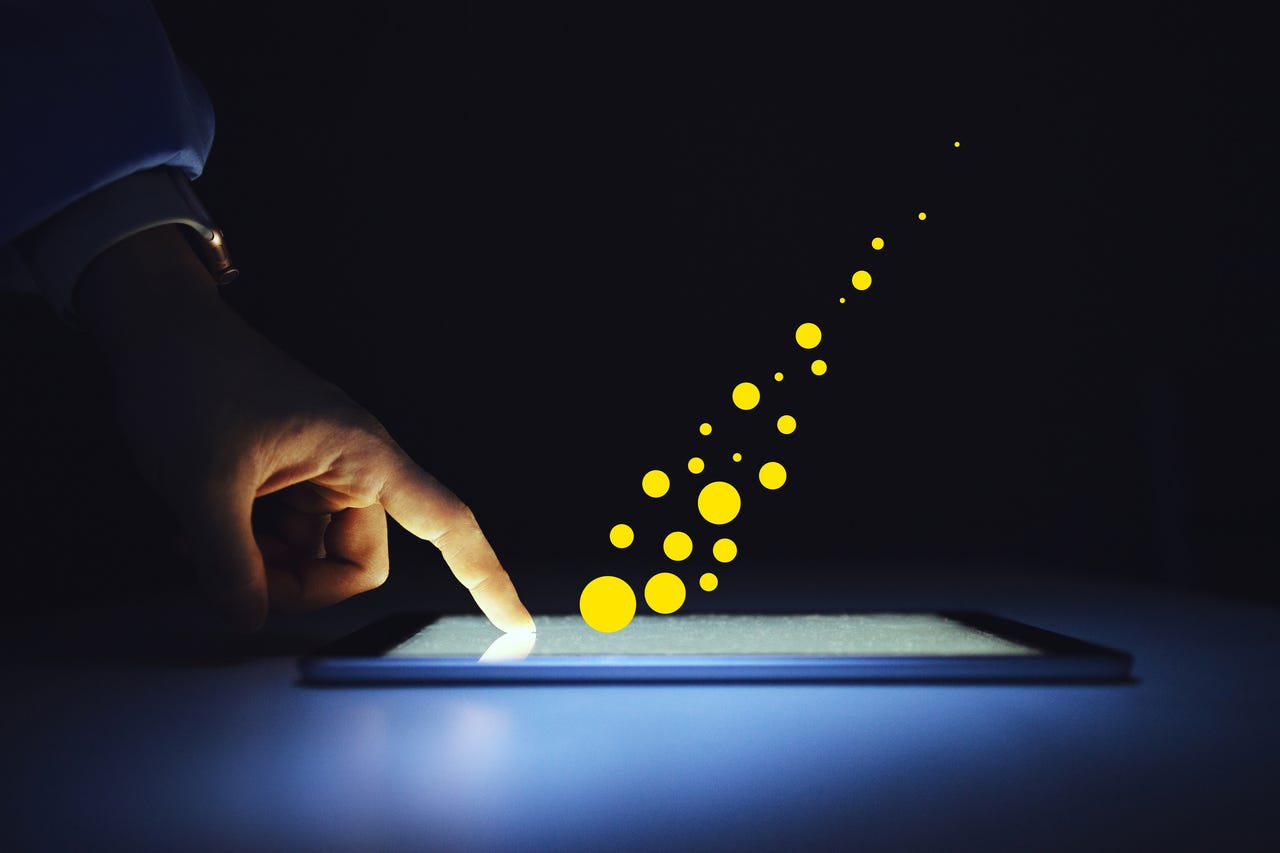
I remember when you could head to the Google Play Store and find dozens of office suites available for Android. Sadly, some of those apps are no longer available (because of the competition or a lack of funding), while others turned out to be malicious.
During that time, I tested many of those office suites and found that -- other than the usual Google or Microsoft 365 (Office) apps -- three options always rose to the top of the heap. Now, most of the also-ran apps are gone, leaving behind only the stalwart (and funded).
Also: These are the best Android tablets you can buy: Expert tested
It's probably a safe bet that most readers haven't heard of these three apps. Why? Because Google and Microsoft retain a stranglehold on the market. On top of that, most Android devices already include the tools you need.
But when those tools aren't enough, where do you turn?
Let me help you answer that question.
1. WPS Office
I've used WPS Office on more than just Android. For a while, WPS Office was my default office suite on Linux, so I know it's not only trusted but one of the best alternatives to either Google or MS Office. WPS Office offers some of the best Microsoft document compatibility on the market, plus a user-friendly UI and all the features you need for a full-blown office suite on your Android device.
WPS Office can create/edit Word documents, spreadsheets, presentations, cloud storage, online editing, templates, file-sharing, PDF editing, file encryption, document merging, file compressing, and more.
Also: This budget Android phone is so powerful, it should be double the price
Aside from the document compatibility, what keeps me coming back to WPS office is the interface. Whereas the desktop version takes a more traditional approach, the mobile take is a modern adaptation that makes tapping your way to creating and editing documents a breeze. With the cloud storage option, it's possible to access all your saved documents from any device that has WPS Office installed.
WPS Office can be installed and used for free on your Android devices.
2. Polaris Office
Polaris Office is similar to WPS Office (although I would give WPS Office's UI the edge). It can create/edit MS Word documents, spreadsheets, and presentations as well as create flat text documents. There's also support for HWPX files (the proprietary Hangul Word Processor document format, published by South Korea-based Haansoft Corp.).
You'll also find features like activity tracking, filters and full-text search, file conversion/sharing, offline access, and cloud storage. As for the UI, tap the + button at the bottom center to reveal a dial that allows you to create the supported document types. Tap Open Document and you'll find access to all the documents you've saved to device storage, Polaris Drive, or any other cloud storage you've added (which can be Google Drive, Box, Dropbox, OneDrive, or WebDAV).
Also: 5 Android productivity apps that I can't live - or work - without
The biggest difference between WPS Office and Polaris Office is that the free version of Polaris Office can feel inundated with ads. There are four different versions you can purchase (to rid the app of ads):
- Smart (edit and save up to 2GB per month, sync files up to 9 devices, and export to PDF - $1.99/month)
- Pro (unlimited save, sync files up to 15 devices, and edit PDFs - $2.49/month)
- AI (adds 3,000 AI credits per month - $3.99)
- AI-Plus (Unlimited AI credits - $6.49/month)
You can also choose to remove ads from the device you're using for a one-time fee of $9.49.
3. OfficeSuite Premium
OfficeSuite Premium is probably -- as the name implies -- the most professional of the three, which is reflected in the pricing. (More on that in a bit.) This office suite includes creating/editing all the document types you need (documents, sheets, slides, PDF) and gives you 50GB of cloud storage.
The OfficeSuite Premium UI is quite good. I wouldn't put it above WPS Office, simply because it's not quite as clean.
As far as features are concerned, you'll find the full suite of apps, PDF export, conversion, and annotation, conversion to ePub, up to 5GB of free MobiDrive storage, customized fonts, push notifications, dictionary lookup, proofing options (for things like correcting two initial caps, capitalizing first letters of sentences, hyperlink detection, smart quotes, and automatic lists), and more.
Also: 5 easy ways to take better videos on Android
The one caveat to using OfficeSuite Premium is that it does not have a free option with editing capabilities included. You can start a 15-day free trial, but you have to add a credit card number, and then, should you not want to continue, remember to cancel your subscription. Speaking of pricing, the license in the US is $49.99/year or $99 one-time fee for the full suite.
Of these three, WPS Office is my choice. Not only do I find the UI superior, but with a free version, it makes perfect sense as an Android office suite.