join.me screen sharing and collaboration software

There are lots of screen sharing applications available, and some are easier to use than others. join.me, a free service from LogMeIn must be one of the simplest.
When you want to share you just visit https://join.me/, download a small app and run it. You are given a code which you can either email to other people or relay to them in some other way – via a text or voice call, for example.
The others who want to see your screen visit https://join.me/ type the code into the Join box, and are linked.
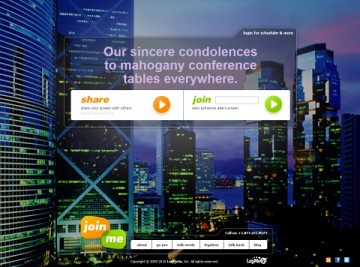
Once connected it is possible to request and give control of the remote screen, which is great for providing a little remote computer support. But you can also IM and share files. And because you can view a remote screen, you can show people stuff be that documents, photos or whatever.
Sessions all benefit from 256-bit SSL encryption.
All this free. You can pay a fee of $29 a month or $299 a year for access to a few more sophisticated features such as the ability to have your own personalised meeting ID instead of a randomly generated one, some scheduling features, and the ability to control who joins meetings. In the free version anyone with the code can join in.
The free version really provides all that you need for quick multi user online sessions and with up to 250 people per session supported it shouldn’t be overstretched.
We were absolutely delighted with our few test sessions. Till we walked away from one without ending it, came back a few hours later, and found it was still open. Some sort of inactivity time-out would be a nice idea. And we’d also like it if the little app didn’t self delete and need to be downloaded every time. But apart from that join.me is a super little tool.
Sandra Vogel