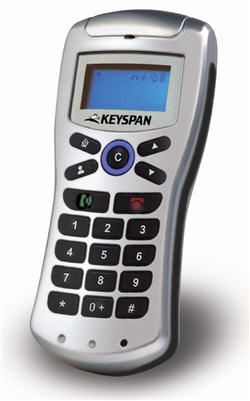For the past week, I've been using a new
Keyspan Cordless VoIP Phone for all of my Skype
voice calls. This is a nearly perfect device for those who don't care for wearing a headset when talking on Skype. It's free from the encumbrance of wires (except when charging of course), is small enough to drop into a pocket in my gear bag, has excellent range, and impressive battery life. The sound quality is very good on both ends of the call with a near total absence of the duplex echo I've encountered on other devices.
Installation couldn't be simpler. Install a driver and startup system tray application from the CD, insert three AAA rechargeable NiMH batteries in the handset, insert the wireless USB dongle (about the size of a standard USB memory stick), and press its button to establish a connection. That's it - the entire process took only a few minutes, due in large part to Windows insisting I reboot after the hardware was detected (for no good reason I could see). The pairing only needs to be done once when you initially set the device up.
From the handset, I can open and close the Skype window, scroll through both my contacts and history lists on the device's monochrome backlit display, and adjust call volume. The handset recognizes the speed dial numbers I have set up in Skype for the people and numbers I most frequently call and allows switching between two calls or initiating a second call when I'm already speaking with someone.
The dsiaply has icons showing signal strength, call status, volume level, Skype status (Online Not Available, Away, Do Not Disturb), and battery charge level. BTW, I've been using the phone all weekend and the battery level hasn't dropped a single bar yet. The manual claims 1200 hours of standby time and 15 hours of talk time between charges.
There are only two things I cannot do from the handset that would come in handy. First, I cannot change my online status - I still need to do that from the Skype application. Second, I cannot conference in a second caller to a call already in progress - again, I have to do that in Skype itself. A few more nits:
While the handset correctly shows whether a contact is online or not, it does not show when a contact is online but in Not Available, Away, or Do Note Disturb mode. Since the phone has icons for these modes for my status, I'd like to know at a glance what my contaacts' status is too. There's no headset jack or speakerphone option on this device. It would be nice to be able to use this hands-free when I need both hands for something like typing or making a sandwich. There's no belt clip (there is a tethering loop at the top of the handset although a wrist strap was not supplied with my test unit. The device is small enough that most cell phone cases can easily accomodate it but that's a less desirable solution than being able to simply clip it to my pocket or belt when I'm wandering around the house or office At a suggested retail price of $79.95, this is a very affordable option for Skype users. I can make and receive calls anywhere in my house and office (indoor range is stated as 100 ft.) and, when working outdoors (laptop on the patio) I can wander to the edges of my property with no problems (outdoor range is stated as 300 ft.). And, unlike most of the other devices in this category, the Keyspan Cordless VoIP Phone supports both Windows and Macintosh. The device charges using a small and easily packed USB cable, saving me from lugging around yet another transformer brick when I travel - another nice touch.
I have not had a chance to try one of the WiFi Skype phones that should be appearing any time now and so cannot make a direct comparison between this phone and those devices. While they promise a completely untethered experience (as long as you're near a WiFi hotspot), they will also cost two to three times what the Keyspan phone does and set up, especially on secured networks, is reported to be cumbersome by some early testers.
I'll be traveling this week to attend The Future of Web Apps conference in San Francisco and will be bringing the Keyspan phone with me to give it a true road test. I'll report back on that experience at the end of the week. As the Albuquerque airport offers free WiFi for my laptop (along with work desks, task chairs, and an ample supply of power strips), I should be able to make a few calls while I'm waiting to board my flight. I expect that I'll be demoing this for quite a few of the conference attendees as well - the organizers have promised a well-provisioned WiFi cloud at the event.