LibreOffice 4: A new, better open-source office suite

Some people love Microsoft Office, which just jumped to Office 2013; some like cloud-based office programs such as Google Docs and Office 365; but me, I'm still partial to LibreOffice, the popular open-source office suite. And, at first glance, the latest version, 4.0, looks better than ever.
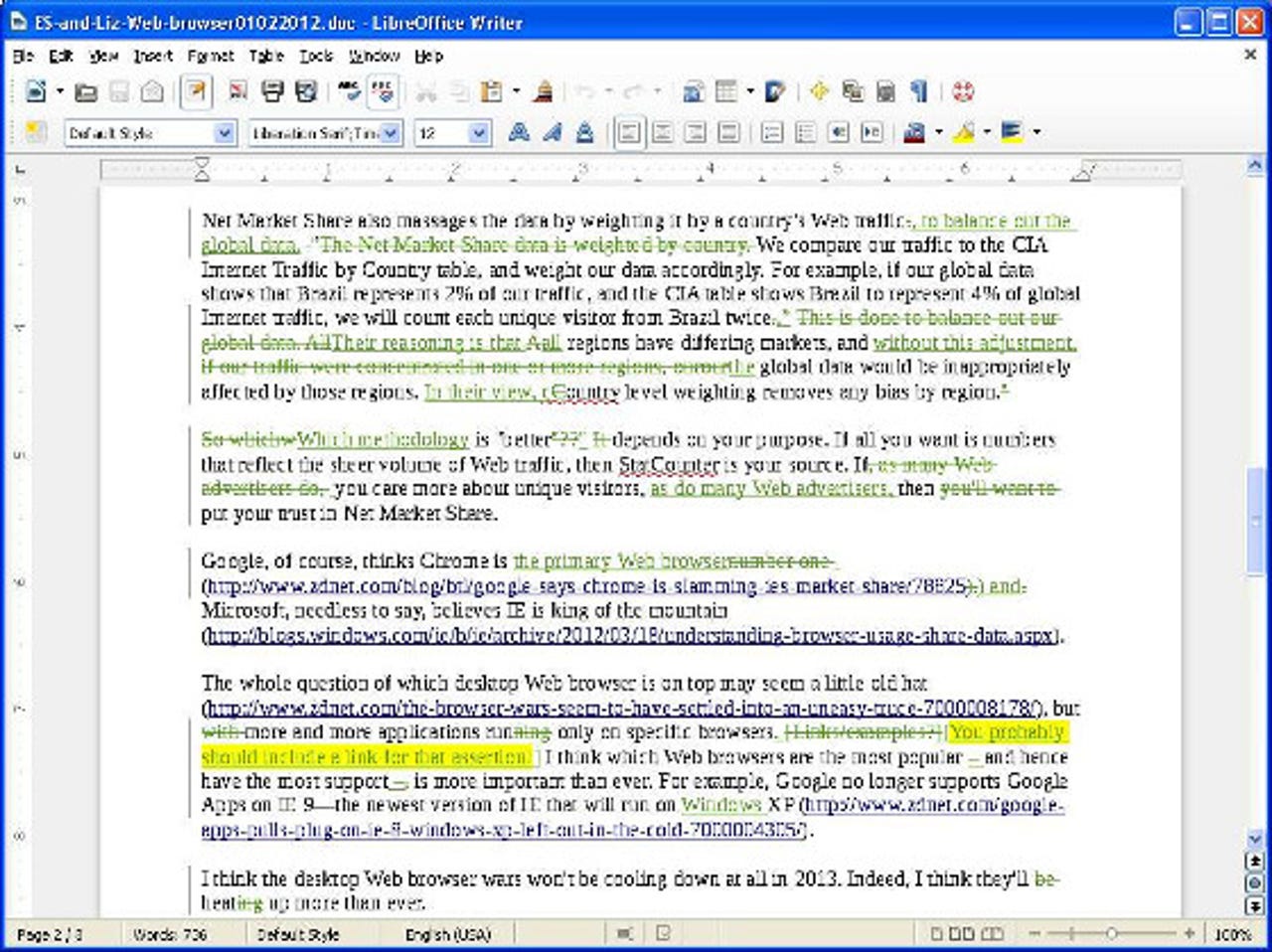
The Document Foundation, LibreOffice's parent organization, proclaimed that "LibreOffice 4.0 is the first release that reflects the objectives set by the community at the time of the announcement, in September 2010: a cleaner and leaner code base, an improved set of features, better interoperability, and a more diverse and inclusive ecosystem."
While most of LibreOffice 4's changes are under the hood, there are several major changes that make it a worthwhile upgrade to anyone who's already using LibreOffice, or its ancestral parent office suite, OpenOffice or, for that matter, Microsoft Office.
As for the latter, LibreOffice still uses an Office 2007-style fixed menu interface instead of a ribbon. If you, like me, never warmed up to the Office ribbon, LibreOffice is the program you should try.
That aside, the biggest changes in LibreOffice for end-users in the 4.0 release are:
Content Management Interoperability Service (CMIS) Integration:
With CMIS functionality, you can use LibreOffice in document work-flow and storage systems such as Alfresco, IBM FileNet P8, Microsoft Sharepoint 2010, Nuxeo, OpenText, and SAP NetWeaver Cloud Service.
Interface customization with Firefox Personas:
Firefox Personas are easy to use themes you can use to customize Firefox, and, starting with this release, you can use them with LibreOffice as well.
Improved Microsoft Office and application interoperability:
Besides improving interoperability with Microsoft's DOCX and RTF formats, which is par for the course for any LibreOffice release, this new edition also includes the ability to finally import and export comments attached to document text ranges. For users trading edits across documents with co-workers using Microsoft Word this will prove an invaluable update. LibreOffice can also now import Visio and Microsoft Publisher files.
Want to give it a try? It's free. You can download LibreOffice for Linux, Mac OS X (including Tiger on the Power PC), and Windows. Enjoy!
Related Stories: