Living with the Sony Vaio P - the return

Almost a year ago to the day I blogged about the Sony Vaio P. You can read my take here. In a nutshell, I liked the idea, but not the execution.
The new Vaio P is a revamped version, but physically it shares many of the problems of its predecessor.
The new P comes in a range of jazzy colours. I was sent the pink one, which I have to say is eye-wateringly bright. For choice I’d probably opt for green, but whatever you choose, as you can see from the image below, the colour is not only on the lid but also inside on the keyboard section.
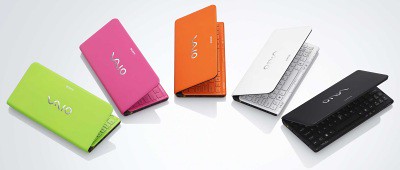
As far as the pink version goes, from a purely practical point of view, this means that the grey key marking doesn’t stand out too well in dimmer lighting conditions.
The chassis is small at 120mm x 19.8mm x 245mm and it weights 0.632g. The same dimensions, in fact, as its predecessor. You will struggle to get it into your back jeans pocket as the advertising for the original model suggested, but it does fit very neatly into a small bag.
General specs have, of course, been raised since the year-old original version. We have:
Intel Atom Z540 Windows 7 Home Premium 2GB RAM 64GG SSD flash drive 1600 x 768 resolution 8-inch screen Intel GMA 500 graphics Accelerometer GPS and digital compass 802.11 b/g/n 3G mobile data up to 7.2Mbps download Bluetooth Digital camera 2 x USB slots SD card slot Memory Stick card slot VGA-out (requires adaptor) Headphone jack
New to this version of the P is a rather nice optical trackpad built into the bezel on the right of the screen, two mouse buttons on the left of the screen. It isn’t as comfy to use as a proper trackpad, but there’s no wrist rest in this device.
The keyboard is surprisingly good. I had to spend some time getting used to the key action, which is less firm than I like, and to working with quite cramped fingers, but I did get to an acceptable typing speed.
I also liked the keyboard on the original device, but found the screen nigh-on impossible to live with. That holds true here too.
The 1600 x 768 pixel resolution makes text far too small to see – writing anything requires a lot of squinting or zooming to a stupidly large text size so that there’s no real depth of information visible. A zoom button beneath the keyboard changes this resolution instantaneously to 1280 x 800 which is easier on the eye, but still rather squinty.
If you are a looking for a star performer this is not the place to find it. To give one example, I tried watching YouTube video and found it a bit jerky. Not only that, but the YouTube image window is too large for the screen so I could only see two thirds of my chosen video’s height at any one time, and the speakers are tinny and not very loud.
I prefer this model to the original, but still find it difficult to see how it has a place in the modern computing line-up. Notebook, netbook, pad device, smartphone. I’m not clear that, at a price of £800 inc VAT, the Sony Vaio P slots into that range. Certainly I’d much rather use a good quality netbook than the Vaio P.
So sorry, Sony, but despite this being a second bite at the cherry, I still can’t see how the Vaio P can be a success. Especially a year on from the first iteration when netbooks are a fact of life and tablets are a fast emerging reality.