LMS? SIS? SIF? LTI? Alphabet soup and blended learning

On Monday, I'm headed to New Orleans for the BBWorld DevCon. This is Blackboard's annual conference for partners and developers on their various information systems that proceeds the LMS giant's user conference, BBWorld. I was originally scheduled to give the keynote, but then Blackboard went and bought Moodlerooms and Sakai, shocking just about everyone involved in the e-learning space. Not surprisingly, my keynote slot is now going to be a roundtable with executives from all of the companies.
However, this got me thinking. The average school technologist, let alone the average teacher or administrator, has a lot to wade through in terms of selecting systems that support blended learning initiatives. Sure, most principals know that their school needs a platform where students and teachers can share information, assignments are readily accessible, and teachers can curate resources for students. But if the Blackboard-Moodlerooms-Sakai deal was suprising and confusing to those of us who follow this for a living, how can educators be expected to sort out a much larger market?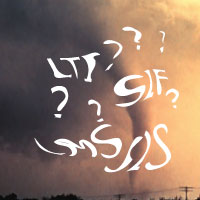
A BIG market
That larger market impacts both K12 and higher ed and includes not just learning management systems like Blackboard Learn, Moodle, and Instructure Canvas, but also student information systems, lesson capture systems, library managements systems and many others. Many learning management systems don't even brand themselves as such but offer services that look and feel a whole lot like those in a learning management system. SchoolTown, School Loop, and HotChalk are just a few examples. Others, like the awesome Edmodo, have evolved from social media-like beginnings to become nearly full-featured learning management systems (when I first wrote about Edmodo in 2009, I called it what Twitter would have been if it had been designed by a teacher). And speaking of social media, Facebook's Groups for Schools is pretty darned LMS-like itself.
These disparate systems may be open source (like Moodle), open source with proprietary add-ons (like Moodleroom's Joule), or completely proprietary (like Blackboard Learn or Desire2Learn). Student Information Systems are generally required for state reporting at the K12 level while most colleges use relational database applications to track student data. These systems can talk to each other through proprietary plugins, through open frameworks like SIF (Schools Interoperability Framework), or through manual imports and exports.
Further complicating matters is the introduction of LTI (Learning Tools Interoperability). LTI was conceived to create standardized means by which third-party tools could be plugged into learning management systems. Thus, if a lesson capture provider, for example, created a plugin compliant with LTI, it could conceivably work out of the box with the many learning management systems that have bought into the LTI standard. However, this is still relatively early in development and many tool providers find that too few data fields can be passed between applications for full functionality.
Third-party tools
Which brings up the idea of third-party tools. Which tools do your students and teachers need? WizIQ, for example, just released a new version of their virtual classroom plugin for the also newly-released Moodle Version 2.3. Full disclosure - I consult with WizIQ and use the platform for teaching paid classes and delivering webinars. That said, for my purposes, I consider a virtual classroom an essential tool for extended-day learning, virtual office hours, and a wide variety of student and community engagement activities. In fact, Moodle's compatibility with a vast number of open source and proprietary plugins like WizIQ's virtual classroom, as well as the ability to easily host it myself and use it as the constructivist learning environment it was designed to be, make it a very compelling choice for an LMS. Of course, WizIQ works on Blackboard and Instructure Canvas, too, as do other virtual classroom products (including Blackboard's own Collaborate).
Not that this really simplifies things much, especially considering that I'm really only focusing on a few of the big players in the LMS space. Countless others exist to meet a variety of needs and many student information systems are incoporating increasing numbers of LMS-like features (e.g., digital lockers and dropboxes, messaging, instructor websites, etc.). For a good example of this convergence, check out Follett's Aspen SIS (again, full disclosure, I've kept up on Aspen since I was a member of X2's board of advisors a few years ago; X2 was purchased by Follett in 2010 in order to add their SIS to their portfolio).
So what's the bottom line?
Unfortnately, this isn't one of those articles where I can say "Moodle is the best...repurpose a server, install Moodle, install these three essential plugins, and everything will be great." A colleague of mine recently mentioned that he believed most schools already had an LMS in place. However, there are many K12 schools who are just beginning to explore the possibilities of these tools for blended learning. If you're in K12, chances are that your school or district already has an SIS in place, so you need to ask several questions before digging further into the LMS space. Even if you are already using an LMS, it's often a matter of trial and error before settling on one that teachers and students use happily.
For K12 educators,
- Does your SIS offer enough in the way of learning management features that a separate system isn't necessary?
- If not, what systems are able to communicate with your SIS easily so that teachers or admins don't need to be regularly maintaining records in multiple systems?
- What third-party tools do you need now or think you might want to integrate later? To use WizIQ as an example, if you think that there is a possibility that your school or district might have a use for a virtual classroom sometime in the future, then it makes sense to pick an LMS that at least allows for single sign-on with an application like WizIQ or another virtual classroom, if not deeper integrations (hooks into LMS calendar modules, for example, so that teachers could schedule virtual office hours and allow students to simply click a link in their calendar and launch a face-to-face session with the teacher).
- Is something simpler like a wiki, Google Apps, or a content management system (CMS, e.g., WordPress or Joomla!) enough to meet student-teacher collaboration and communication needs?
- Is there value in hosting your own application? Many learning management systems are hosted in various forms by third-party web hosts while others are only available from their developers in SaaS (Software as a Service) models. However, most of the open source systems can be hosted on premise with no cost other than the time it takes to administer and manage them. Systems provided as a service can save a lot of time and local effort, but oftentimes, getting an LMS project off the ground has to be done on a shoestring; using an LMS that is free (both as in speech and as in beer) and hosted onsite may be the only way to make it happen.
In higher ed, although most schools already have an LMS in place (and, in contrast to K12, where professors rarely see the SIS), questions more often relate to migrating to new systems, increasing adoption, or integrating new third-party tools. The choice of those tools may be dictated by whatever LMS is already in use.
- Would integration with social media increase adoption? More and more LMSs have hooks into Facebook, Twitter, etc.
- What tools are instructors demanding for lesson capture, student collaboration, media sharing, or customization?
- Can costs be reduced by moving to other systems? These can be costs related to the service, related to administration, related to hosting, or even related to add-on tools that are already part of a different LMS.
In both cases, SIF- and LTI-compliance should at least be on the radar. The fewer systems that need data imported or exported and/or manual updating, the better.
Most likely, there are far more questions than ready answers when it comes to learning management systems and one school's blended/e-learning holy grail may be another school's disaster. I've seen schools do amazing things with Moodle hosted on a server under one dedicated teacher's desk. I've also seen plenty of schools walk away from LMS projects because it's "too much work", "too expensive", or "too hard to get people to use the LMS". Plenty of great products exist on the market that make it easy or cheap, though, but rarely both. Adoption is a sticky wicket in any case.
What do you think? Talk back and let us know what you use, what you've tried, where things have gone right, and where LMS efforts have fallen flat.