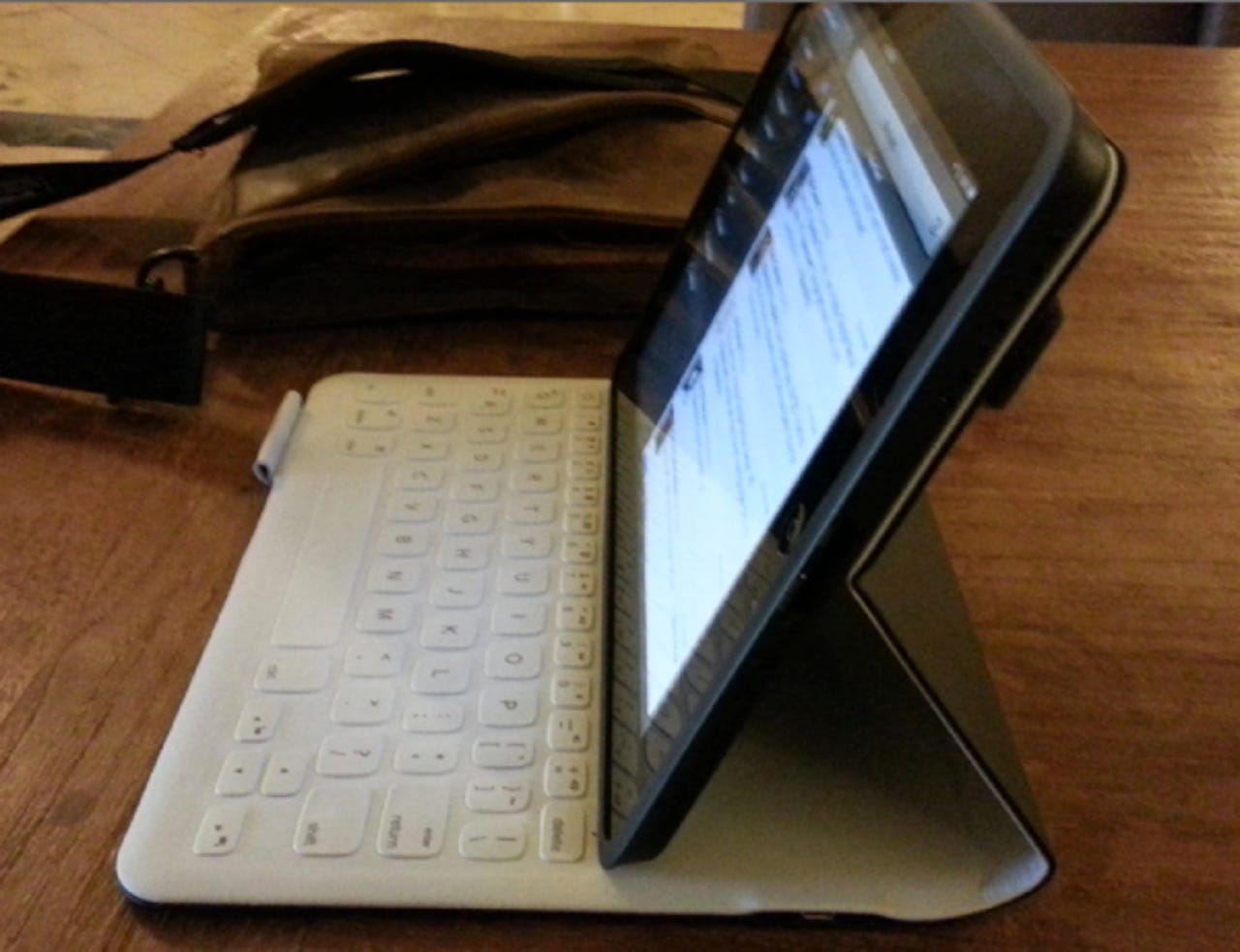Logitech FabricSkin Keyboard Folio for iPad (review)

The accessory ecosystem for the iPad is going strong, as evidenced by the number of keyboard/cases for Apple's tablet. I use my iPad with a keyboard regularly, and I end up trying most products. That includes the newest model to appear, the Logitech FabricSkin Folio keyboard case.
The FabricSkin is a protective case that completely covers the iPad, and adds a unique keyboard to the package that adds little thickness. The keyboard on the FabricSkin consists of low-profile keys that have been molded into the cover.
If this sounds like the TouchCover from Microsoft for the Surface tablet, it's sort of like that. The difference between the TouchCover and the FabricSkin is that the former uses totally flat keys that operate by touch without physical keys. The FabricSkin uses real keys that have tactile feedback when pressed, just like normal keyboards. Having used both the Microsoft TouchCover and TypeCover, I would say the FabricSkin keyboard fits between the two. An added benefit, the keys molded into the lid means that the FabricSkin's keyboard is spill resistant.
Logitech has chosen a design with the keyboard that is different from most models for the iPad. The FabricSkin keyboard uses full-size keys with standard spacing for the primary keys used in text entry, aka alphabet keys, at the expense of smaller keys for lesser used characters. The small keys include the top number row and some punctuation keys.
The top row also has a row of iPad functions keys that include Home, Screen lock, and volume controls. These are activated by holding the Fn key and pressing the control key. Unfortunately, Logitech needed to save space to make the main keys full-size so both the Tab and Caps Lock keys require the Fn key to access them.
Using the FabricSkin
The iPad is completely covered in the case, and feels quite durable with the folio closed. I wouldn't try dropping the case with the iPad inside, but I believe it would withstand some abuse. The outside of the folio as reviewed is a rubbery black material that provides a good grip when held. The FabricSkin is available in several colors and materials, which is where the name comes, from but the entire unit I am testing feels like rubber and plastic. It's very well designed and looks good.
There are cutouts in the folio for the power plug and camera. The power button, volume rocker, and mute/rotate lock controls on the iPad are completely covered by the folio case, which has overlay controls that work fine.
The folio is held firmly closed by magnets in the case. This also serves as the iPad on/off when opened/closed. Once opened, the iPad attaches to the top of the keyboard by magnets that hold the tablet at a comfortable viewing angle for typing. The FabricSkin senses when the iPad is being held by the magnets and turns itself on; it turns off when the iPad is lifted from the keyboard for either closing or sliding over the keyboard for use as a pure tablet. There is no power button nor Bluetooth button on the FabricSkin due to this design.
The keys on the FabricSkin give solid tactile feedback when pressed, and as a result, it is possible to type fast. The full-sized keys and spacing between them is like a laptop keyboard, contributing to a good typing experience. Typing slows down when hitting the smaller keys. The smaller keys most affecting the typing experience for me are the colon and apostrophe keys. I have to consciously slow down and look at these keys to hit them accurately.
The iPad sticks firmly to the keyboard as the magnets are pretty strong. The entire package can be picked up by the top of the iPad when in typing mode.
The FabricSkin charges via the included micro-USB cable, and according to Logitech, you should get three months out of a charge when typing two hours a day.
The Logitech FabricSkin Folio is not the cheapest keyboard for the iPad at a MSRP of $149.99. It is available in a number of finishes and colors. It's not the lightest nor the thinnest profile keyboard case for the iPad, but it is a very durable case that happens to have a good keyboard inside.
Pros:
Full-size keys
Protects the iPad
Two positions for using the iPad
Nice, grippy cover
Resistant to spills on the keyboard
Cons:
Expensive
Thicker than expected given low profile keys
Hard to remove the iPad
Heavier than some competing models (2.7 pounds with iPad)
Some keys are very small
Some commonly used keys need Fn to operate.
Related stories