Making the case for 64-bit Windows Vista

Over the past few days my inbox has been bursting at the seams from all the feedback I received from the Vista SP1 vs. XP SP2 (Part 1 / Part 2) benchmarking that I carried out. I'll tell you it's at times like this that I'm glad that Gmail offers me over 6GB of space, and effectively sorts out the ham from the spam. One popular question that you seem to have is why have I decided to embrace Vista despite the flaws, faults and shortcomings. In this post I hope to explain why.
For me, the roadmap from XP to Vista became clear months before the OS was released. While beta testing Vista I mainly used the 32-bit flavor of the OS, but there were times when I dabbled with the 64-bit flavor and actually found it to be workable. Sure, driver support was patchy, but you could see more and more drivers being added to the ecosystem. Also, I noticed that my dependence on third-party drivers under Vista was going to be far less than it was under XP, and that meant that the transition would be a smoother one. Ultimately, I knew that I'd be switching to 64-bit Vista at some point.
I'd tried to take the 64-bit route with XP a number of times but each time I hit a wall that I couldn't overcome. Trying to get XP 64-bit running was a painful experience, akin to having minor surgery without anesthetic or finding yourself on a desert island with a TV, DVD player, an endless supply of electricity but only DVD you could find turned out to be Battlefield Earth. Each time I tried XP 64-bit I ended up giving up on it and going back to the 32-bit flavor, despite having systems with 4GB of RAM installed but the OS limitations meant I could only make use of 3GB.
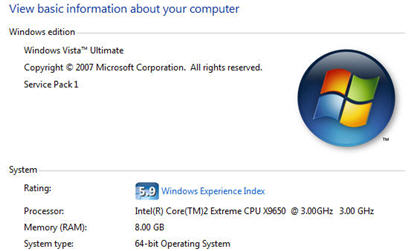
Having spent a considerable amount of time experimenting with Vista 64-bit on test systems, a few months ago I decided to take the plunge and switch my main system over to Windows Vista Ultimate 64-bit. I'd anticipated a few issues but as it turned out things went smoothly. Now I use Vista 64-bit daily and have had no real hassles with it.
Yesterday, I decided to make real use of that 64-bit system. I whipped out the 4 x 1GB DDR 2 "Black Dragon" dual channel GeIL RAM modules and switched them for 4 x 2GB "Black Dragon" quad channel GeIL modules. I then plugged the system back into the UPS, crossed my fingers and fired it up. Everything seemed to work fine. I stress-tested the RAM using Memtest 86+ and everything checked out OK so I allowed the system to boot into Windows. The difference was immediate and noticeable - something which I didn't really expect since I'd already been running with 4GB of RAM. The system is even snappier and disk reads seem a lot shorter and more aggressive since the system is caching more to RAM and less to the disk. Operations such as firing up applications and copying and pasting large amounts of data also seem much faster - almost alarmingly so.
I even benchmarked the system using PassMark PerformanceTest 6.1 before and after fitting the RAM and the improvements can clearly be seen:
With 4GB of RAM
With 8GB of RAM
Not a huge difference, but when you consider that the only change I made was add more RAM, it's pretty impressive nonetheless.
To me, the benefits of Vista are clear - forget about 32-bit (if you can), make the leap to 64-bit and buy as much RAM as you can afford (of that your system can take).
Thoughts?